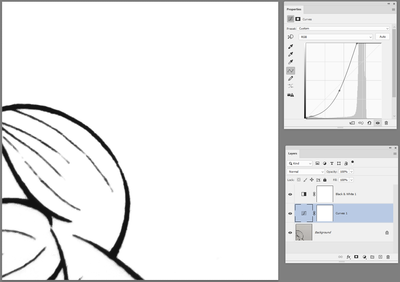Adobe Community
Adobe Community
- Home
- Photoshop ecosystem
- Discussions
- Black Outline Printing With Grey Background
- Black Outline Printing With Grey Background
Black Outline Printing With Grey Background
Copy link to clipboard
Copied
Hi Everyone,
I've scanned a document into photoshop, its just a white sheet of paper with a black outline of my picture, i've tried making a copy into an alpha layer and overlapping the original layer, then colouring it black and removing the blackground, so it's just the outline and the grey and white checkered background, so it should have a transparent background if this is correct? When then printing i thought it would just print the black outline on the paper, but it prints a grey background?
I've watched countless tutorials and edited levels and layers step by step extensively, i've tried about 12 - 15 copies all with different methods and it's still printing with a grey background. I've even traced around the outline with the lasso and tried it this way and it still didn't work.
Please could i get some help on trying to resolve this, i would be very grateful!
Explore related tutorials & articles
Copy link to clipboard
Copied
Hi
Instead of making the background transparent, have you tried just using a curve and making it white?
Dave