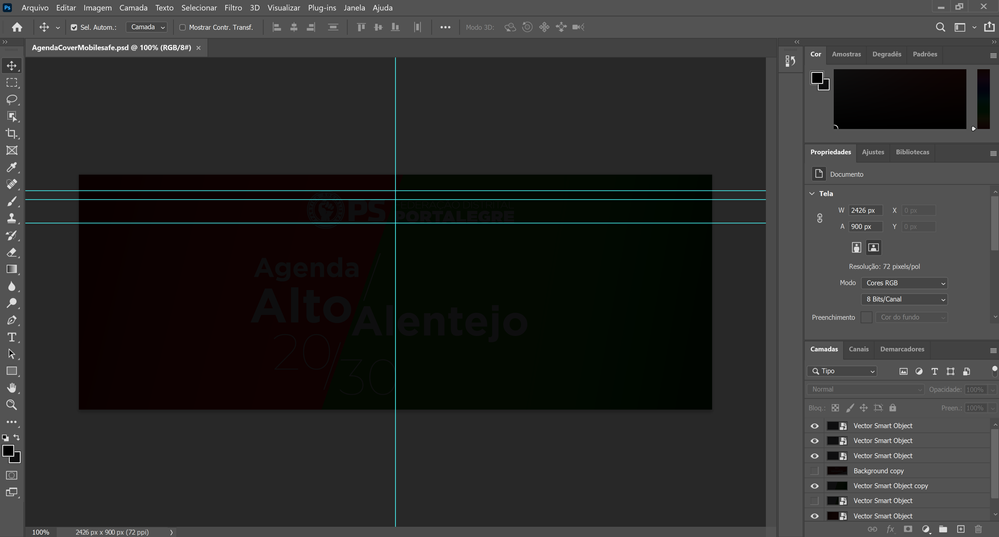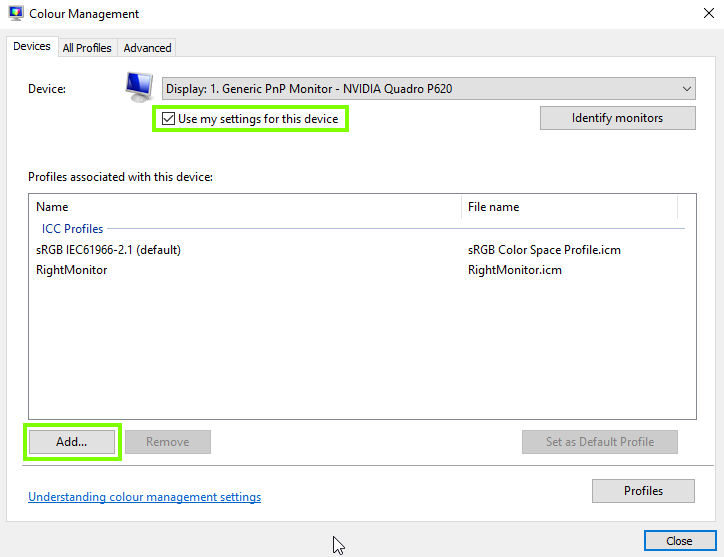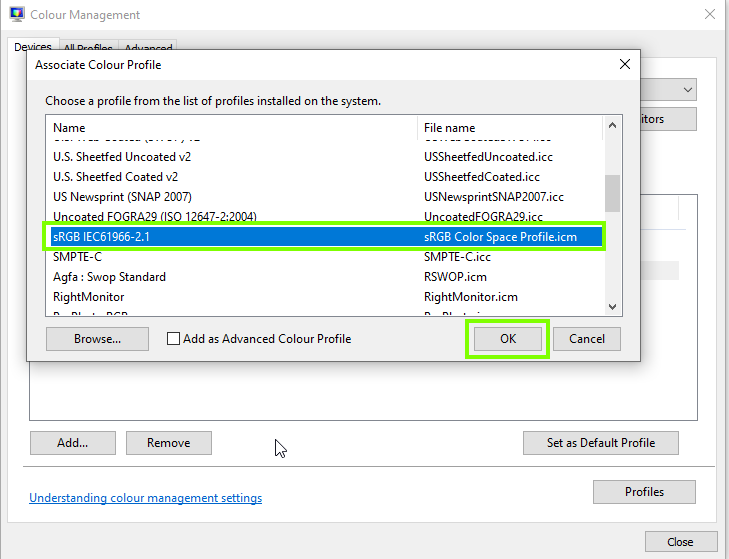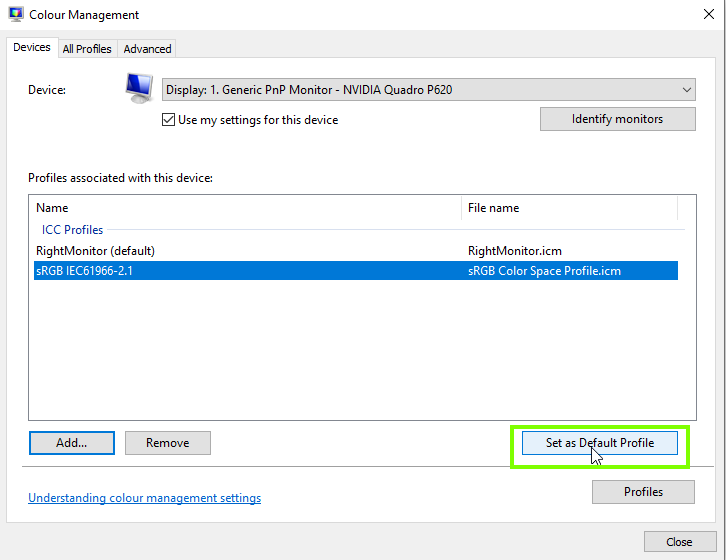Adobe Community
Adobe Community
Turn on suggestions
Auto-suggest helps you quickly narrow down your search results by suggesting possible matches as you type.
Exit
0
Black screen on Photoshop 2021
New Here
,
/t5/photoshop-ecosystem-discussions/black-screen-on-photoshop-2021/td-p/11552465
Oct 29, 2020
Oct 29, 2020
Copy link to clipboard
Copied
I have installed the new version of Photoshop (Adobe Photoshop: 22.0.0 20201006.r.35 2020/10/06) in my ASUS ZenBook Pro Duo and when I open a PSD file, the screen appears like this. How can I solve this problem? Thank you in advance.
TOPICS
Windows
Community guidelines
Be kind and respectful, give credit to the original source of content, and search for duplicates before posting.
Learn more
Explore related tutorials & articles
Community Expert
,
/t5/photoshop-ecosystem-discussions/black-screen-on-photoshop-2021/m-p/11552614#M479272
Oct 29, 2020
Oct 29, 2020
Copy link to clipboard
Copied
Do you have the latest display device driver available for your zenbook installed?
JJMack
Community guidelines
Be kind and respectful, give credit to the original source of content, and search for duplicates before posting.
Learn more
Carla Miguéns Maria
AUTHOR
New Here
,
/t5/photoshop-ecosystem-discussions/black-screen-on-photoshop-2021/m-p/11556346#M479817
Oct 30, 2020
Oct 30, 2020
Copy link to clipboard
Copied
JJMack, yes I did!
Still not working properly.
Community guidelines
Be kind and respectful, give credit to the original source of content, and search for duplicates before posting.
Learn more
New Here
,
/t5/photoshop-ecosystem-discussions/black-screen-on-photoshop-2021/m-p/11789870#M507948
Jan 28, 2021
Jan 28, 2021
Copy link to clipboard
Copied
Same problem, same laptop. How to solve problem
Community guidelines
Be kind and respectful, give credit to the original source of content, and search for duplicates before posting.
Learn more

/t5/photoshop-ecosystem-discussions/black-screen-on-photoshop-2021/m-p/11789894#M507950
Jan 28, 2021
Jan 28, 2021
Copy link to clipboard
Copied
Hi
This is a monitor profile issue, open Control Panel and go to Colour Management, follow the screenshots below
Community guidelines
Be kind and respectful, give credit to the original source of content, and search for duplicates before posting.
Learn more
Resources
Quick links - Photoshop
Quick links - Photoshop Mobile
Troubleshoot & Learn new things
Copyright © 2023 Adobe. All rights reserved.