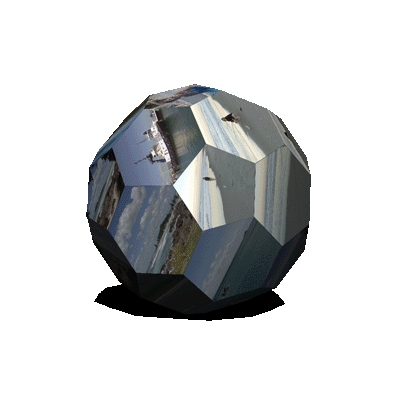Adobe Community
Adobe Community
- Home
- Photoshop ecosystem
- Discussions
- Black screen when I export video from photoshop
- Black screen when I export video from photoshop
Black screen when I export video from photoshop
Copy link to clipboard
Copied
Hello,
Every time I try to export/render a video animation as an mp4 it plays with a black screen. Can anyone help me? Thanks in advance!
Explore related tutorials & articles
Copy link to clipboard
Copied
All black or is just the background black. Video does not support transparent backgrounds like amimated Gif.
Copy link to clipboard
Copied
I'm having a similar issue- the screen is just completely black (but it plays for the correct amount of time)
Copy link to clipboard
Copied
I'm having the same issue! can't find an answer anywhere! Did you ever resolve this??
Copy link to clipboard
Copied
Also dealing with this issue. Correct time but black screen. I rendered a shorter video earlier today and it worked just fine. It was saved as an mp4. I have tried changing the size, preset, format, nothing seems to work. I would love a hand. I have exported heftier files in the past through photoshop, which I use to animate, but I have never had this problem. The video is only 30 secs.
Copy link to clipboard
Copied
hey
had this problem all night and its been so frustrating :')
I think ive figured out through process of elimination with other successful exports that the reason mine was doing it was that -
I didnt have a background layer underneath everything that was white in pixels / not transparent. So yeah , adding a white pixel background layer below everything worked for me. I know in the future I will just be starting my PS animation documents with a white background instead of transparency.
Now theyre all exporing fine.
not sure why or how this works as I am such a beginner but hope this helps someone!
Copy link to clipboard
Copied
Thank you! Am also a beginner.
I was trying to export a video from Photoshop as a GIF and one of the video layers was just a black screen when exporting but it the video played for the correct amount of time.
Adding a layer at the bottom with a solid color fixed my issue when exporting, there was no longer a black screen. I didnt use any transparency or effects in my video. I don't know why this fixed the issue but in the future I'll just add a solid color underneath videos.
Copy link to clipboard
Copied
I have been having this issue for a while now. I work across 2 different Macs and render video works on one and not the other. At work I am on an iMac - render video finishes redering however the .mp4 is black and doesn't play the timeline video I've created. When I open the exact same file on my Macbook Pro (Same version of Photoshop) and render video - the .mp4 is correct and exports exactly as it is supposed to. All settings in the export screen are exactly the same as well. The only difference is the operating system (iMac is on Monterey version 12.4 and Macbook Pro is on Big Sur version 11.1) Perhaps this is a compatibility issue with the operating system? Either way it drives me insane to have to transfer my files over to my laptop just to finish the export. Please help Adobe!
Copy link to clipboard
Copied
So I was rendering video to the network—black screen. I rendered to my downloads, worked fine, try that.
Copy link to clipboard
Copied
I exported my file to my DESKTOP and it WORKED!
Whenever I exported to my server it came out black and blank.
I guess Photoshop does not like exporting to servers?