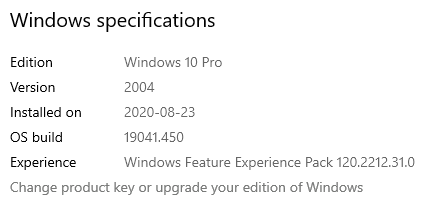Adobe Community
Adobe Community
- Home
- Photoshop ecosystem
- Discussions
- Re: Black square over Photoshop 21.2.0 taskbar ic...
- Re: Black square over Photoshop 21.2.0 taskbar ic...
Black square over Photoshop 21.2.0 taskbar icon running on Windows 10
Copy link to clipboard
Copied
Anyone else have a black square over the photoshop taskbar icon after updating to 20.2.0? I've tried uninstalling/reinstalling, unpinning from taskbar. Photoshop works fine but looking at this black square is driving me nuts!
Explore related tutorials & articles
Copy link to clipboard
Copied
Thank u
Copy link to clipboard
Copied
I found a solution.
First change the Icon to something else and then change it back to the original "PS" icon, worked for me!
Copy link to clipboard
Copied
Same issue here
Copy link to clipboard
Copied
Hi there,
We're sorry that the issue still persists. Would you mind checking the steps mentioned in this article https://support.microsoft.com/en-in/help/17590/automatically-diagnose-and-repair-windows-file-and-fo... and let us know if that helps?
Thanks,
Akash
Copy link to clipboard
Copied
Hi kevinc72570454,
I also faced the problem. Then I updated my windows 10 version to version number 2004. My OS build number is 19041.450. Before update the windows 10, I also faced the same problem. After updating my windows 10 version my issue fixed. My Photohop version is 21.2.2 release. Try to update the windows 10. It will solve your problem. Thanks. I attached my OS info. Hope this will solve your problem.
Copy link to clipboard
Copied
This was because resourses for the icon are in 128, 16, 24, 256, 32, 48, 64 but should be from least to most.
Copy link to clipboard
Copied
It must be nice to be able to afford to blatantly ignore your paying customers when you don't want to acknowledge a widespread issue with your product, and throw fixes at them for an issue that clearly isn't the same as the one being presented, demonstrating that you have terrible listening skills, or don't care to address the actual problem. Adobe does this on a consistent basis and should be ashamed. Then, the desparate users work with one another to find a real solution to their real issue, and your paying customers are essentially paying you for a product they have to troubleshoot on their own.
Copy link to clipboard
Copied
Rebuilding the icon cache using a BAT file worked for me.
Here's the link: https://www.tenforums.com/tutorials/5645-rebuild-icon-cache-windows-10-a.html
Then, restart your PC. Remove the Photoshop icon on the taskbar and pin it again. 🙂
Copy link to clipboard
Copied
This seems to have been fixed in the latest update, at least it dissapeared for me and the icon looks normal.
Best,
Copy link to clipboard
Copied
I have tried the previous solutions and have not been able to resolve the issue. The Adobe Max conference is running (at the time of this writing) and Photoshop was just updated again, but the issue is continuing in the new version. Very frustrating.
Copy link to clipboard
Copied
I've tried all of the suggestions in this thread and nothing works for me. I have been able to get the icon back to normal changing photoshop's icon to something else, and then back again. But it only works for a while and the black square randomly comes back after a time. This is dumb.
Copy link to clipboard
Copied
me too same issue but a rectangle appears on top
Copy link to clipboard
Copied
You can fix this with my tutorial on youtube
https://youtu.be/aCEnJvv-KGg
-
- 1
- 2