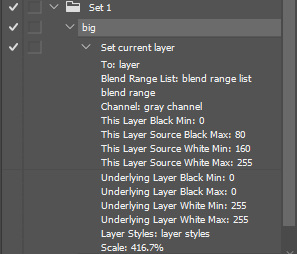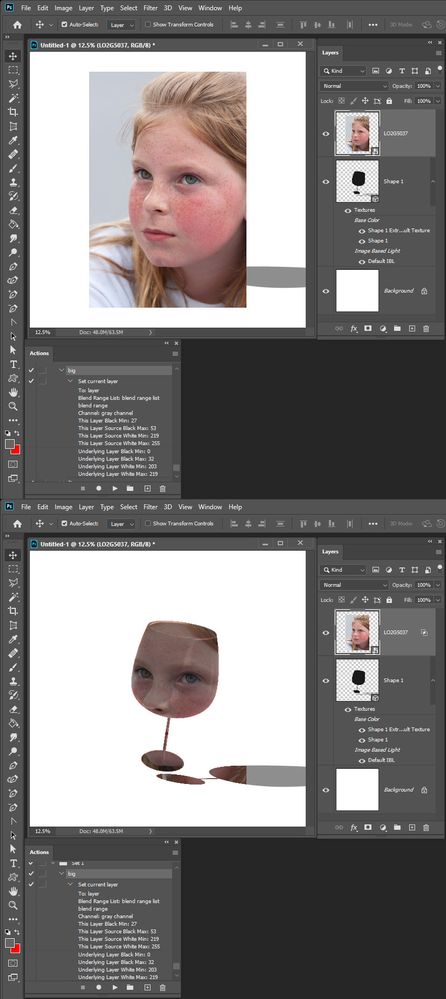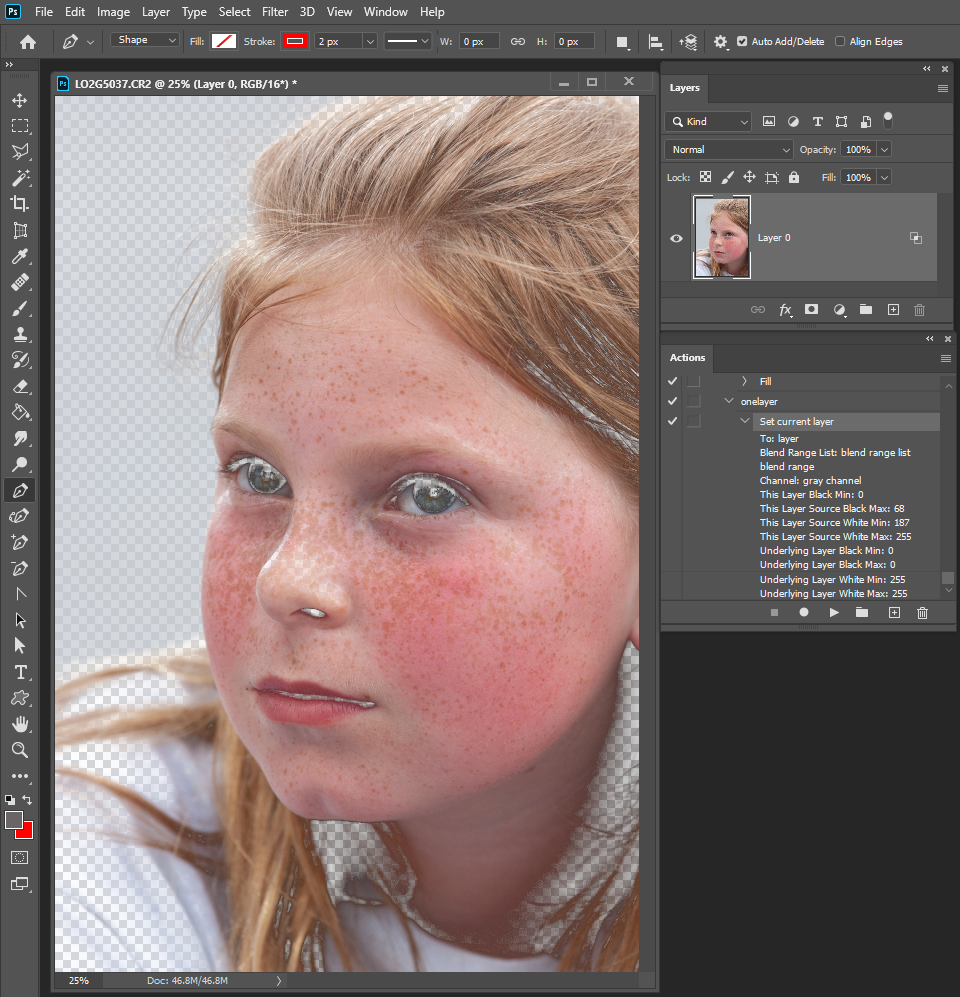Adobe Community
Adobe Community
Blend if action
Copy link to clipboard
Copied
Hi. Does anyone know if there is a way to record blend if adjustments in an action? I'm trying to get images ready for a timelapse but when I make a blend if adjustment, it doesn't get recorded in the action. Does anyone know how to make it work? Thanks.
Explore related tutorials & articles
Copy link to clipboard
Copied
Blend if gray records on my windows 10 PS 2020 machine. What is your environment like?
Copy link to clipboard
Copied
I'm running the same Photoshop version but instead of recording it, it just says "set layer" where blend if should be. I don't have the layers under a set folder. Think maybe that could be the issue?
Copy link to clipboard
Copied
I can record a blend if gray on a single layer document.
Copy link to clipboard
Copied
It won't record for me. What gives?
Copy link to clipboard
Copied
Which version of Photoshop on what OS. I'm on Windows 10 and have several version of Photoshop installed. The Actions I just showed were in Photoshop 2020.0.3
Copy link to clipboard
Copied
It's the first 2020 version on a Windows 10 pc.
Copy link to clipboard
Copied
Haw anyone resolved this? I'm on PS v21.0.0 on a Mac and have this same issue - when recording an action, the Blend If property does not get recorded and does not get saved when editing the step after the fact.
Copy link to clipboard
Copied
Have you tried to update to version 21.1.0 that verwsion may work well on a Mac. On Windows version 21.0.3 is better if you have a Wacom pen. Blend If gray should record in an action.
Copy link to clipboard
Copied
I haven't because for reasons best known to someone else, Creative Cloud, isn't saying that there is an update available for Photoshop or Lightroom 😕
Copy link to clipboard
Copied
Could you please post screenshots with the pertinent Panels (Layers, Actions, Channels, Options Bar, …) visible for the steps of your recording process?
What are the Actions Panel’s settings?
Copy link to clipboard
Copied
Hi JAWS,
It's Jay here from India. How are you!
I just face this problem while making my action. so I search online for the solution but many people are facing this problem and the solution is not found on google.
so I was trying different alternative methods and finally, I found the best one which will help you also with your action:
- First, Stop your action and make all the adjustments with blend-if, and then instead of pressing "okay" make it a new style by pressing the "New Style" button and give it a name you want.
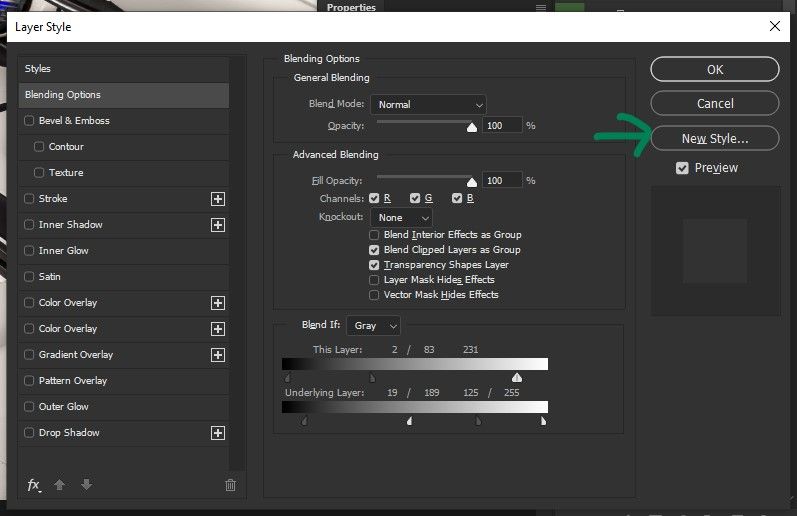
- Now open "Styles" Pannel by going into "Windows > Styles". You will find your recently made style at the bottom.
- Now Start making your action as usual you make but stop when you need to apply blend-if.
- Now while your action record button is on, instead of a double click on the layer to make blend-if just select your layer and simply click on the Style swatch you recently made from the style panel. it will apply that blend it to layer and action will also remember it.
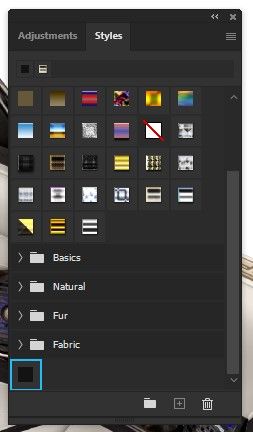
This will solve your problem. Let me know if you face any problem.