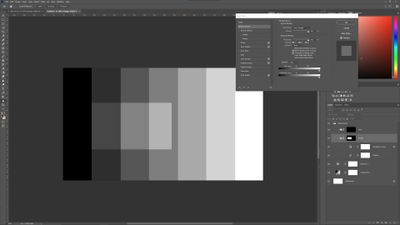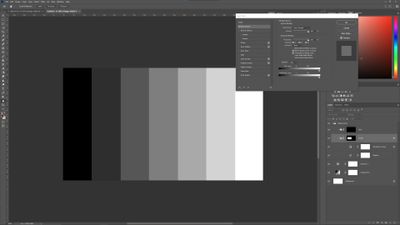Adobe Community
Adobe Community
- Home
- Photoshop ecosystem
- Discussions
- Blend If on Group still broken v 21.2.1
- Blend If on Group still broken v 21.2.1
Blend If on Group still broken v 21.2.1
Copy link to clipboard
Copied
Updated to v 21.2.1 today, Blend If on Groups still broken. Rather than crashing now, Blend If just turns the group effect on or off.. there is no feather or fade, it's just on or off. I use groups to Dodge and Burn with a curves and hue/sat layer, using the group to take advantage of one mask. Completely unusable with the crash now no feather issue
Windows 10, latest everything, wacom tablet, GTX960, latest drivers on all
Explore related tutorials & articles
Copy link to clipboard
Copied
Have you added the observation on the Bug Report?
Copy link to clipboard
Copied
Yup...
Copy link to clipboard
Copied
Hello, Photoshop 22, that has just been released today, does list a fix for blend if crashes, as seen in its fixed issues list https://helpx.adobe.com/photoshop/kb/fixed-issues.html#photoshop-desktop-fixed-issues
I recommend to install it while keeping the older version installed, as explained in: https://helpx.adobe.com/be_en/download-install/using/install-previous-version.html
If you are not seeing it, go to help>check for updates in your CC application.
It is better than using the legacy compositing workaround.
Copy link to clipboard
Copied
Hi there, thanks for the update - I can't download v22 yet but will test when I can.
Just so I am clear, have you just fixed the CRASH when using Blend If on a group (becuase this was actually fixed in 21.2.1 - i.e. Photoshop stopped closing / crashing) or have you restored the functionality of Blend If on a group?
To clarify, 21.2.1 stopped Ps crashing but the Blend If effect just toggled on and off rather than actually blending along the luminpsity gradient. Is it now functioning entirely as it should - i.e. Blend If on group works the same as Blend If on a layer?
Thanks in advance
Copy link to clipboard
Copied
Having now upgraded to Ps 2021 and tested this, I can confirm that Blend If on a Group still doesn't work, it just doesn't completely crash Photoshop WHILST not working...
Not really a fix... and this was "fixed" a few months ago in any case
Copy link to clipboard
Copied
Hello, thanks for the detailed steps provided on feedback. I'll try pinging the team for updates.
Copy link to clipboard
Copied
As posted on the feedback site....
as described above - the "fix" in 21.2.1 stopped the app crashing in this scenario. HOWEVER, the Blend If on a Group still doesn't work as it did prior to 21.2.
The app doesn't crash, but the Blend If effect isn't functioning. Blend If on the Group, using the Underlying Layer slider, just toggles the effect of the group on and off. It doesn't apply a blend based on luminosity. It is just on or off, same as using the layer visibility eyeball. This is on Windows 10, to be clear.
These pics hopefully demonstrate. The "Dodge" group comprises a Curves layer with a simple luminosity midtone lift and a Hue/Sat layer with just -10 Saturation applied. Both have a blank mask but the Group has a negative mask and with painting on the Group mask to apply the combined effect.
Picture one shows no blend and the dodge effect fully applied in the selected area, on the group mask. Pic two shows that by merely raising the Group Blend If Underlying Layer slider by 1 level, the effect totally vanishes whereas prior to 21.2 the effect should apply across the gradient. Splitting the sliders to feather also has no impact on the fault. The effect just disappears as if the group had been hidden.