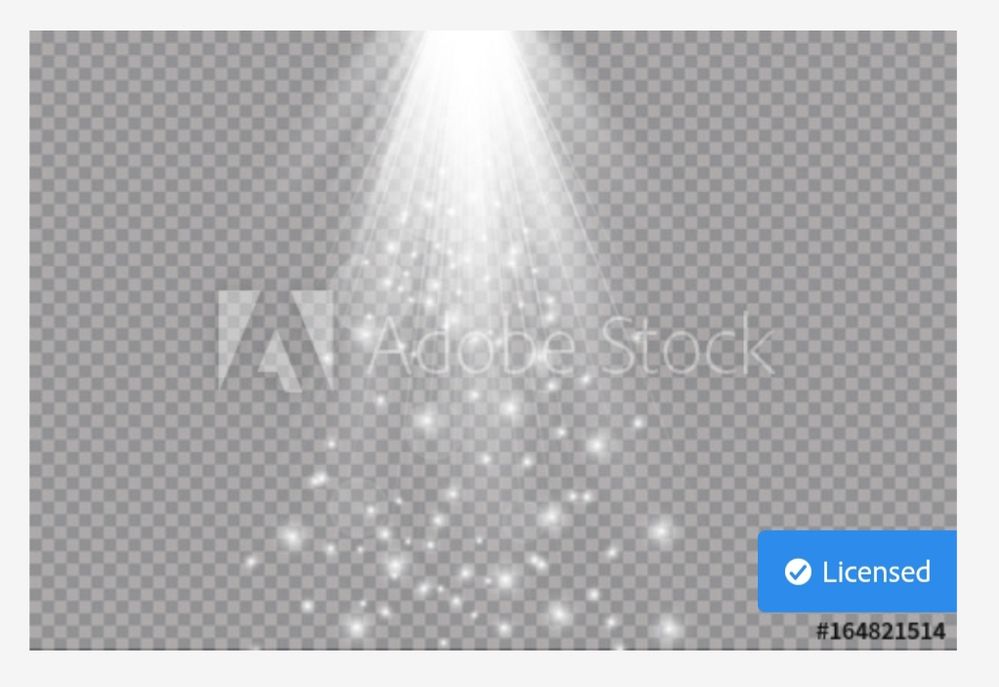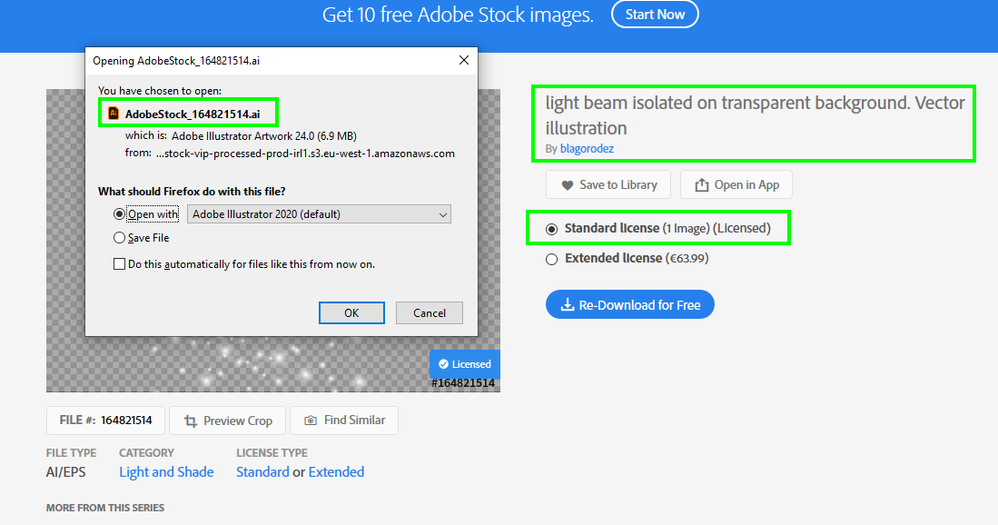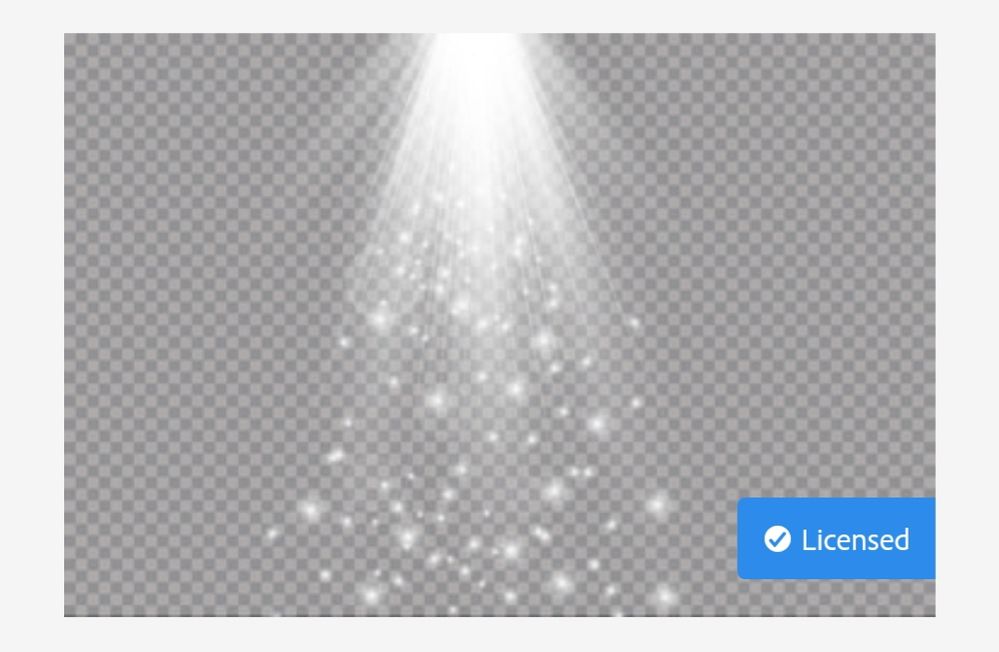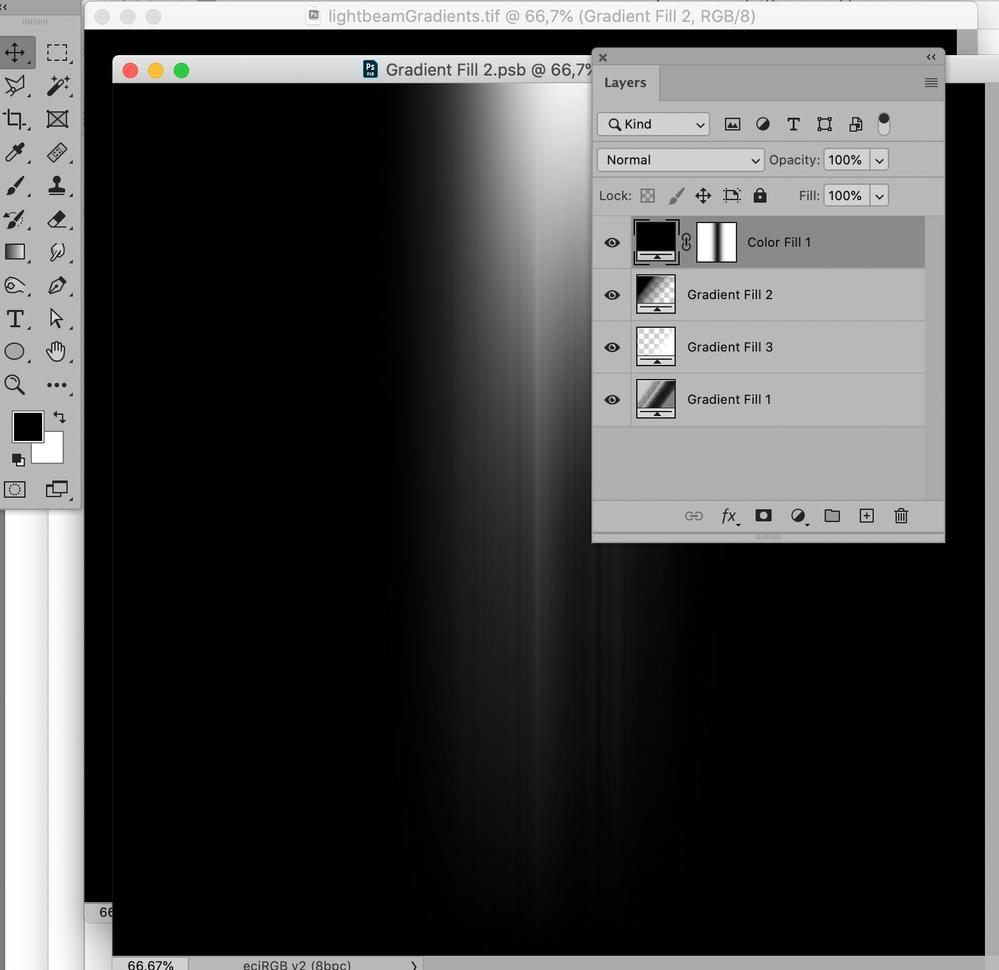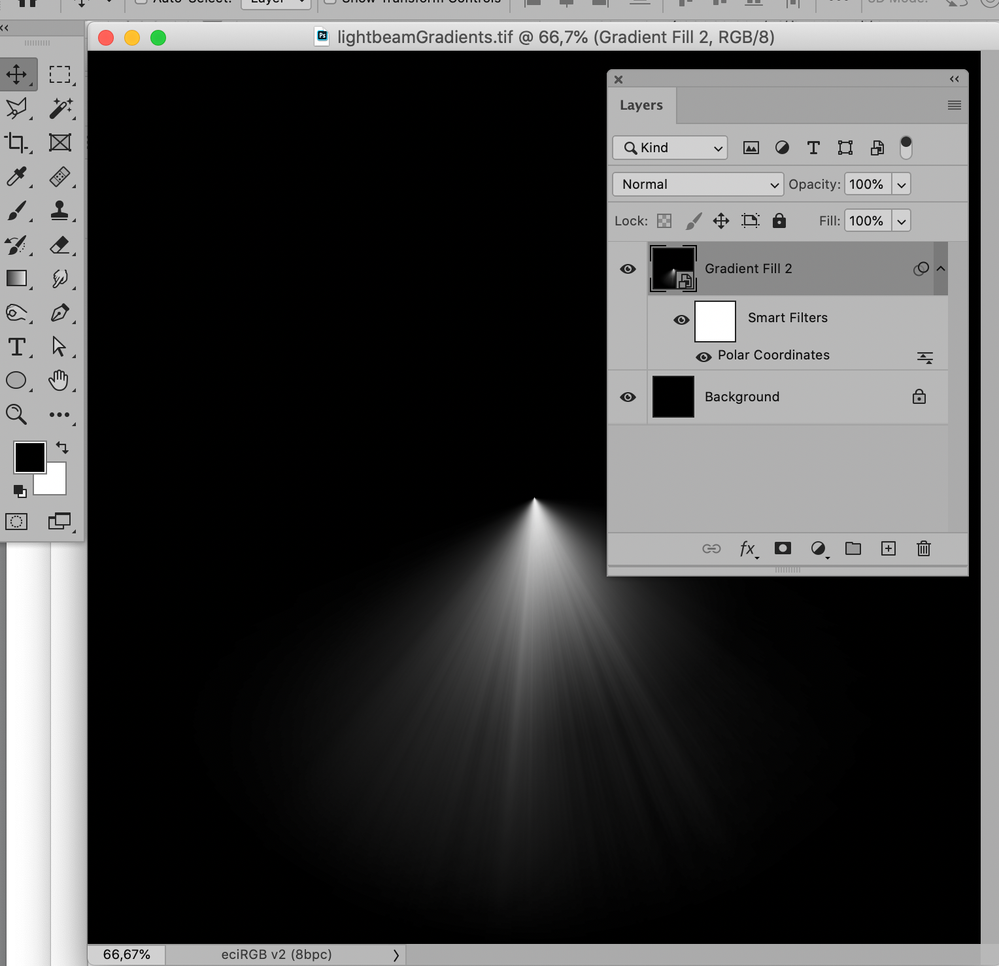Adobe Community
Adobe Community
- Home
- Photoshop ecosystem
- Discussions
- Re: Blend transparent light beam
- Re: Blend transparent light beam
Blend transparent light beam
Copy link to clipboard
Copied
Hello, I have the following transparent light beam image and I'm trying to blend into another image but the transparent background is still visable. How do I edit to only see the light beam? I've tried all blending modes!
Explore related tutorials & articles
Copy link to clipboard
Copied
Did you download it in jpeg format? If so, jpeg does not support transparency - so the checkerboard is built into the image. Check if a PNG, TIFF or PSD download is available
Dave
Copy link to clipboard
Copied
Hi dave I got it from adobe stock so not aware what format it is. Shall I save as one of the above?
Copy link to clipboard
Copied
You can tell the format by the extension of the file name. If the checkerboard is actually part of the image (rather than the background), saving it as a different format will not change the image.
Copy link to clipboard
Copied
As Semaphoric says, you have to download it in one of those formats. Jpeg does not support transparency and changing a jpeg to another format later does not bring that transparency back. It looks like you might have downloaded the preview image rather than the stock file.
Dave
Copy link to clipboard
Copied
I've licensed the image, that's just a screenshot I took to put on here. Do I search for a light beam without a solid background then?
What's the best way to get something like this onto my image?

Copy link to clipboard
Copied
Hi
What you're trying to download is a vector illustration with an .ai extension which is for Adobe Illustrator
Copy link to clipboard
Copied
That's gone straight over my head! Haha
I just want a light beam, can you suggest anything?
Copy link to clipboard
Copied
When you purchase the image you should have access to a version without the »Adobe Stock« logo embedded.
Please post a screenshot of that.
Copy link to clipboard
Copied
Copy link to clipboard
Copied
What is the image’s file format?
If you drag it into another image what does it look like?
If you set its Blend Mode to Screen does anything change?
Copy link to clipboard
Copied
Thanks everyone for your help, I created my own light in the end and I'm happy with it.
Copy link to clipboard
Copied
If you want to create a »lightbeam« from scratch a Noise Gradient Layer combined with some white and black Gradient Layers and the converted to a Smart Object with the Filter Polar Coordinates applied would be an option.