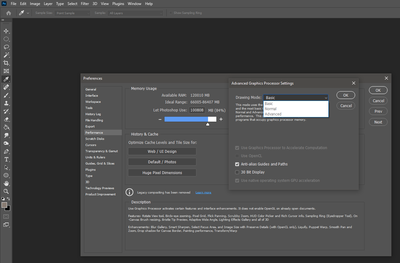Adobe Community
Adobe Community
- Home
- Photoshop ecosystem
- Discussions
- Re: Blur Effects Pathetically Slow
- Re: Blur Effects Pathetically Slow
Blur Effects Pathetically Slow
Copy link to clipboard
Copied
This is not a problem as such, just an observation. I just built a new i9 based Windows box with 128GB of RAM, an nVidia RTX3080, etc. It is super fast for just about everything, but Blur is still really really slow. Granted I'm working on a very large image, but I don't see why Path Blur should take over an hour. Is blur just an inherently intense thing to do? Are Adobe's algorythms inefficient? What gives? Yes I have the cache levels set for very large images, have generous virtual memory, etc.
Explore related tutorials & articles
Copy link to clipboard
Copied
This is a user Forum, so you are not really addressing Adobe here, even though some Adobe employees thankfully have been dropping by.
Please read this (in particular the section titled "Supply pertinent information for more timely and effective answers”):
Copy link to clipboard
Copied
What size image and what settings in path blur?
I just tried it on a photograph 6720 x 4480 pixels and 16 bits/channel. It took just a couple of seconds. Tried again on another 8380 x 2377 16 bit - again a couple of seconds
Finally, I tried it on a larger image 28346 x 8040 pixels again at 16 bits/channel. That took a bit longer, 67 seconds
System : i9-10920x, RTX2080ti, 128GB RAM and an M2 NVMe drive with 1TB free for scratch disk
Dave
Copy link to clipboard
Copied
I guess one could get really »fancy« with Path Blur, use large numbers of Paths etc., and that might have an influence on the performance, so the OP may have to provide more meaningful information.
Copy link to clipboard
Copied
The image is about 15000 x 18000 and I used several pathways. Like I said I know it's big but still I wondered why it took so long. I guess I can try looking at my settings again.
System:
i9-10900KF
128 GB RAM
RTX 3080 with 10 GB
Samsung 980 Pro 1TB
Copy link to clipboard
Copied
One question I would ask is - do you really need to use an image with those pixel dimensions? If it is for a large print, such prints are rarely viewed close up and usually don't need any more pixels than a print for a book which is viewed much closer. The greater the viewing distance, the less resolution (ppi) is required.
Dave
Copy link to clipboard
Copied
Good question. It's not a photograph, it's a drawing with lots of detail and layers of color and effects that would get pixelated if it were much smaller.
Copy link to clipboard
Copied
Only you know the detail required in your image but do bear in mind that, when printed, what is visible depends on viewing distance alone. Good eyes can only resolve around 60 line pairs per degree. So printing any more information than that is wasted.
There is a formula to work out what ppi is required = 6878/viewing distance in inches.
So at two feet (24 inches) we will resolve around 286ppi but at 4 feet (48 inches) we can only see around 143ppi, anything higher is wasted.
So your 15000 x 18000 pixel document could be printed 58 inches x 62 inches if it is to be viewed from 2 feet away (although it would be unusual for such a large document to be viewed that close). The same physical size of 58 x 62 inches but viewed from 4 feet would only need 143ppi and therefore only 8294 x 8866 pixels.
That is why we don't need massive pixel sizes for billboards. They are simply viewed from further away.
Dave
Copy link to clipboard
Copied
Fair enough. I'll give it a shot. thanks! WShat kind of work do you do? I'm mainly an illustrator and writer.
Darrell
Copy link to clipboard
Copied
Here is something else I've noticed: The Drawing Mode choices are ghosted out on my machine, and can't be selected. Noty sure what the problem is here.
Copy link to clipboard
Copied
Hi
I'm retired now so get to work on whatever I choose 🙂 , which is mainly a mix of photography and 3d modelling scene production.
That last issue is a bug in version 22.3, I reported it in the link below:
Dave