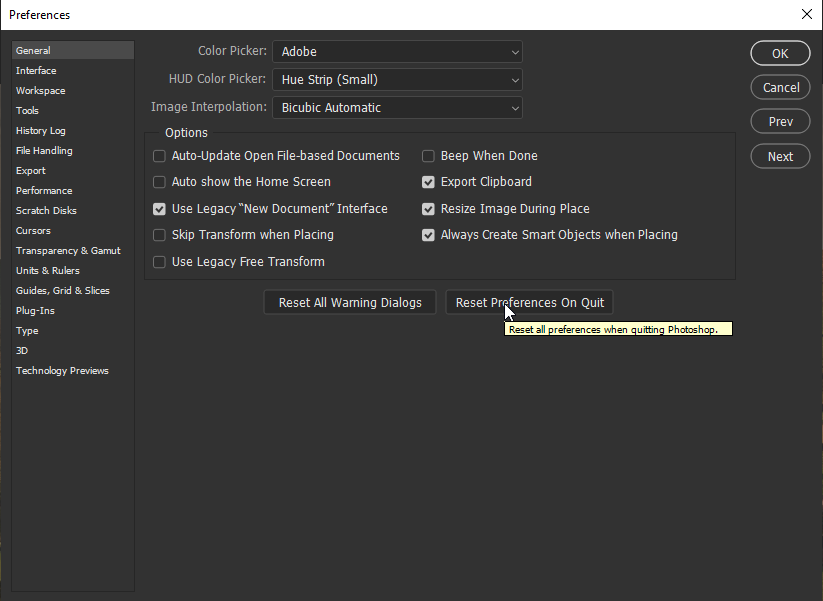Adobe Community
Adobe Community
- Home
- Photoshop ecosystem
- Discussions
- Blur Filter // Handles invisible
- Blur Filter // Handles invisible
Copy link to clipboard
Copied
Hello,
im using the Version 21.2.3 of Photoshop (german laguage). When i try to add a Filter from the blur gallery , all handles for filter adjustments are invisible. I can still mouse over the invisible handles and manipulate them. Working that way is kinda impossible.
Regards.
 1 Correct answer
1 Correct answer
Hi
Try resetting your Photoshop preferences, you should backup any custom setting you have beforehand
https://helpx.adobe.com/ie/photoshop/using/preset-migration.html
Explore related tutorials & articles

Copy link to clipboard
Copied
Hi
Try resetting your Photoshop preferences, you should backup any custom setting you have beforehand
https://helpx.adobe.com/ie/photoshop/using/preset-migration.html
Copy link to clipboard
Copied
Thank you for your fast reply,
i got the handles back when i switched the language to english (i guess this includes some sort of preference reset ?).
But they are visible again. Thank you !
Regards.