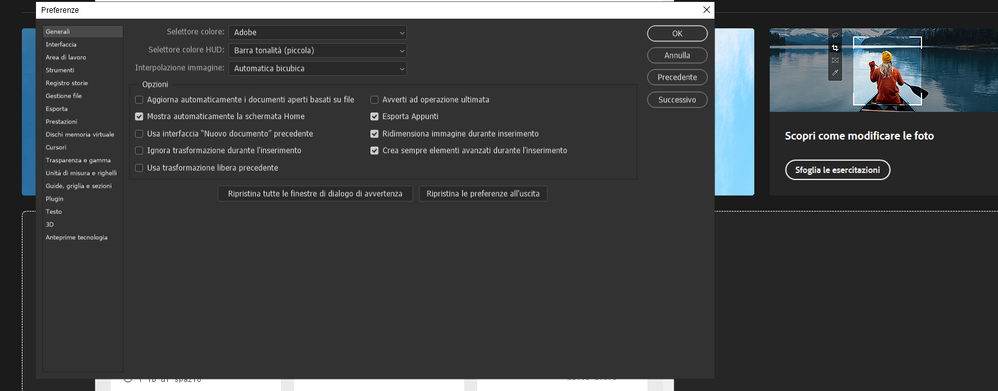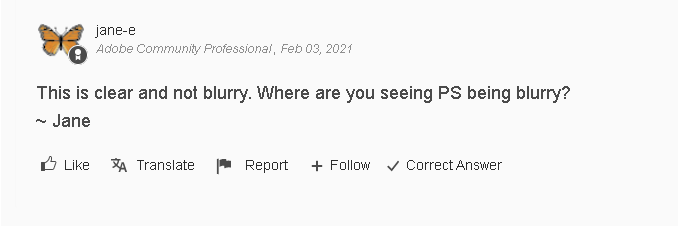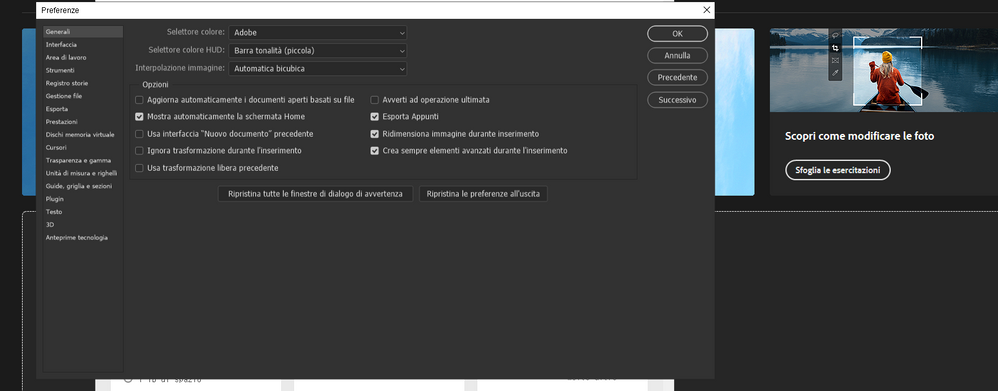Adobe Community
Adobe Community
Blurred writings
Copy link to clipboard
Copied
My monitor shows Adobe Photoshop in a blurry way with grainy pixels.
[Links to websites removed by moderator. Please create a screen shot (not photo) of you issue and click the insert image button in a reply window.]
Explore related tutorials & articles
Copy link to clipboard
Copied
If anyone knows how to correct the problem ?
Copy link to clipboard
Copied
What version of photoshop and operating system are you using?
Copy link to clipboard
Copied
Photoshop 2021 e Windows 10 20H2
Copy link to clipboard
Copied
Are you referring to whole photoshop interface or just images you open in photoshop?
Could you post a screenshot?
Copy link to clipboard
Copied
What is the screen resolution of your monitor?
Copy link to clipboard
Copied
1920×1080
Copy link to clipboard
Copied
Copy link to clipboard
Copied
This is clear and not blurry. Where are you seeing PS being blurry?
~ Jane
Copy link to clipboard
Copied
Image above with clear writing
The image I sent her is clear that of adobe and blurry:
Image with blurry lettering
Copy link to clipboard
Copied
Copy link to clipboard
Copied
no, enabling it gets worse
Copy link to clipboard
Copied
Have you got scaling set to greater than 100% in Windows Settings or are you running in a compatibility mode?
You say your screen is 1920 x 1080 but your screen capture is only 998x391 pixels
Dave
Copy link to clipboard
Copied
scaling set is 100%, the photos are of a part of the monitor