I just updated to CC yesterday after years of using an older CS and something is... well, not wrong, but weird!
It all works perfectly, brushes behave as expected, everything looks silky smooth on my Cintiq 27 screen, and the UI looks fine - except for the brush list!
This screenshot was taken at 100% zoom, with a stroke of the simplest brush in existence.
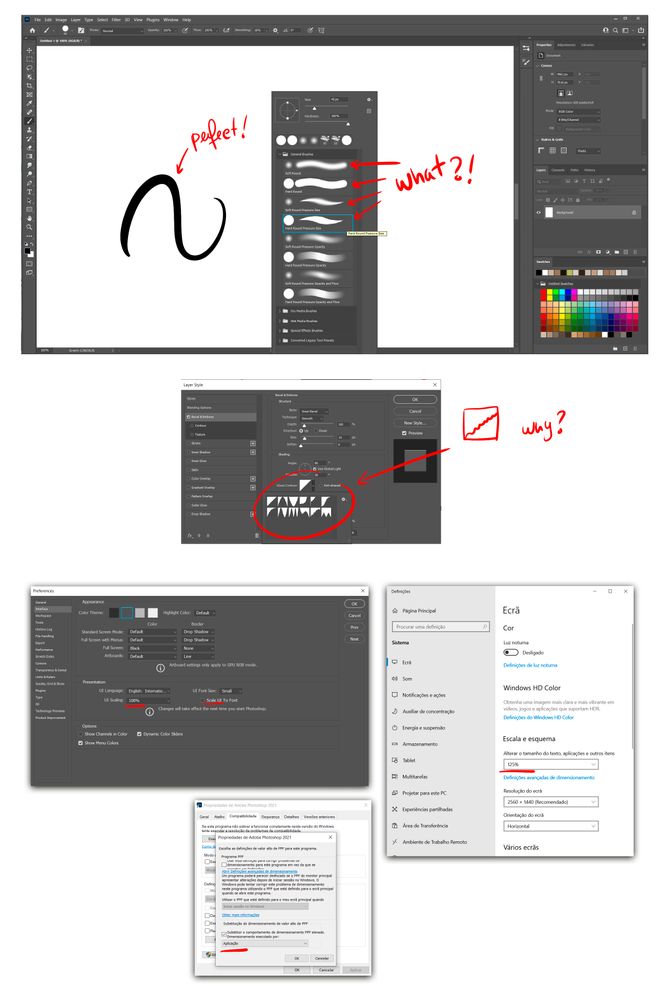
As you can see (you may have to zoom in), my stroke is nice and clean, but all the miniature strokes on the list look pixelated or blurry. The same thing happens in the Fx, with the contour lines - every single one of them, straight or curvy, seems to be rendered with a "zigzag", even though the actual result is clean and if I click to edit the curves, they're straight.
My Windows 10 has always been at 125% zoom because the desktop icons are minuscule otherwise, but that wasn't an issue with Photoshop CS, I never had to touch anything and it looked fine.
If I put windows back at 100%, that fixes the problem, but both photoshop and the entire windows are tiny and unreadable, so that's not an option. I saw that fiddling with the PPP options might help, but no combination of settings corrected the problem.
Why would the whole app scale just fine, but not the brush list?
Or perhaps the most important question is, why did old versions of PS scale at 125% through and through with no issues (same windows, same screen), and the newest one breaks at a few specific points?
This doesn't impact my work, everything is fine, but it makes me sad that those trusty old brushes look like they've been shrunken to subatomic size and then expanded by 1000% just before being displayed!
Thanks in advance to anyone looking into my silly little problem.