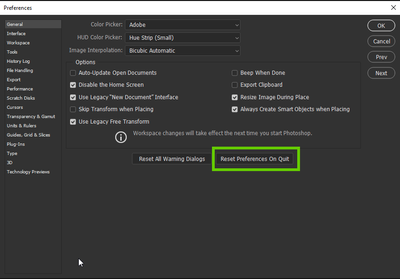Adobe Community
Adobe Community
Turn on suggestions
Auto-suggest helps you quickly narrow down your search results by suggesting possible matches as you type.
Exit
- Home
- Photoshop ecosystem
- Discussions
- Bordure Transformation Manuelle / Sélection Surbri...
- Bordure Transformation Manuelle / Sélection Surbri...
0
Bordure Transformation Manuelle / Sélection Surbrillance Texte
New Here
,
/t5/photoshop-ecosystem-discussions/bordure-transformation-manuelle-s%C3%A9lection-surbrillance-texte/td-p/10631151
Sep 25, 2019
Sep 25, 2019
Copy link to clipboard
Copied
Bonjour,
Soucis dans Photoshop 20.0.6, quand je fais une transformation manuelle je n'ai plus la bordure ni les poignées.
Idem quand je veux sélectionner du texte, je n'ai plus de surbrillance et ne vois pas ma sélection.
Quelqu'un a une idée d'ou ça peut venir?
Merci
Community guidelines
Be kind and respectful, give credit to the original source of content, and search for duplicates before posting.
Learn more
Explore related tutorials & articles

/t5/photoshop-ecosystem-discussions/bordure-transformation-manuelle-s%C3%A9lection-surbrillance-texte/m-p/10631180#M265246
Sep 25, 2019
Sep 25, 2019
Copy link to clipboard
Copied
Hi
Try hitting Ctrl/CMD + H, this will toggle the visibilty on and off
Community guidelines
Be kind and respectful, give credit to the original source of content, and search for duplicates before posting.
Learn more
colorboutik
AUTHOR
New Here
,
/t5/photoshop-ecosystem-discussions/bordure-transformation-manuelle-s%C3%A9lection-surbrillance-texte/m-p/10631192#M265247
Sep 25, 2019
Sep 25, 2019
Copy link to clipboard
Copied
No :o(
Community guidelines
Be kind and respectful, give credit to the original source of content, and search for duplicates before posting.
Learn more

/t5/photoshop-ecosystem-discussions/bordure-transformation-manuelle-s%C3%A9lection-surbrillance-texte/m-p/10631198#M265249
Sep 25, 2019
Sep 25, 2019
Copy link to clipboard
Copied
Try resetting your Photoshop preferences
Community guidelines
Be kind and respectful, give credit to the original source of content, and search for duplicates before posting.
Learn more
Community Expert
,
/t5/photoshop-ecosystem-discussions/bordure-transformation-manuelle-s%C3%A9lection-surbrillance-texte/m-p/10631215#M265254
Sep 25, 2019
Sep 25, 2019
Copy link to clipboard
Copied
I've had this specific issue in our department. Go to Preferences/Performance and change your Graphics Processor Advanced settings to Basic. This is a known issue with certain video cards.
Community guidelines
Be kind and respectful, give credit to the original source of content, and search for duplicates before posting.
Learn more
colorboutik
AUTHOR
New Here
,
/t5/photoshop-ecosystem-discussions/bordure-transformation-manuelle-s%C3%A9lection-surbrillance-texte/m-p/10631239#M265259
Sep 25, 2019
Sep 25, 2019
Copy link to clipboard
Copied
it's good, thanks a lot ;o)
Community guidelines
Be kind and respectful, give credit to the original source of content, and search for duplicates before posting.
Learn more
New Here
,
LATEST
/t5/photoshop-ecosystem-discussions/bordure-transformation-manuelle-s%C3%A9lection-surbrillance-texte/m-p/11570273#M481679
Nov 05, 2020
Nov 05, 2020
Copy link to clipboard
Copied
I have the same problem, not solved with your proposal.
Help please !
Community guidelines
Be kind and respectful, give credit to the original source of content, and search for duplicates before posting.
Learn more
Resources
Quick links - Photoshop
Quick links - Photoshop Mobile
Troubleshoot & Learn new things
Copyright © 2024 Adobe. All rights reserved.