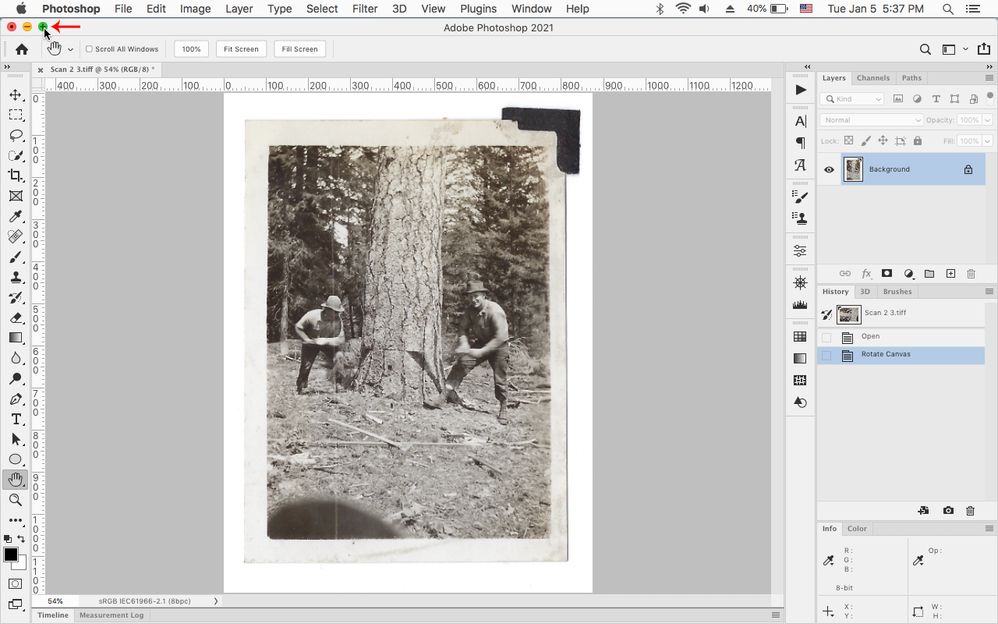Adobe Community
Adobe Community
Turn on suggestions
Auto-suggest helps you quickly narrow down your search results by suggesting possible matches as you type.
Exit
0
Bottom cut off
New Here
,
/t5/photoshop-ecosystem-discussions/bottom-cut-off/td-p/11729393
Jan 05, 2021
Jan 05, 2021
Copy link to clipboard
Copied
When opening Photoshop 2020, the bottom of the screen cuts off. Can't get it to show the bottom.
Community guidelines
Be kind and respectful, give credit to the original source of content, and search for duplicates before posting.
Learn more
Explore related tutorials & articles
Community Expert
,
/t5/photoshop-ecosystem-discussions/bottom-cut-off/m-p/11729733#M501068
Jan 05, 2021
Jan 05, 2021
Copy link to clipboard
Copied
Hi
It might be that the window needs to be resized smaller or docked. Try going to Window > Arrange > Consolidate. If that doesn't work, please show a screen shot so we can see what you are seeing.
~ Jane
Community guidelines
Be kind and respectful, give credit to the original source of content, and search for duplicates before posting.
Learn more
Community Expert
,
/t5/photoshop-ecosystem-discussions/bottom-cut-off/m-p/11729739#M501071
Jan 05, 2021
Jan 05, 2021
Copy link to clipboard
Copied
Is it the document window or the application window?
Try Window > Workspace > Reset.
Community guidelines
Be kind and respectful, give credit to the original source of content, and search for duplicates before posting.
Learn more
Community Expert
,
LATEST
/t5/photoshop-ecosystem-discussions/bottom-cut-off/m-p/11729923#M501094
Jan 05, 2021
Jan 05, 2021
Copy link to clipboard
Copied
See if clicking on the Green Maximize button in the upper left of photoshop makes any difference.
Community guidelines
Be kind and respectful, give credit to the original source of content, and search for duplicates before posting.
Learn more
Resources
Quick links - Photoshop
Quick links - Photoshop Mobile
Troubleshoot & Learn new things
Copyright © 2023 Adobe. All rights reserved.