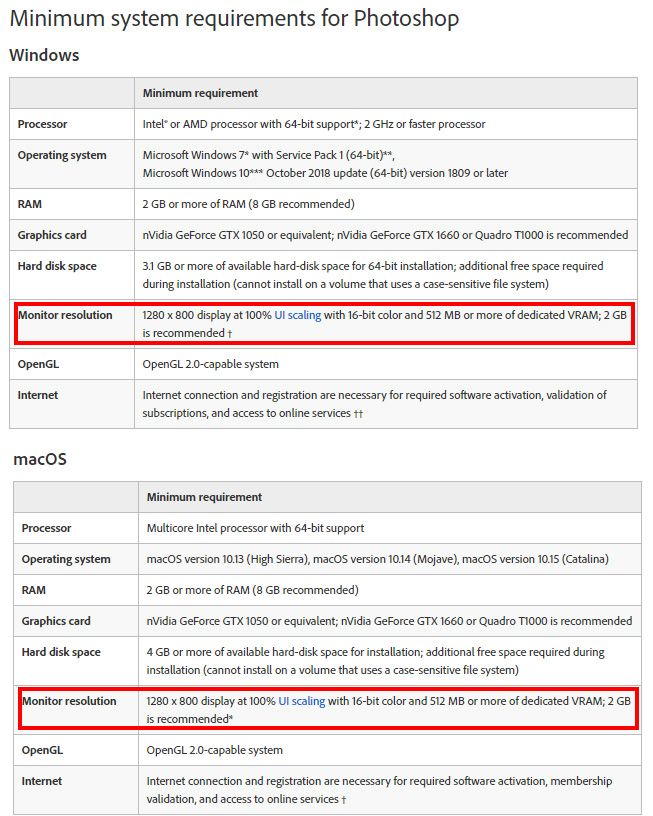Adobe Community
Adobe Community
Turn on suggestions
Auto-suggest helps you quickly narrow down your search results by suggesting possible matches as you type.
Exit
- Home
- Photoshop ecosystem
- Discussions
- Re: Bottom of the Merge to HDR dialog cutoff on 13...
- Re: Bottom of the Merge to HDR dialog cutoff on 13...
0
Bottom of the Merge to HDR dialog cutoff on 1366 x 768 screen on Windows 10
Explorer
,
/t5/photoshop-ecosystem-discussions/bottom-of-the-merge-to-hdr-dialog-cutoff-on-1366-x-768-screen-on-windows-10/td-p/10885515
Jan 28, 2020
Jan 28, 2020
Copy link to clipboard
Copied
So this is happening - which renders this option unusable.
Any clues?
I have already selected a smaller screen resolution and changed it back again to no avail ...
I have hidden the task bar to no avail.
Cheers!
TOPICS
Windows
Community guidelines
Be kind and respectful, give credit to the original source of content, and search for duplicates before posting.
Learn more
Explore related tutorials & articles
Adobe Employee
,
/t5/photoshop-ecosystem-discussions/bottom-of-the-merge-to-hdr-dialog-cutoff-on-1366-x-768-screen-on-windows-10/m-p/10885625#M301351
Jan 28, 2020
Jan 28, 2020
Copy link to clipboard
Copied
Hi there,
We are sorry about the experience with Photoshop. Would you mind sharing the version of Photoshop and the operating system you are working on?
You can go to the "Preferences" of Photoshop, then "Interface" and check the option selected in the drop down for UI scaling. You can try to change the scaling to 100% (if at Auto) and relaunch Photoshop to check if that helps.
Regards,
Nikunj
Community guidelines
Be kind and respectful, give credit to the original source of content, and search for duplicates before posting.
Learn more
Community Expert
,
LATEST
/t5/photoshop-ecosystem-discussions/bottom-of-the-merge-to-hdr-dialog-cutoff-on-1366-x-768-screen-on-windows-10/m-p/10885938#M301406
Jan 28, 2020
Jan 28, 2020
Copy link to clipboard
Copied
JJMack
Community guidelines
Be kind and respectful, give credit to the original source of content, and search for duplicates before posting.
Learn more
Resources
Quick links - Photoshop
Quick links - Photoshop Mobile
Troubleshoot & Learn new things
Copyright © 2024 Adobe. All rights reserved.