 Adobe Community
Adobe Community
- Home
- Photoshop ecosystem
- Discussions
- Re: Branched How to install Scriptlistener...
- Re: Branched How to install Scriptlistener...
Branched How to install Scriptlistener...
Copy link to clipboard
Copied
Hi'
Scuse me for my sentence in english.
I'm living in France.
I do all that i need for install script listener, but PS CC 2019 write me: "This operation can not be performed because Photoshop does not recognize this type of file".
What can i do ?
Thanx.
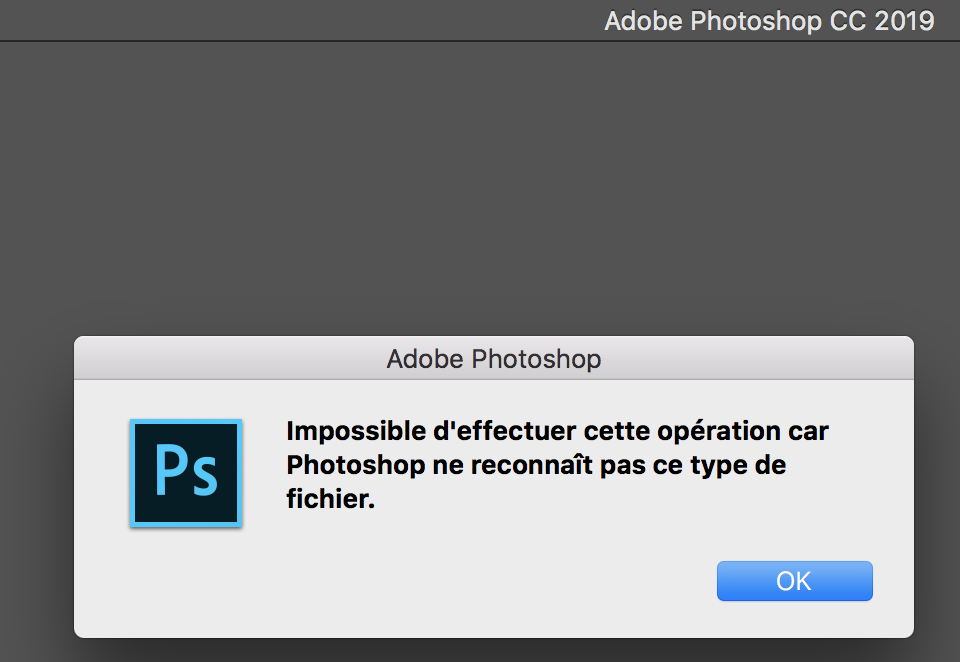
Explore related tutorials & articles
Copy link to clipboard
Copied
The ScriptingListener file
did you put it in the photoshop plug-in folder?
Copy link to clipboard
Copied
like this ?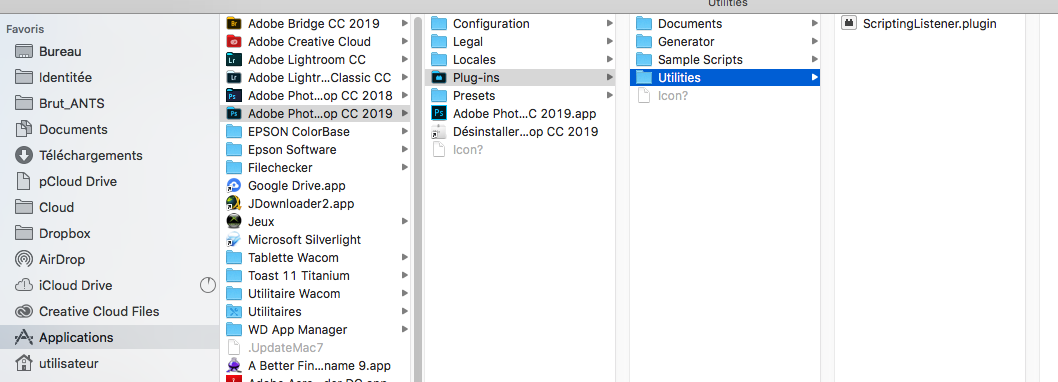
Copy link to clipboard
Copied
Copy link to clipboard
Copied
The same bug Geppetto, (You know where i live ? The post code number is 69590 😮 )
Copy link to clipboard
Copied
I tried on multiple pc mac and it works properly
did you install mojave?
Copy link to clipboard
Copied
No Mojave for this time.
I surely do a worse procedure.
I retry later.
Thanx.
Copy link to clipboard
Copied
Just a very long shot… What happens when you take the Scripting-Listener plug-in out of its folder and put it directly into the plug-in folder?
Also, did you restart Photoshop in the meantime?
And, do the other plug-ins work?
Copy link to clipboard
Copied
You put that in the file and restart PS
He will record your operation but remember to take it out when you don't need it.
Because the will slow down your speed
