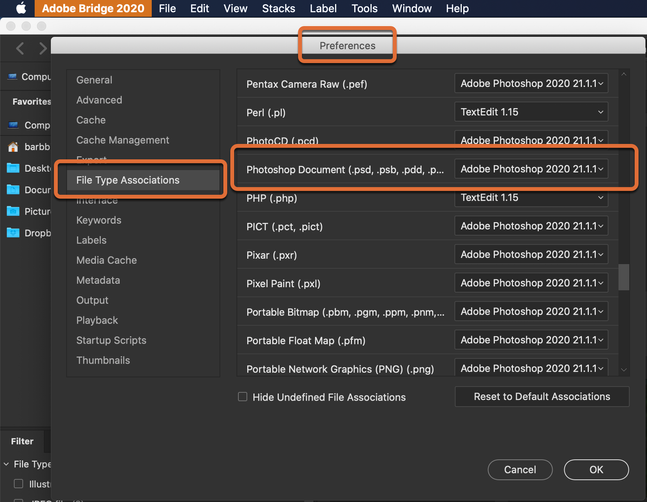Adobe Community
Adobe Community
- Home
- Photoshop ecosystem
- Discussions
- Re: Bridge 2020 opening Photoshop 2019
- Re: Bridge 2020 opening Photoshop 2019
Copy link to clipboard
Copied
I'm working on a PC with the latest version of widows 10 and all Adobe updates done.
I've uninstalled Bridge 2019 to ensure this somehow wasn't interferring. Double clicking images in Bridge 2020 opens Photoshop 1919 unless Photoshop 2020 is already open. If Photoshop 2020 is open then images double clicked in Bridge 2020 will open where I want them to open in Photoshop 2020.
I'm reluctant to unstall Photoshop 2019 because there are occasions when I need a two versions of Photoshop open (abeit I understand this isn't normally advised)
Thank you
 1 Correct answer
1 Correct answer
Check the File Type Associations in Preferences > File Type Associations. What is listed for Photoshop Document?
~Barb
Explore related tutorials & articles
Copy link to clipboard
Copied
Check the File Type Associations in Preferences > File Type Associations. What is listed for Photoshop Document?
~Barb
Copy link to clipboard
Copied
Thank you Barb! Yes, I think this is the issue for sure. All of my Bridge 2020 file type associations are set to Photoshop 2019. What do I have to do? Navigate to Photoshop.exe in the Photoshop 2020 for each and every file association? I tried "reset to default associations" but that changed nothing.
Thanks so much 🙂
Copy link to clipboard
Copied
Yes. They should have updated automatically (mine did), but if not you can fix the ones you need to manually.
~Barb
Copy link to clipboard
Copied
Thanks Barb...mine didn't so I'll update manually. I wasn't aware of this preferrence to good to know.
g
Copy link to clipboard
Copied
Mine are all blank and it doesn't allow me to select Photoshop. Only browse a folder on my computer. Does not seem right.
PLEASE EXPLAIN IN DETAIL HOW TO DO THIS. I AM SO UPSET RIGHT NOW!!!