 Adobe Community
Adobe Community
- Home
- Photoshop ecosystem
- Discussions
- Bridge CC does not sync with Photoshop CS6--will t...
- Bridge CC does not sync with Photoshop CS6--will t...
Bridge CC does not sync with Photoshop CS6--will the raw update fix the problem?
Copy link to clipboard
Copied
Basically when I choose an image within bridge cc and want to edit it in RAW I get a message saying: "Camera RAW editing is not enabled; Camera raw editing requires that a qualifying product..............". On a forum posting somewhere here it suggests downloading the new RAW zip file, "CameraRaw_10_5.exe" which I did.
I was thinking if I should run it or not or if I may do more harm?
Thank you
Explore related tutorials & articles
Copy link to clipboard
Copied
Bridge CC or ACR 10.5 will not work with CS6. It's not that easy to get new features for nothing.
Subscribe, and you get new camera support as they come.
Copy link to clipboard
Copied
Try using Bridge CS6 and ACR 9.1.1 is the latest ACR for CS6 what camera do you have?
Cameras supported by Camera Raw
Adobe Bridge CC supports several version of Photoshop CC mine defaults to CC 2014.
There is also an Abobe Bridge CC 2018
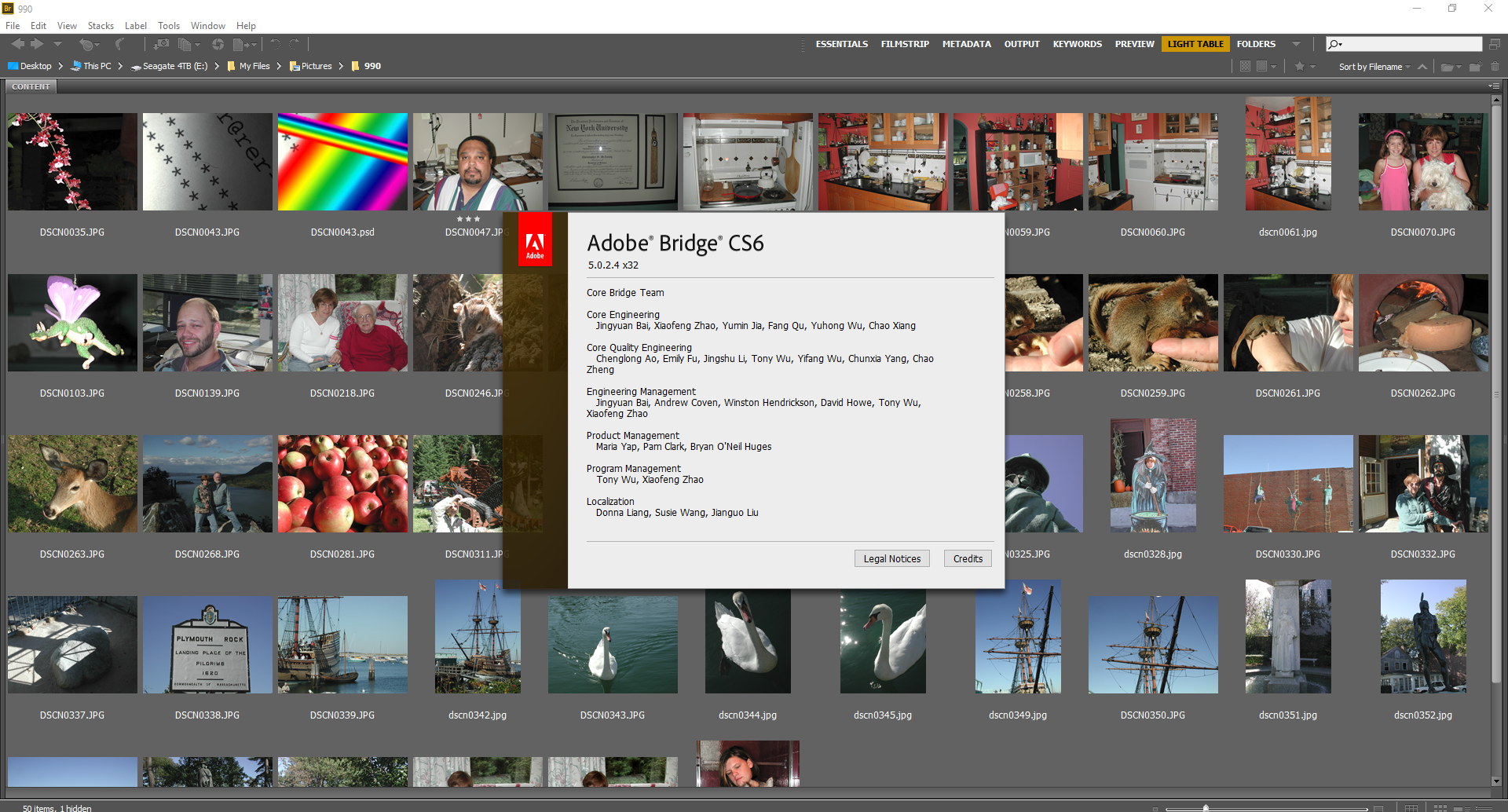
In the Creative Cloud both Adobe Bridge CC 2018 and Adibe bridge cc show as Adobe Bridge cc. Adobe Bridge CS6 is not shown evel in other versions.
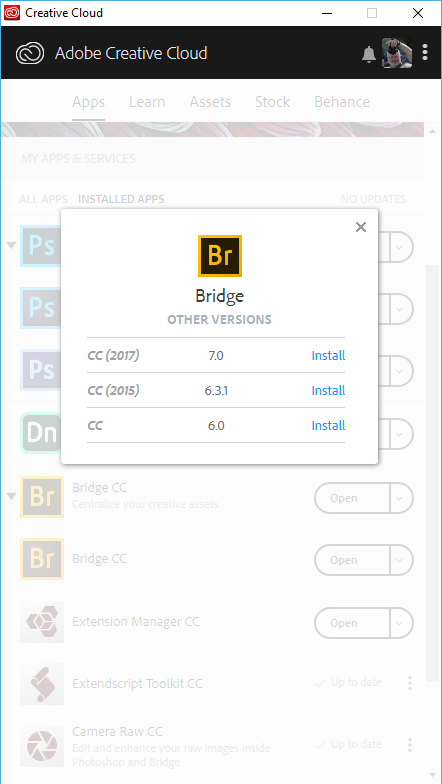
Copy link to clipboard
Copied
Thnks to both of you. 🙂 Sorry for late reply.
The Raw version I have is 9.11 and it works (and worked) fine with CS6 Bridge and CS6 Photoshop
I downloaded Bridge CC because -a- it was recommended and -b- it was free
As to the subscribing to CC, that is intended for those who use it professionally. To me it is just a hobby--though serious about it. Months could pass by without me using it hence why pay something this month or next if I wont be using it and then the month after that whereby I'd be using it for a week only? CS6 was purchased because I got a great deal as a student (Education edition) and I don't use pirated software.
The conclusion I am getting from both of you is that I should uninstall Bridge CC since it is not compatible with Photoshop CS6, am I correct?
Hence I could delete the RAW 10 update, yes?
Thanks again
Copy link to clipboard
Copied
You can keep Bridge CC if you like - but ACR 10.x won't work unless you also have Photoshop CC. That's the qualifying product.
With Photoshop CS6, the latest ACR version is still 9.1.1.
Copy link to clipboard
Copied
Remove ACR 10 for sure Bridge CC will not use it if you do not have Photoshop CC which requires a subscription. If you want to keep Bridge CC you may need to install ACR 9.1.1 into the folder it uses to share ACR with Photoshop.
I have ACR 9.1.1 and ACR 10 installed both the 32bit and 64bit versions. You may need to copy Camera RAW.8bi 9.1.1 to the plug-in CC folder path


