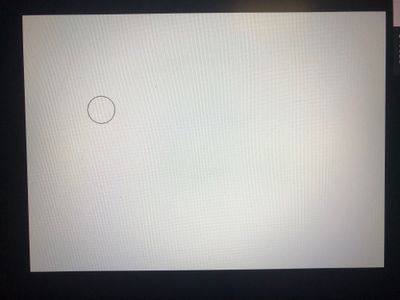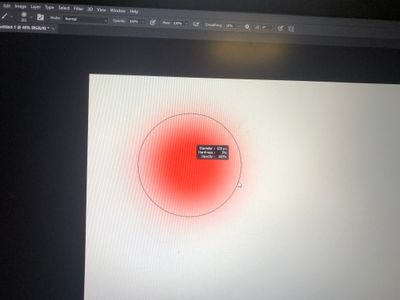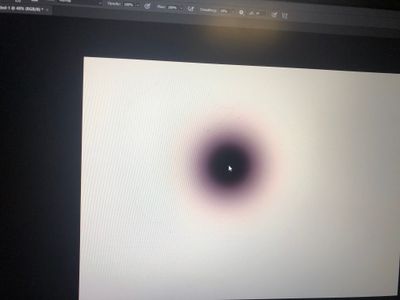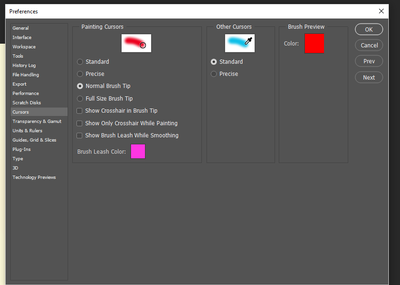Adobe Community
Adobe Community
- Home
- Photoshop ecosystem
- Discussions
- Re: brush cursor does not have the size indicator
- Re: brush cursor does not have the size indicator
brush cursor does not have the size indicator
Copy link to clipboard
Copied
My photoshop only shows the size of brush when it is in small size.
When I use bigger size, the circle disappears.
Explore related tutorials & articles
Copy link to clipboard
Copied
Could you post proper screenshots including the pertinent Panels? It may be neessary to make a screens recording first to get the cursor in the image.
What are the Photoshop > Preferences > Cursors settings?
At which brush pixel dimension does the cursor disappear and what are the image’s pixel dimension?
Copy link to clipboard
Copied
The size of cursor when disappear really depends on the zoom in scale.
But approximately it is 1/20 of my screen width.
Copy link to clipboard
Copied
What is the Zoom?
Does turning on Photoshop > Preferences > Performance > Legacy Compositing and restarting Photoshop have any bearing on the issue?
Does turning off »Use Graphics Processor« in the Performance Preferences (Photoshop > Preferences > Performance > Graphic Processor Settings) and restarting Photoshop have any bearing on the issue?
Copy link to clipboard
Copied
Is this with the same brush preset?
Is it the same tool?
If there is a glitch then it usually comes down to the graphics card and its driver.
What version of Photoshop are you using?
What operating system?
Copy link to clipboard
Copied
Adobe Photoshop Version: 21.1.2 20200410.r.136 2020/04/10: efaf3fa4e40 x64
Operating system is windows.
Not sure about graphic card driver. I afraid updating it would cause another issue.