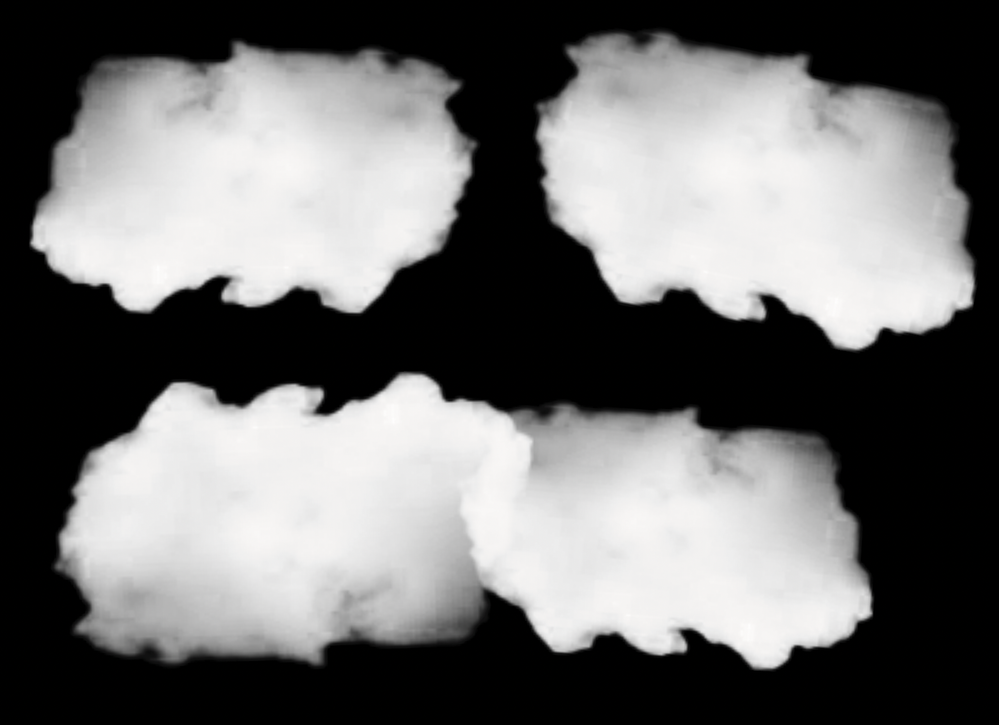Adobe Community
Adobe Community
Copy link to clipboard
Copied
I have created a brush which is a cloud. When I stamp this twice, where they meet there is an obvious change of colour (as per the bottom of the picture here)
Opacity is 100%, and set to Normal. Any ideas? It's obvious where they meet..how can I avoid this?
many thanks
 1 Correct answer
1 Correct answer
A brush isn't shades of color, it's one color and transparency. So the dark areas of the cloud is just the bg showing through. So when you stamp the brush again. It tightens it, until it will become pure white, or whatever color you're using.
Explore related tutorials & articles
Copy link to clipboard
Copied
Hi what result you want to achieve please explain....regards
Copy link to clipboard
Copied
Hi there.
I would like the top brush not to change the colour of the brush underneath. On the image there is an obvious whiteness where they meet. In my mind, the top brush should literally block out the bottom one, where they crossover.
it's almost like there is a hidden opacity level somewhere that I can't find.
many thanks.
Copy link to clipboard
Copied
A brush isn't shades of color, it's one color and transparency. So the dark areas of the cloud is just the bg showing through. So when you stamp the brush again. It tightens it, until it will become pure white, or whatever color you're using.
Copy link to clipboard
Copied
One way that I make clouds it to take a brush, like yours and make several stamps in the shape of the Cloud that I want on a new layer. I then lock tje pixels on tje layer and fill it will the darkest color in the cloud. Then I take the brush with white at a low opacity and paint in the highlights in the Cloud. This is usually around tje edges of the Cloud. Here's an example of clouds that I created.