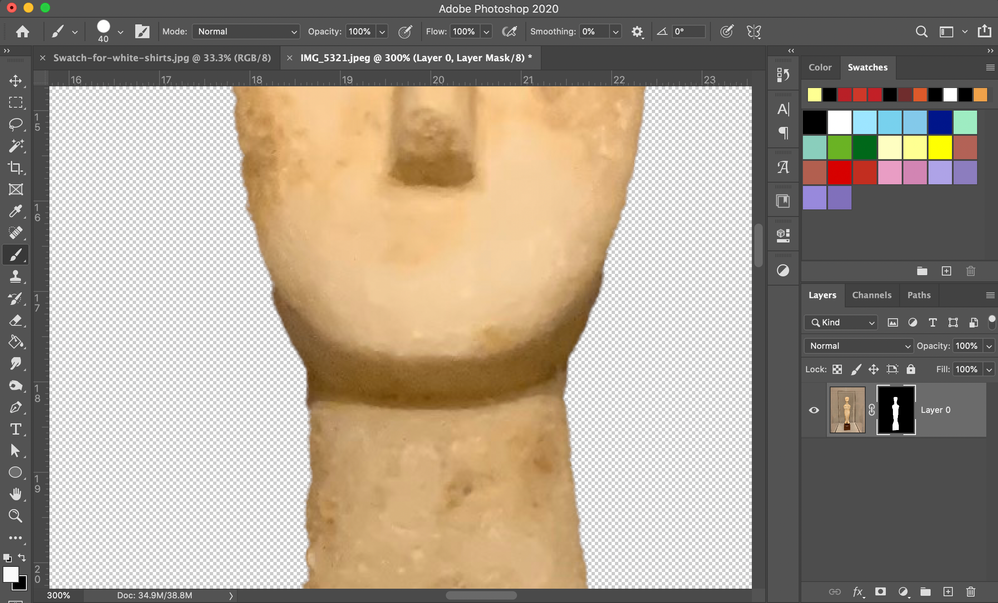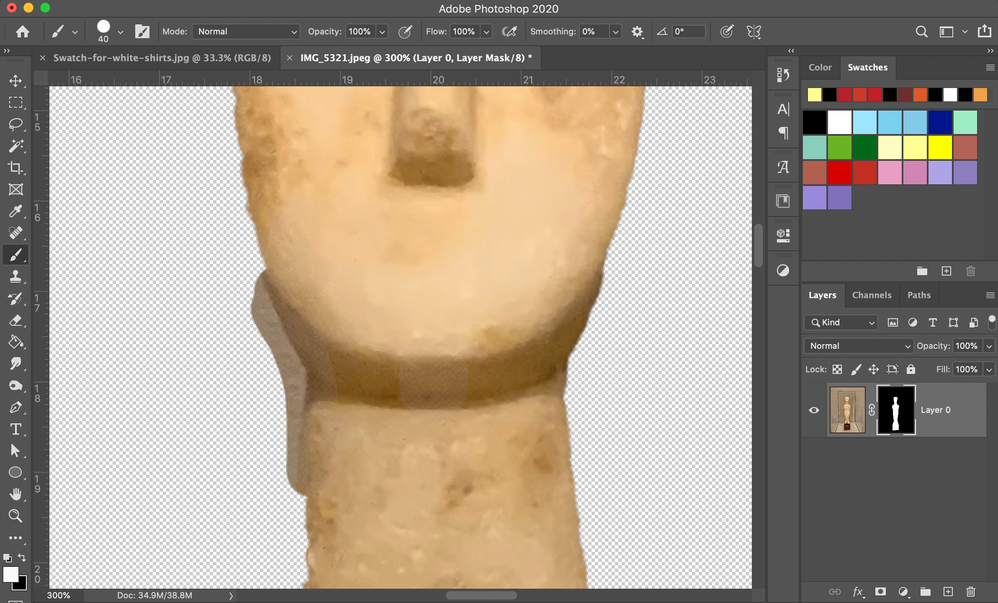Adobe Community
Adobe Community
- Home
- Photoshop ecosystem
- Discussions
- Brush on layer mask changing saturation and maybe ...
- Brush on layer mask changing saturation and maybe ...
Brush on layer mask changing saturation and maybe opacity
Copy link to clipboard
Copied
Hello! I am trying to work with a layer mask via the brush tool. Since one of the latest updates it hasn't been working as usual. The brush leaves a subtle, yet noticable desaturated effect and i can possibly see the checkerboard behind the image ever so slightly (or it's adding some sort of noise texture?). I can't figure out if my settings were changed or what is happening. Please send help.
first image: i used "select subject" button
second image: i was trying to manually refine the mask with the brush tool
Explore related tutorials & articles
Copy link to clipboard
Copied
Hi there,
Sorry to hear about this. Could you please try deselecting "Use Graphics Processor" located in Photoshop's Preferences > Performance, then relaunch Photoshop and let us know if it helps?
Also, please let us know the exact version of Photoshop and the operating system your working on.
Regards,
Sahil
Copy link to clipboard
Copied
I tried your suggestion and it hasn't changed 😞
I'm using Catalina v 10.15.6 and Photoshop v 21.2.3