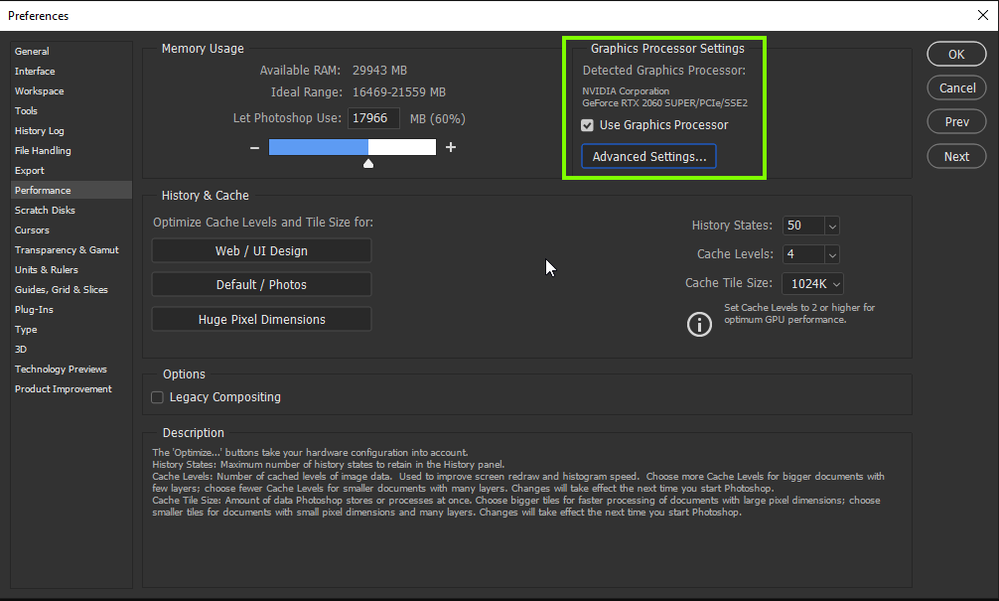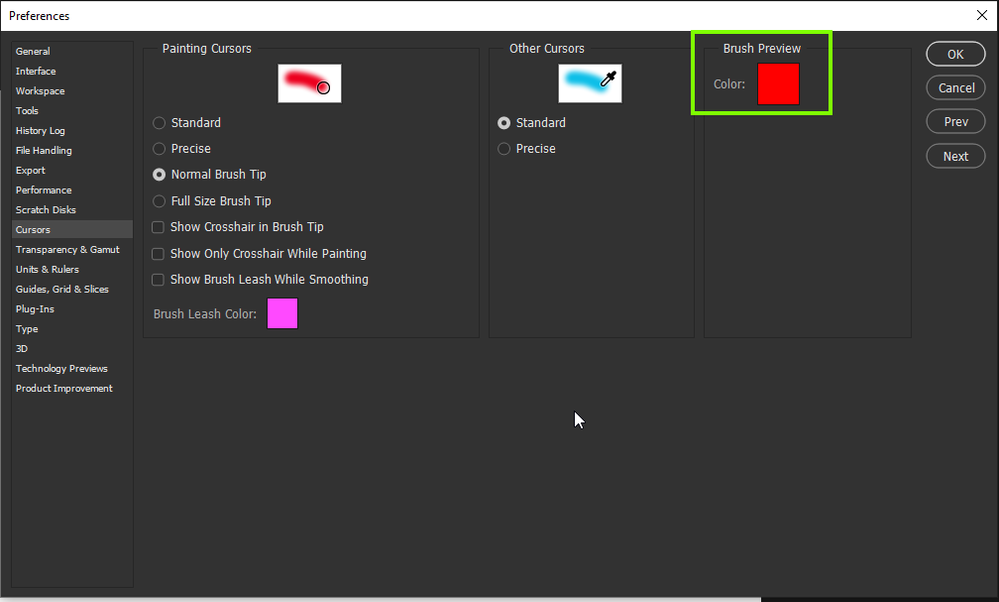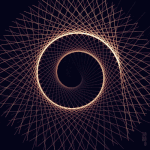Adobe Community
Adobe Community
- Home
- Photoshop ecosystem
- Discussions
- Re: Brush overlay not showing Photoshop 21.2.1
- Re: Brush overlay not showing Photoshop 21.2.1
Brush overlay not showing Photoshop 21.2.1
Copy link to clipboard
Copied
The shortcut Key : Alt+RightMouse+drag resizes the brush but the red overlay/brush preview is missing. I resetted my preferences and also reinstalled photoshop but didnt fix it at all .
Even photoshop 2019 doesnt show the overlay in my pc .
Photoshop 2018 shows the red overlay without problem.
I am currently using the latest version of Photoshop 2020 (v21.2.1)
My PC specs:
Windows 10 v2004
16GB DDR4 Ram
Intel i9-9900k
RTX 2080Ti
1TB Corsair SSD
Explore related tutorials & articles

Copy link to clipboard
Copied
Hi
Have you checked that your GPU is been detected by Photoshop in preferences, the shortcut is working fine for me with an RTX2060 Super with studio driver version 442.92, Photoshop version 21.2.1
Copy link to clipboard
Copied
Yes it detects

Copy link to clipboard
Copied
Have you checked the Brush preview color, it might be set to white
Copy link to clipboard
Copied
no its set to default red and i also tried changing colors to see f it works but t didnt
Copy link to clipboard
Copied
Same thing, older specs:
WIN7x64
AMD FX-8350
GTX970
Tried an uninstall (and removing settings) and re-install of 21.2.4
Tried Advanced graphics settings off, and on with Basic, Normal and Advanced
Tried changing brush preview colour to something other than red.
Nothing worked...
Copy link to clipboard
Copied
Same problem here. Just checking in to see if someone finds a solution.
Mac OS Big Sur 11.0.1
3.4 GHz Quad-Core Intel Core i5
Radeon Pro 560 4GB
Photoshop 22.0.1
Copy link to clipboard
Copied
Same issue here
Copy link to clipboard
Copied
In my case i can see the red overlay in liqify filter for example
Copy link to clipboard
Copied
Same problem. Please help me too if you solve that problem plz. what I do now, All are reset and not work. also, I did all screenshots, and the brush cursor preview is red. but not work. Plz help
Copy link to clipboard
Copied
Maybe is an update problem because we are several guys with the same issue
Copy link to clipboard
Copied
yep
Copy link to clipboard
Copied
I accually have this issu since a few updates ago, when PS was still in 2020 versions. Still, no remedy.
Copy link to clipboard
Copied
I think this is one of those "undocumented features". It appears to be crossplatform, a bug by the looks of it. Same issue using MacBook Pro running Big Sur 11.1. Hopefully fixed in the near future.

Copy link to clipboard
Copied
This issue has been fixed in version 22.1.1
Copy link to clipboard
Copied
I can't see where this issue is mentioned?