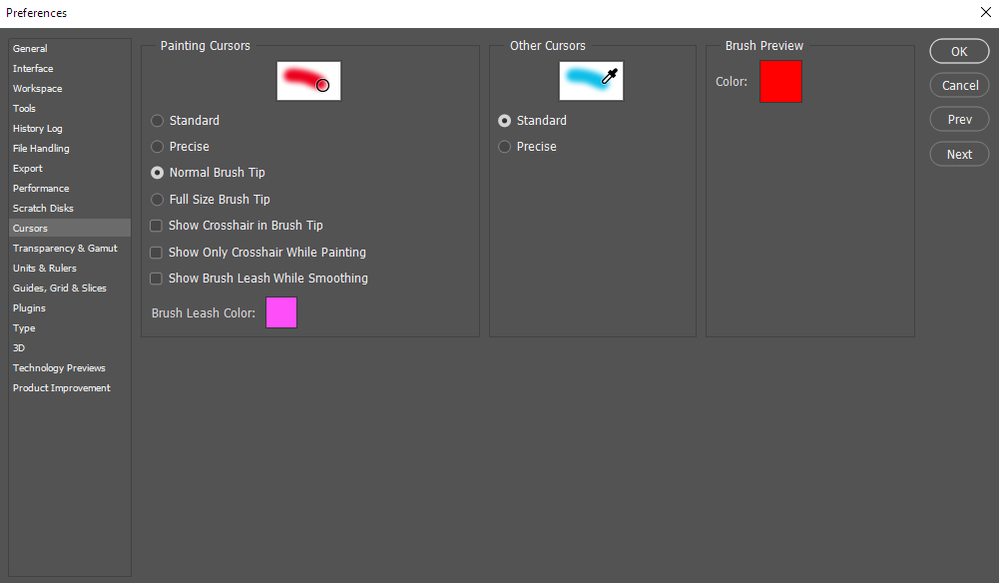Adobe Community
Adobe Community
Brush Preview doesn't work
Copy link to clipboard
Copied
Brush Preview (ALT + Right Click + Drag up/down & left/right) doesn't work. The red overlay is inoperable. This is one of my most used features in Photoshop. I have read that using an archived version of photoshop will work - but I also use the new Clone Healing tool (which is incredible in the latest version). I'd like to report this bug. The screenshot below shows my brush cursor settings are set properly, yet it does not work. Hope this helps in fixing the issue for all.
Explore related tutorials & articles
Copy link to clipboard
Copied
This is a known bug. Adobe will no doubt fix it in an update, hopefully soon.

Copy link to clipboard
Copied
Hi
Adobe broke it with the release of version 22.0.1 and didn't bother to fix in with the release of version 22.1, you can revert back to version 22.0 from the CC app, it still works with that version.
I always keep a previous version installed for situations like that