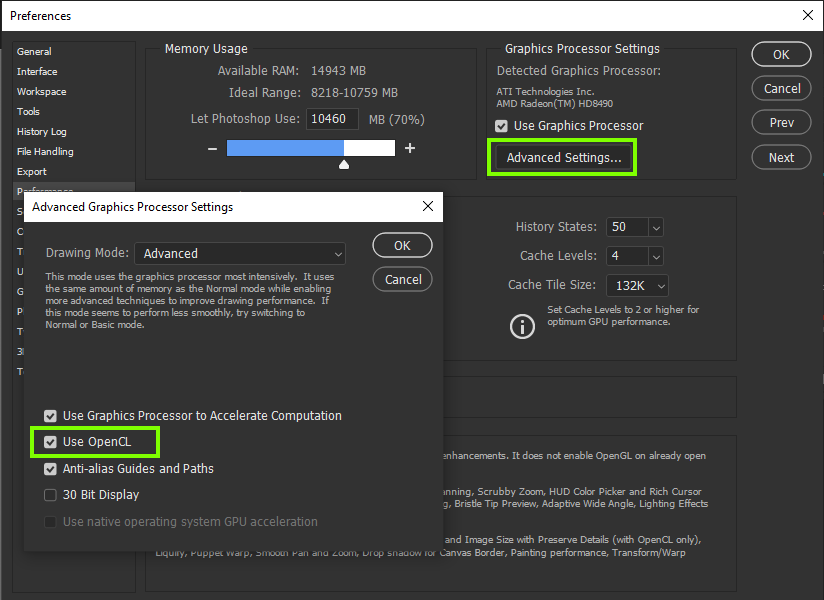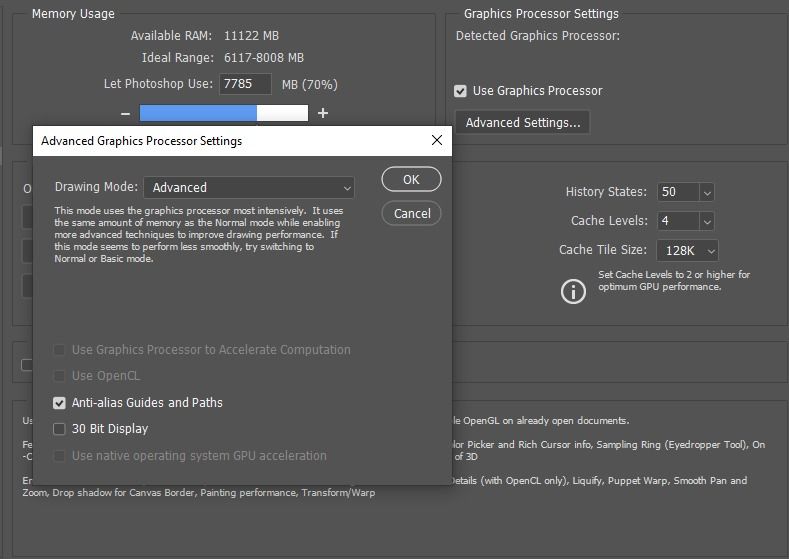Adobe Community
Adobe Community
- Home
- Photoshop ecosystem
- Discussions
- Re: Brush preview is not showing. Photoshop 2020
- Re: Brush preview is not showing. Photoshop 2020
Brush preview is not showing. Photoshop 2020
Copy link to clipboard
Copied
Explore related tutorials & articles

Copy link to clipboard
Copied
Hi
Go into preferences and check to see if Photoshop is detecting your GPU and that OpenCL is enabled
Copy link to clipboard
Copied
I can't activate, But it is strange that this is the problem, because I have another computer that is working normally and its OpenGL is not activated

Copy link to clipboard
Copied
More than likely you have an old GPU, Photoshop version 21.2 renders some old and some not so old GPU's useless with this update.
I have reported it on the Adobe feedback forum, if it is the case that you have a older GPU then your only option is to revert back to version 21.1.3 until Adobe fix the issue

Copy link to clipboard
Copied
Hi
Try updating to version 21.2.1, it has fixed the issue for me, GPU is now been detected
Copy link to clipboard
Copied
I'm facing the same problem, I have already contacted adobe support, but so far nothing.
Copy link to clipboard
Copied
Not working for me either. I'm running Mac OS 10.15.7, Photoshop 22.1.0. Caps Lock is not activated.