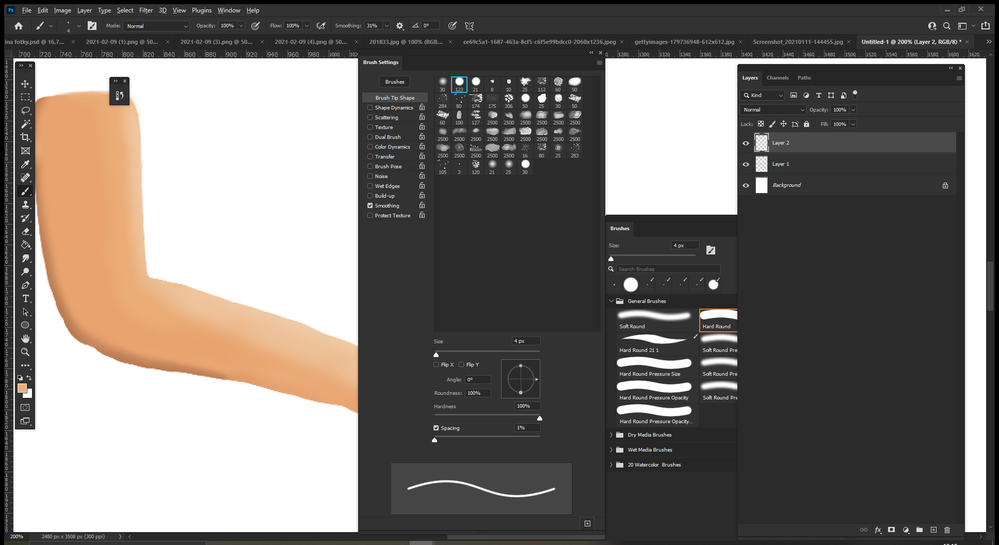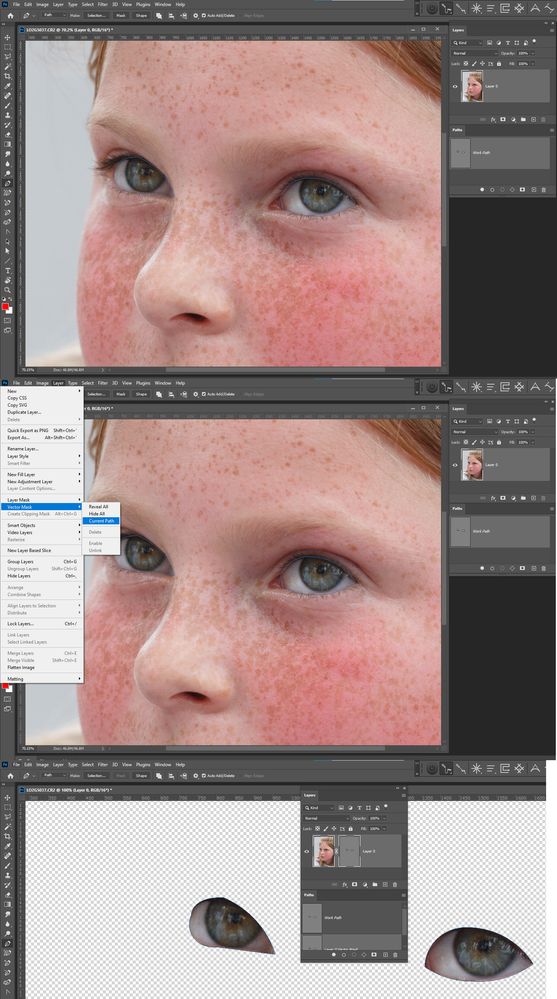Adobe Community
Adobe Community
- Home
- Photoshop ecosystem
- Discussions
- Re: Brush setting - sharp edges
- Re: Brush setting - sharp edges
Brush setting - sharp edges
Copy link to clipboard
Copied
Hello!
I ´d like to ask you, I am creating a digital illustration, usually I make a shape with pentool and then i am painting inside of it, but I ´d like to use brushes, i tried to change of the setting of the hard brush to make the sharp edges, not circles, when i am painting, but the result is that the object have very unsharp edges.
I made a one object with brushes and the second with the pen tool. There is a big difference.
Does exist some way how to solve this problem?
Thank you.
Explore related tutorials & articles
Copy link to clipboard
Copied
It's hard to zoom enough here, but I'm wondering if, when you make your selection from your path, do you have antialiasing turned on in the Options bar? If not, that would soften the edges of your selection and allow for translucency at the edges of your selection. These would give you soft edges though - not like a shape from the pen tool, filled with color. The pen tool is using math to create your edges, and only shows it to you as pixels (because that's what Photoshop and your monitor understand).
If you DO have antialiasing on on your selection, after having made it from your path, then try using Select>Modify Selection>feather, and maybe feather your selection by one pixel. The amount will vary, based on the resolution of your image.
Adobe Community Expert / Adobe Certified Instructor
Copy link to clipboard
Copied
If I make a smaller object, and I use this proccess, it looks good, the edges are really nicer :), thank you.
But I am trying to make a bigger object, and when I want to make bigger stroke, it is quite hard with brush,
I use smoothing, but it is so slowly, so I can not make a line as I would need. Is it possible to make this option faster?
Copy link to clipboard
Copied
Could you please post screenshots taken at View > 100% with the pertinent Panels (Toolbar, Layers, Brush Settings, Options Bar, …) visible?
What is the Brush’s Spacing?
Copy link to clipboard
Copied
I used two brushes, the first I tried a classic hard round brush, and made the new one from hard brush: shape dynamics - control pen presure, minimum diameter: from 16%, I tried various. Smoothing is turn on.
Copy link to clipboard
Copied
Could you please post screenshots taken at View > 100% with the pertinent Panels (Toolbar, Layers, Brush Settings, Options Bar, …) visible?
Copy link to clipboard
Copied
Copy link to clipboard
Copied
That Brush Stroke was done with 1% spacing?
Copy link to clipboard
Copied
When I used the hard brush, the setting of spacing was 1%.
I tried to use also smoothing, but the line was delayed, and very slowly, and to make continual line for the bigger object was impossible.
Copy link to clipboard
Copied
First of all you can not paint on a shape layer. Shape layers are Fill layer with Vector Layer mask that are not displayed as Vector mask in the Layer pallet. Instead there is a shape icon in the bottom right of the layer's content thumbnail's in the layer palette. Shape layer are fill layers Empty, Solid color fill, Gradient fill or Pattern fill.
You can paint on a pixels layer and add vector Layer mask. The Pen tool can create Hard edge paths, You can add as vector layer mask. You need to show your Layer Palette so we can see what you have done.
Copy link to clipboard
Copied
Thank you for your advice, it ´s useful when I will work with the pentool.
Does exist some way to make something similar with brushes? When I do not want to use pentool,
and i want to use only brushes. Because a lot of artistic works, i need to make with brushes...
Copy link to clipboard
Copied
Then you do not want to use shapes. You can use active selections to confine painting to be withe in am area and the selection can be feathered to create soft edges. You can use the pen tool to create a vector path and you can stroke a path with a tool like a brush and simulate pressure. You can use layers and have line art above the painted image to add fine detail