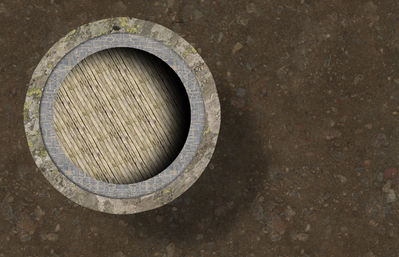Adobe Community
Adobe Community
- Home
- Photoshop ecosystem
- Discussions
- Re: Brush stroke as layer style?
- Re: Brush stroke as layer style?
Brush stroke as layer style?
Copy link to clipboard
Copied
Context -
Hi all - the above is an overhead view of the inside of a building, for the project of a fantasy board game. It is simply a circle with a solid color fill - the rest of the aesthetic comes from layer styles only. (pattern overlays etc) I am doing as much of this as I can in layer styles as a time saver, as I will be doing these in the future. 
I would like to add loose rocks along the edge of the edges of that building, similar to how this artist on the left placed them to the north of the ledge. Is there a way to stroke an object with a brush (in this case, a custom 'loose rock' brush) as a layer style? If I attempt to create a custom rock pattern overlay, I've noticed there is no way to direct a patterned stroke to follow the contours of the circle, and instead lays on top of it as a grid, looking unnatural.
I know the 'create layers' workaround but thats not quite what I am looking for for this one.
TIA!
Explore related tutorials & articles
Copy link to clipboard
Copied
The only way i can think is to use layer effects, not pattern overlay to create desired look. Now for brush I am not sure what exactly you want but Illustrator may be better choice for what you need to create. In Illustrator you have vector brushes with options to solve your problem.
Copy link to clipboard
Copied
Also Photoshop has no full color brushes so Illustrator’s Scatter Brush seems like an valid option indeed.