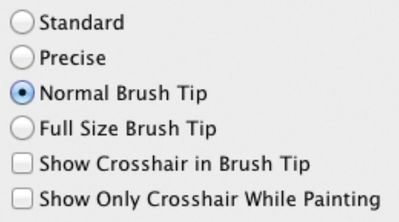Adobe Community
Adobe Community
Turn on suggestions
Auto-suggest helps you quickly narrow down your search results by suggesting possible matches as you type.
Exit
- Home
- Photoshop ecosystem
- Discussions
- Betreff: Brush tool is not accurate / how to reset...
- Betreff: Brush tool is not accurate / how to reset...
0
Brush tool is not accurate / how to reset ?
New Here
,
/t5/photoshop-ecosystem-discussions/brush-tool-is-not-accurate-how-to-reset/td-p/11917373
Mar 22, 2021
Mar 22, 2021
Copy link to clipboard
Copied
Hello there, i am just trying to mask or use the brush tool in general. I recently updated to Photoshop CC 2021.
If i just click with the brush tool, usually the "dot" fills the whole circle. With the update is just fills out the half of it. I don't use a wacom tablet, just the mouse. That is very annoying for masking, etc..
I already looked in the settings if it is a view-issue, but its not 😉
How can i change that back?
Thanks for your help.
Community guidelines
Be kind and respectful, give credit to the original source of content, and search for duplicates before posting.
Learn more
Explore related tutorials & articles
juliush84274135
AUTHOR
New Here
,
/t5/photoshop-ecosystem-discussions/brush-tool-is-not-accurate-how-to-reset/m-p/11917390#M524074
Mar 22, 2021
Mar 22, 2021
Copy link to clipboard
Copied
Community guidelines
Be kind and respectful, give credit to the original source of content, and search for duplicates before posting.
Learn more
Community Expert
,
LATEST
/t5/photoshop-ecosystem-discussions/brush-tool-is-not-accurate-how-to-reset/m-p/11917446#M524083
Mar 22, 2021
Mar 22, 2021
Copy link to clipboard
Copied
@juliush84274135 wrote:
Brush tool is not accurate / how to reset ?
Hi
Two things to try:
- Reset the Brush tool by right-clicking it in the options bar (not Tools panel) and Reset Tool
- In Preferences > Cursors > Choose Normal Brush Tip
~ Jane
Community guidelines
Be kind and respectful, give credit to the original source of content, and search for duplicates before posting.
Learn more
Resources
Quick links - Photoshop
Quick links - Photoshop Mobile
Troubleshoot & Learn new things
Copyright © 2023 Adobe. All rights reserved.