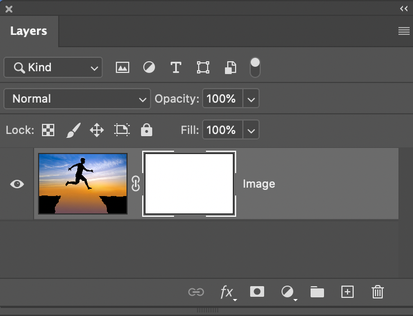Adobe Community
Adobe Community
Turn on suggestions
Auto-suggest helps you quickly narrow down your search results by suggesting possible matches as you type.
Exit
0
brush tool issues
New Here
,
/t5/photoshop-ecosystem-discussions/brush-tool-issues/td-p/11464728
Sep 27, 2020
Sep 27, 2020
Copy link to clipboard
Copied
I am a newbie to photoshop. How to I get my brushes back to black and white (they are now different colors). I am trying to do a head swap and I can't use my brushes to erase or reveal things in the photo. When I try to use my brush it actually in painting black. Please help!
Community guidelines
Be kind and respectful, give credit to the original source of content, and search for duplicates before posting.
Learn more
Explore related tutorials & articles
Community Expert
,
/t5/photoshop-ecosystem-discussions/brush-tool-issues/m-p/11464733#M468171
Sep 27, 2020
Sep 27, 2020
Copy link to clipboard
Copied
Tapping the letter d (for default) will restore the default black and white color chips, but it sounds to me like you are painting on the image, and not on the intended mask.
In the Layers panel, click the mask icon to the right of the layer thumbnail, and try again.
~Barb
Community guidelines
Be kind and respectful, give credit to the original source of content, and search for duplicates before posting.
Learn more
Community Expert
,
LATEST
/t5/photoshop-ecosystem-discussions/brush-tool-issues/m-p/11464773#M468180
Sep 27, 2020
Sep 27, 2020
Copy link to clipboard
Copied
Barb,
Does your jumper make it to the other side or fall into the abyss? 😲
~ Jane
Community guidelines
Be kind and respectful, give credit to the original source of content, and search for duplicates before posting.
Learn more
Resources
Quick links - Photoshop
Quick links - Photoshop Mobile
Troubleshoot & Learn new things
Copyright © 2024 Adobe. All rights reserved.