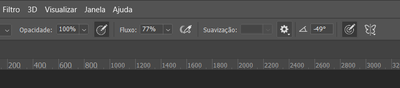Adobe Community
Adobe Community
Turn on suggestions
Auto-suggest helps you quickly narrow down your search results by suggesting possible matches as you type.
Exit
- Home
- Photoshop ecosystem
- Discussions
- Brush tool Smoothing option grayed out in Photosho...
- Brush tool Smoothing option grayed out in Photosho...
3
New Here
,
/t5/photoshop-ecosystem-discussions/brush-tool-smoothing-option-grayed-out-in-photoshop/td-p/11105996
May 05, 2020
May 05, 2020
Copy link to clipboard
Copied
I was wondering why I can't use my photoshop smoothing
{Thread renamed by moderator}
TOPICS
Windows
Community guidelines
Be kind and respectful, give credit to the original source of content, and search for duplicates before posting.
Learn more
 1 Correct answer
1 Correct answer
Adobe Employee
,
May 05, 2020
May 05, 2020
Hi Nicole,
As smoothing is grayed out, could you try resetting the brush tool and let us know if it helps? https://helpx.adobe.com/in/photoshop/kb/basic-troubleshooting.html#tool
Regards,
Sahil
Explore related tutorials & articles
Adobe Employee
,
/t5/photoshop-ecosystem-discussions/brush-tool-smoothing-option-grayed-out-in-photoshop/m-p/11107612#M328526
May 05, 2020
May 05, 2020
Copy link to clipboard
Copied
Hi Nicole,
As smoothing is grayed out, could you try resetting the brush tool and let us know if it helps? https://helpx.adobe.com/in/photoshop/kb/basic-troubleshooting.html#tool
Regards,
Sahil
Community guidelines
Be kind and respectful, give credit to the original source of content, and search for duplicates before posting.
Learn more
Nicole71
AUTHOR
New Here
,
/t5/photoshop-ecosystem-discussions/brush-tool-smoothing-option-grayed-out-in-photoshop/m-p/11108108#M328582
May 05, 2020
May 05, 2020
Copy link to clipboard
Copied
Thank you, very helpful!!
Community guidelines
Be kind and respectful, give credit to the original source of content, and search for duplicates before posting.
Learn more
New Here
,
LATEST
/t5/photoshop-ecosystem-discussions/brush-tool-smoothing-option-grayed-out-in-photoshop/m-p/14370542#M776438
Jan 21, 2024
Jan 21, 2024
Copy link to clipboard
Copied
Another possible solution is:
Open the brush settings panel (F5) and enable smoothing.
Community guidelines
Be kind and respectful, give credit to the original source of content, and search for duplicates before posting.
Learn more
Resources
Quick links - Photoshop
Quick links - Photoshop Mobile
Troubleshoot & Learn new things
Copyright © 2024 Adobe. All rights reserved.