 Adobe Community
Adobe Community
- Home
- Photoshop ecosystem
- Discussions
- Re: Brushes changing into erasers?
- Re: Brushes changing into erasers?
Copy link to clipboard
Copied
I'm not sure what exactly is going on. I've noticed that after using an eraser, some brushes turn into erasers. It's a bit hard to explain, so here are screenshots:
here's one of the default brushes, working totally fine.
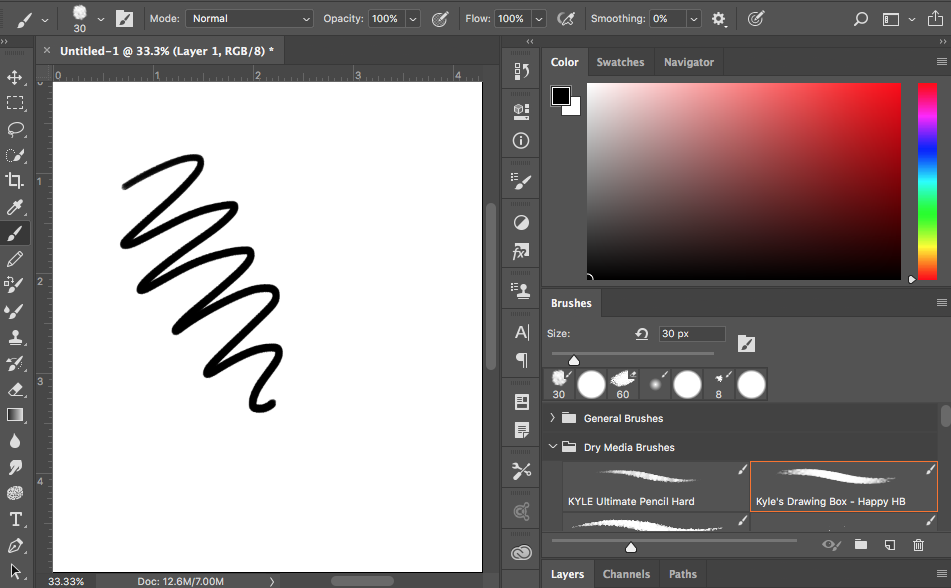
here's the eraser.
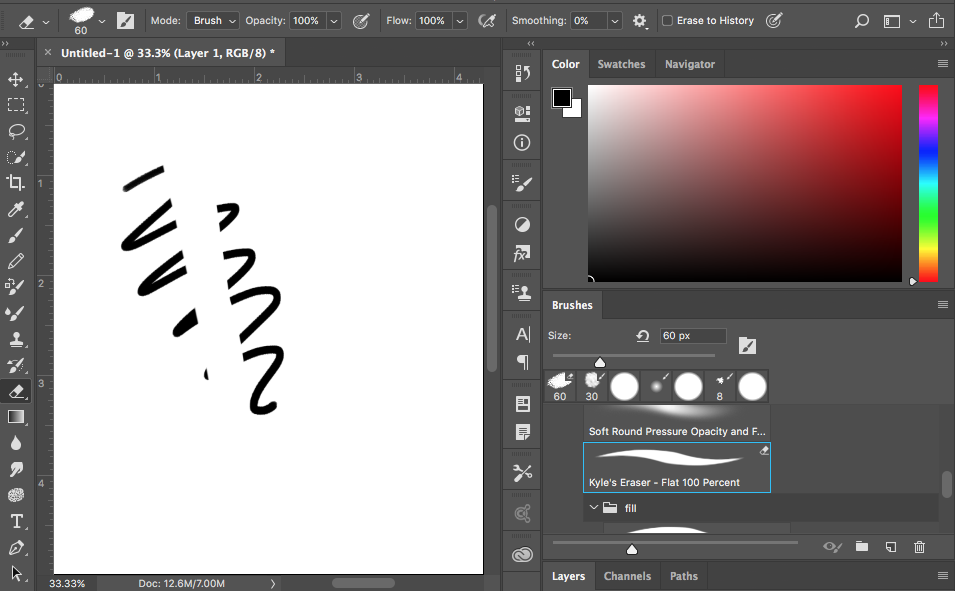
here's one of the default brushes that turns into an eraser after I use an eraser.
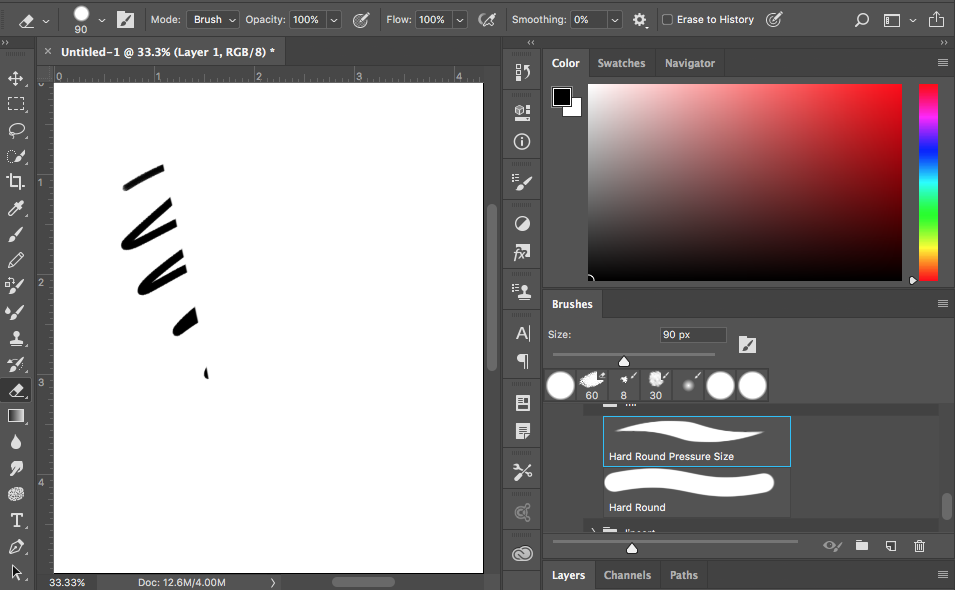
I've pretty much noticed that the only brushes that do this are the ones that don't have a paintbrush in the upper right-hand corner of their previews.
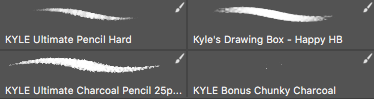

It really messes with my productivity to have these brushes changing into a totally different tool after I use an eraser. They don't just change into erasers though - after I use one of the kyle webster oil paint brushes, these brushes take on the quality of being oils too. This never happened when I first downloaded photoshop. (Not sure if this is relevant, but I only recently ran into these problems after I opened the program one day and saw that it had deleted all of my custom brushes, and I basically had to re-download the ones I got online from scratch.) Any advice on how to change this?
 1 Correct answer
1 Correct answer
Are you aware that one can now save Brushes with »Include Tool Settings«?
To avoid loading the Tool saved with a Brush one can select the Brush with cmd-alt pressed (if I’m not mistaken).
Explore related tutorials & articles
Copy link to clipboard
Copied
Are you aware that one can now save Brushes with »Include Tool Settings«?
To avoid loading the Tool saved with a Brush one can select the Brush with cmd-alt pressed (if I’m not mistaken).
Copy link to clipboard
Copied
If you pick a brush without an associated tool preset (i.e. no symbol at the top right) then it will continue to use the tool that you currently have selected (whether that be the eraser, brush clone tool etc). The only brushes that switch tools are those with the small symbol.
So the brush has not changed into an eraser, rather you have the eraser selected and switched to a brush head, for the eraser, that did not change the tool. To switch to the brush tool just press B.
Dave
Copy link to clipboard
Copied
I pressed B, right-click, and control B and command B and alt B but nothing works. My brushes have been accidentally saved as a tool like a smudge or erase and I can't change them back. Even worse I can now only erase with an unusual watercolor brush. I'd like to be able to control which tool shape I choose to erase with. What should I try next? I have an updated version of Photoshop and an updated version of my desktop iMac.
Copy link to clipboard
Copied
If you see a different tool in a brush preset, and don't want to switch to that tool, hold down the Ctrl (Cmd) key when you click on it, and you'll stay with the original tool, but with the new presets other parameters.

Copy link to clipboard
Copied
Hi Trevor
I have to use Ctrl+Alt to do that here (select a brush without the associated tool preset)
Dave
Copy link to clipboard
Copied
I don't understand the logic behind saving a brush with the function, but I would like to know if there is any way to disable that and by default choose any brush with any working function as it used to be a couple of years back.
Copy link to clipboard
Copied
Hello,
I'm only commenting this just in case you all made the same dumb mistake like me.... If your pen for whatever tablet you're using has a "Pen/Erase" button it might be switched to the "eraser" button.
On screen it will show that you're still using a brush, even though the eraser is actually what's being used.
Hope this helps.
Copy link to clipboard
Copied
Thank you!!!!! Ive just done that dumb mistake too. Thank you! Problem solved 🙂

