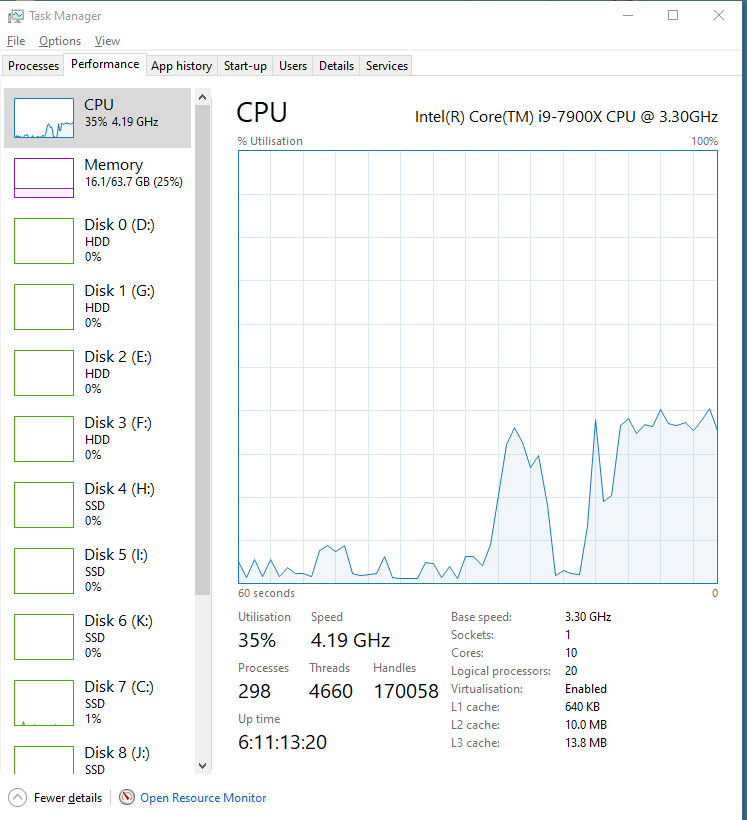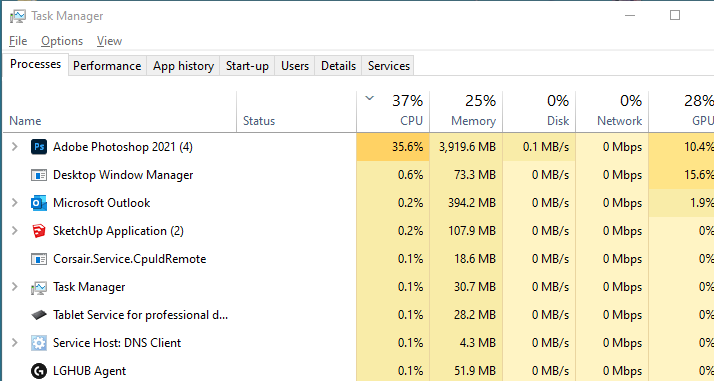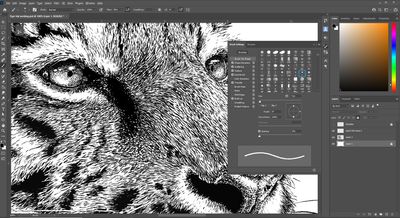Adobe Community
Adobe Community
- Home
- Photoshop ecosystem
- Discussions
- Re: Brushes lag in Photosho 2021
- Re: Brushes lag in Photosho 2021
Brushes lag in Photosho 2021
Copy link to clipboard
Copied
I'm having troubles with my brushes laging. I've tweaked the different preferences according to other forums but none of them seem to reall help. Below are all my settings. I am by no means computer savy so any help here would be greatly appreciated. I paint a lot on photoshop and this lag is driving me crazy.
Photoshop 2021
Windows 10
GeForce FTX 750 Ti/PCIe/ssE2
Use Graphics Processor checked
Advanced Settings - All checked except 30 bit display (Basic, Normal , advanced not available)
History states – 29
Cache levels – 4
Cashe Tile Size – 1024k
Memory usage
Available RAM 18726MB
Ideal Range – 10299 – 13482 MB
Photoshop uses 10861
Working in 250 dpi 17 x 11” board
Brush settings – Various setting Smoothing off
Rulers off
Wacom Intuit tablet. I'm wondering if it's the tablet. Any thoughts on that?
Explore related tutorials & articles
Copy link to clipboard
Copied
Could you please post a screenshot taken at View > 100% with the pertinent Panels (Toolbar, Layers, Brush Settings, Options Bar, …) visible?
DId you turn off Smoothing?
Copy link to clipboard
Copied
You can also try to temporary uninstall the tablet driver, unplug it, and verify if the issue is present again.
Then chek tablet driver and so on...
Copy link to clipboard
Copied
If you are using Windows 10, open the Task Manager > Performance tab and try painting with a large brush (1000 pixels 1% spacing) See what is going on regards CPU usage. I went crazy for a good few seconds to get this for instance
Try the same thing in the Proces tab but click on the CPU column to order things by cpu usage.
BTW The info you provided is not as usful as CPU clock speed. Photoshop does make massif use of the GPU unfortunately. A very fast processor is much more important.
[EDIT] I should have mentioned that unless you are using an underpowered system, my money is on the tablet driver, What is your CPU, and what is its clock speed?
Copy link to clipboard
Copied
I did the test you suggested above. The numbers I'm getting are Process 38.5% Performance 41%. What is this telling me?
Copy link to clipboard
Copied
I also uninstalled and reinstalled my Wacom tablet. Nothing has changed. It still lags.
Copy link to clipboard
Copied
Could you please post a screenshot taken at View > 100% with the pertinent Panels (Toolbar, Layers, Brush Settings, Options Bar, …) visible?
DId you turn off Smoothing?
Copy link to clipboard
Copied
Looks like things are better - MUCH better. I installed the latest version of Photoshop and now things look like they are moving a lot smoother. Fingers crossed it stays that way. Thank you all for helping me out with this.
Copy link to clipboard
Copied
Copy link to clipboard
Copied
Holy macral, I'm trying to post a new message and it either won't post at all or it says I'm post flooding. Well, I just wanted to say the lag is back. I'm thinking it's my graphics card. The card Adobe suggest is out of my price range. Any thoughts?