 Adobe Community
Adobe Community
- Home
- Photoshop ecosystem
- Discussions
- Brushes with pressure for opacity turned on leave ...
- Brushes with pressure for opacity turned on leave ...
Brushes with pressure for opacity turned on leave a blotch at the end of a stroke.
Copy link to clipboard
Copied
I've just run into a problem when using the brush in photoshop with pressure sensitivity for opacity turned on. When making strokes the end of the stroke is met with a blotch.
I am using a Cintiq Pro 24. (Driver: 6.3.40-2)
Mac Pro 2019 OS Catalina 10.15.5
Photoshop 21.2.0
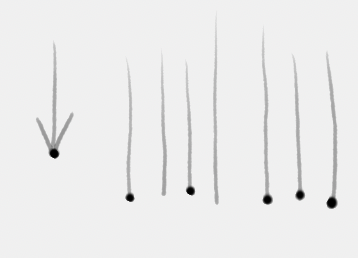
This is as annoying at the infamous blotch that starts at the beginging of a stroke when build up is turned on.
Has anyone else experienced this problem yet and has anyone found a solution for this?
Explore related tutorials & articles
Copy link to clipboard
Copied
I just upgraded to Photoshop 21.2.1 and it's still happening.
Copy link to clipboard
Copied
I have the same problem with my Intuos Pro. I tried to back to work on Photoshop 2019, but the blotches now appear in this version, too.
Copy link to clipboard
Copied
Interesting. Wonder if it's a Wacom issue. Although, this wasn't happening in the previous version of PS 12.2.
Copy link to clipboard
Copied
So far the only solution I've come across is setting the smoothing to at least 1%. This eliminates the dot that appears at the end of a brush stroke when brush opacity/shape dynamics is controlled by pen pressure.
Hopefully Adobe will fix this soon. It's inconvenient to set the smoothing for every brush you switch between.
Copy link to clipboard
Copied
I hope so. In the previous update the problem was solved by deactivating the "build up" option. But now there is no solution. In my case, the brushes that I have the most problems are the ones with size variation and setting the minimum value to 1% does not seem to work. 😞
Copy link to clipboard
Copied
Hi, in this thread someone finally has found the solution and it apparently works. I am testing with my brushes and it seems that there are no more blotches. I hope this helps you.
Copy link to clipboard
Copied
Hey thanks for the follow up! I actually found the Tip-Up Assist option in another thread about a week ago. I got involved in another post and someone mentioned that solution fixed it.
For anyone else that stumbles across this post.
System Preferences > Wacom > Options > un-check Tip-Up Assist.
