 Adobe Community
Adobe Community
- Home
- Photoshop ecosystem
- Discussions
- Re: BSOD when opening photoshop cc 2015 (Windows 1...
- Re: BSOD when opening photoshop cc 2015 (Windows 1...
Copy link to clipboard
Copied
I've been trying to fix the problem for three days when opening photoshop cc 2015. I don't know if theres something wrong with photoshop cc 2015 or my computer or windows. But all I know is that it only happens when I open photoshop cc 2015 that BSOD occurs (Not any other application installed in my computer does this). Photoshop CC 2015 is updated, Windows is updated and my computer is updated but still I get BSOD. I don't know what to do now. Please help me!
 1 Correct answer
1 Correct answer
Its rare to get a BSOD these days. Does the information in the BSOD give you any clue. Make Sure your Windows 10 system is up to date. By that I mean you have gone to the web site of all the manufactures of the hardware in you PC and install the latest device drivers for their products. Start with your Display Adapter Photoshop is making more uses of GPU these days. AMD/ATI, Nvidia and Intel all made new device drivers for Windows 10 for their adapters. It you have a tablet, fancy mouse,
...Explore related tutorials & articles
Copy link to clipboard
Copied
Its rare to get a BSOD these days. Does the information in the BSOD give you any clue. Make Sure your Windows 10 system is up to date. By that I mean you have gone to the web site of all the manufactures of the hardware in you PC and install the latest device drivers for their products. Start with your Display Adapter Photoshop is making more uses of GPU these days. AMD/ATI, Nvidia and Intel all made new device drivers for Windows 10 for their adapters. It you have a tablet, fancy mouse, Bluetooth etc make sure you have the latest device drivers.
Copy link to clipboard
Copied
Yes usually its kernel security check failure. I've been installing them one by one since this started happening. I'll try and install them again to make sure they are all up to date. Windows 10 however is up to date it says. I'll update them the way you said it at the top. I'll get back to you what happens after. Thanks.
Copy link to clipboard
Copied
Thank you so much! I found out that my Nvidia driver was out of date and that there's a new update for windows 10. Thank you again.
Copy link to clipboard
Copied
Must admit its likely this is a driver issue, but you might like to do a memory check. Just go to the bottom and follow the instructions for a manual operation. Do you have plenty of free disk space?
Terri
Copy link to clipboard
Copied
I do have plenty of free disk space. I'll give the link a try anyway. Thanks
Copy link to clipboard
Copied
can't hurt, but will take time if you have a lot of memory
Terri
Copy link to clipboard
Copied
I tried what you told me to do. It says there's no problem with the memory.
Copy link to clipboard
Copied
at least you know its not that then. Actually Windows10 is supposed to automatically tell you about a memory problem and that app just pops up to do further testing. A good albeit slow way of testing if its Windows 10 would be to run Photoshop on a Windows 7 virtual machine, but that's a little techie and time consuming for some.
Terri
Copy link to clipboard
Copied
I had the same problem after updating my Nvidia Geforce driver. Windows 10 crashes while, or shortly after, the application launches. I used the "Roll back driver" feature in the properties of the graphics card from the device manager. Hopefully the next update for the driver will fix this problem.
Copy link to clipboard
Copied
To update: the latest Nvidia driver fixes the problem, for me at least.
Copy link to clipboard
Copied
Easy peasy, this worked for me hopefully it will work for you. I forgot how i found this but here it is.
1. Right click on the Photoshop shortcut and click on "Run with graphics processor" and then "Change default graphics processor..."
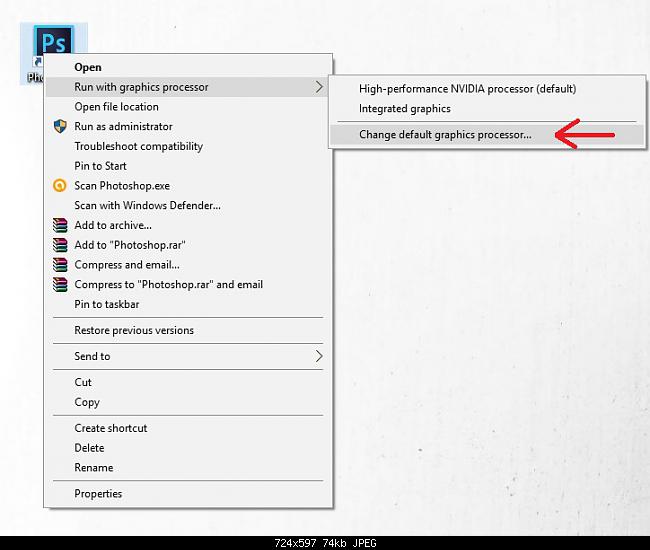
2. When NVIDIA Control Panel opens Adobe Photoshop should already be selected in the program settings. Where it says "2. Select the preferred graphics processor for this program:" Change it to High-performance NVIDIA processor and click Apply down the bottom.
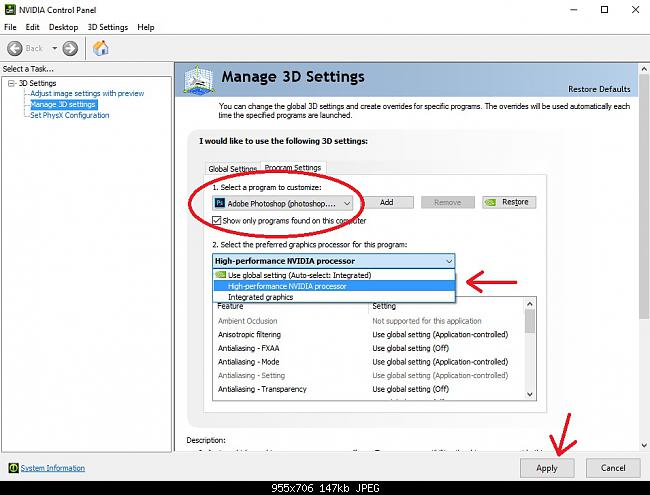
Copy link to clipboard
Copied
Thanks for that.
Dual GPU machines (like my gaming laptop) default to the Intel HD Graphics, crashing Photoshop on start. Changing the settings in NVIDIA Control Panel fixed it!
Copy link to clipboard
Copied
Thank you so much, this seems (fingers crossed) to be solving the problem. I have a brand new laptop just installed Adobe CC. I had tried to use Dan Antonielli Adpbe App Scaling for high dpi displays, and I assumed this was the source of the problem. So today I decided to bit the bullet and restart my laptop from scratch, and sure enough BSOD! Let's hope for the best!
BTW to your knowledge, does Illustrator, Dreamweaver or Bridge cause the same issue? InDesign seems to be behaving fine...
Copy link to clipboard
Copied
As commented before, this was happening to me on my new (gaming) laptop. Say that because it has Intel HD graphics but also Nvidia 970 graphics.
Once I forced Photoshop to use the Nvidia graphics (the laptop defaults to HD graphics to save battery presumably) it worked.
See Vandals856 post above.
Other Adobe programs didn't have the same problem.
Copy link to clipboard
Copied
I did this, but still got the BSOD even after updating to the NVIDIA driver that said it stopped PS and Illustrator crashes.
HOWEVER, Under Preferences>Performance instead of using Basic, I selected Advanced and it hasn't crashed since.
Copy link to clipboard
Copied
The current Game driver did it for me. Go Figure.
Copy link to clipboard
Copied
UPDATE: a couple hours later got the BSOD again.
So uninstalled the driver, then reinstalled 361.43 with complete wipe (check box in installation), and have gone entire day with no problems. Turned on/off, lots of activities, etc. - so far doing well.
Copy link to clipboard
Copied
Been using this configuration 6 days now and I've gone from constant BSOD to everything running perfectly. I couldn't settle for disabling the graphics card if I didn't have to. Nvidia driver 361.43 with a complete replacement/wipe of old driver (you can uninstall it through device manager or click the check box for replacing old driver during installation) - and all is good. BTW, this driver is described on NVIDIA's website as fixing crashing problems in Photoshop and Illustrator. -- I doubt this will work for everyone. I'm using a new asus ZENBOOK ux501. GTX 960M.
Copy link to clipboard
Copied
Hi all,
For once I found after the latest update of Adobe Photoshop CC 2015 release latest version update within the last few days of Photoshop CC 2015 release. January 27 2016 NVIDIA drivers for my Dell 7559 NVIDIA GeForce GTX 960M/PCIe/SSE2 Graphics Processor shows up. Once I download the new graphics card game drivers from NVIDIA and installed the new Photoshop update final evidence Adobe and NVIDIA are on the same page releasing for once. I can put my spittoon away.Give it a try ya-all. I saw the dates and well took a chance. Finally the är du helt bakom flötet konversation is over and we can all get back to work. All is good Just tired of all this and happy it might have taught something to someone.
Copy link to clipboard
Copied
Thanks for figuring that out, TRT905! Saved me a bunch of time and heartache. ![]()
Copy link to clipboard
Copied
Thanks vandals856 - that was the correct solution for me - other applications require the NVidia driver so kind of stuck with this option. As Elke229 wrote that her solution was disabling the NVidia driver, the problem seems a little more involved than yer MVP's answer of "Latest Graphics Drivers".
Copy link to clipboard
Copied
This fixed it for me. Thank you!
Copy link to clipboard
Copied
I also started getting sudden BSOD but soon after two or three of 'em I realized is because of Photoshop CC, shortly after an update. The last BSOD was when I was picking a color from the color picker. All my drivers are up to date and this is odd because I didn't have any problems with Photoshop before.
Copy link to clipboard
Copied
I've been getting the sad-face BSOD for the past few days. I've been without internet for a while so my Windows, NVIDIA and CC programs all updated recently when I visited friends with WiFi. I am not sure which update caused the issue. I'm getting the kernel security check failure. Here's what I've tried so far to no avail:
1. Reboot
2. Uninstall and re-install Photoshop
3. Updated Windows (this made Ps work long enough for me to edit one photo, then it crashed and now crashes every time I start Ps)
4. Moved files around to free up disk space
5. Set the NVIDIA GeForce graphics card to run Ps (as outlined in this thread)
Things I still need to try that I've come upon as possible fixes today:
--Disable the 2nd graphics card
--Rollback the driver on the NVIDIA card
Anyone else in my situation? I'm freaked if one of these two don't do the trick because I have photo shoots to edit, photos to print for clients, and photo restoration work lined up this week.
