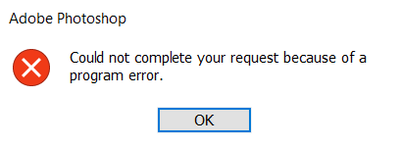Adobe Community
Adobe Community
- Home
- Photoshop ecosystem
- Discussions
- [Bug] After upgrade to Ps 22.1 Healing brushes bec...
- [Bug] After upgrade to Ps 22.1 Healing brushes bec...
[Bug] After upgrade to Ps 22.1 Healing brushes became unusable
Copy link to clipboard
Copied
Sometimes I get lucky and it works as expected, but more often than not I get this
It's so frustrating that such cruicial tools doesn't work anymore|
Both Healing brush tools and the same issue
Windows 10 64bit
Explore related tutorials & articles
Copy link to clipboard
Copied
What have you done for trouble-shooting so far?
Restoring Preferences after making sure all customized presets like Actions, Patterns, Brushes etc. have been saved might be a good starting point:
https://helpx.adobe.com/photoshop/kb/basic-trouble-shooting-steps.html
Copy link to clipboard
Copied
Sorry, just used clone tool as a workaround and after minimizing-maximizing Ps window I couldn't reproduce this. But it happened already on multiple ocasions even after reopening Ps. Rersetting all preferences will be a last resort, because that's not how updates should be done and yhere are lots of changed preferences and custom stuff 😕
Copy link to clipboard
Copied
Restoring Preferences is basic trouble-shooting – nothing to do with »how updates should be done«.
As for the »custom stuff«: You have hopefully backed up your custom presets.