 Adobe Community
Adobe Community
- Home
- Photoshop ecosystem
- Discussions
- Re: Bug I think: distortion when stretching a scal...
- Re: Bug I think: distortion when stretching a scal...
Copy link to clipboard
Copied
Here's a video embedded to what I'm talking about. If you try to scale your free transform, it goes wonky and doesn't maintain the aspect ratio. Tried this a few different ways, like holding shift, or using the "maintain aspect ratio" button and dragging the H or V, still does the same thing.
 1 Correct answer
1 Correct answer
Hi
A preference reset would not help, as this behaviour is Photoshop working normally. Hold down Alt in CC2019 to scale from the centre and keep the proportions (in previous versions it would have been Shift+Alt)
Dave
Explore related tutorials & articles
Copy link to clipboard
Copied
I also tried dragging the other corners, all while holding shift. No matter what it distorts the shape. I know the workaround is to make it it a smart object and then scale it twice or something like that, but I'd like it to work correctly all in a single transform.
Copy link to clipboard
Copied
Hi, It seems like you are holding ctrl button and then transforming it ?
Can you please try following steps.
Select your layer and press Crtl+T and then drag it from the corners without holding any key. (let me know if its work )
Thanks.
Copy link to clipboard
Copied
Nope, I’m not holding control. I did an initial transform with control to get this custom shape, yes. But then afterwards, I wanted to scale this custom shape up so that it matches the scale of the bottom layer. And I didn’t want to complete the first transformation before doing this second step because it would result in a loss of resolution.
Copy link to clipboard
Copied
Can you tell me which photoshop version you are using ?
Copy link to clipboard
Copied
Photoshop CC, 19.1.6 — this has been an issue for me with at least the past couple years, but I'll go ahead and update, I just saw there was a new version today.
Copy link to clipboard
Copied
Hi,
Can you try to reset your photoshop preferences and see if its work.
- Press Ctrl-K (PC) or cmd-K (Mac).
- Click on "Reset Preferences on Quit" in the "General" tab and press OK to confirm your action.
- Press OK to close the Preferences window.
- Restart Photoshop.
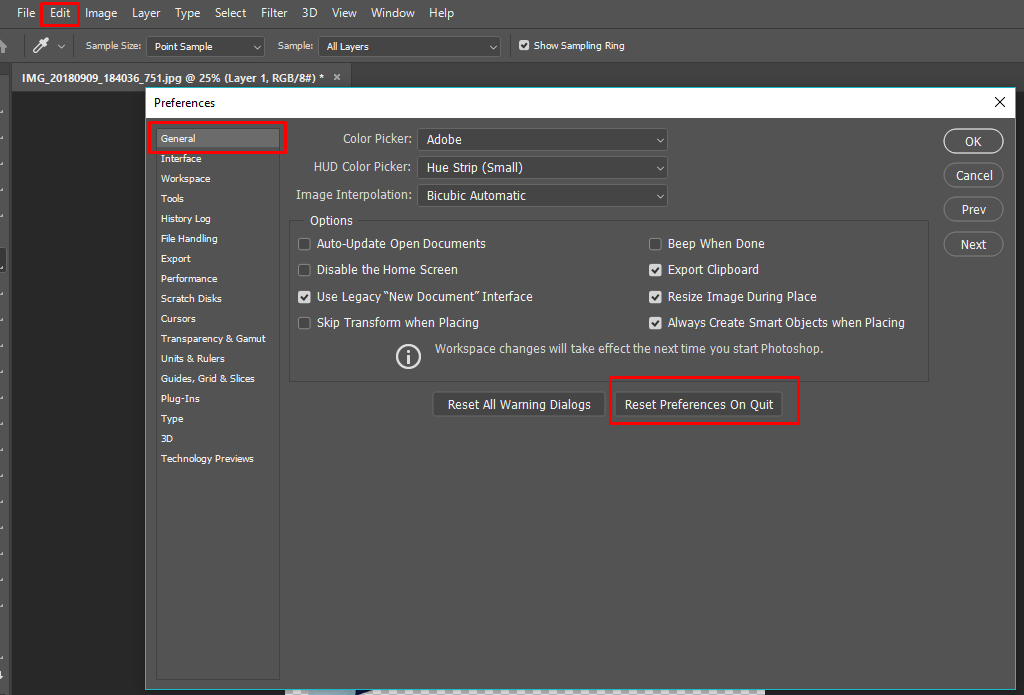
Copy link to clipboard
Copied
Okay, I did this as suggested, same issue.
Here's another video:
And dang, resetting all settings really reset everything, I thought it would just be the general settings. It removed all my custom keyboard shortcuts, removed custom workspaces, etc. Not for the faint of heart. ![]()
Copy link to clipboard
Copied
Hi, after making your shape with holding ctrl button then Press the alt key and then transform it. As dave said.
Copy link to clipboard
Copied
Hi
A preference reset would not help, as this behaviour is Photoshop working normally. Hold down Alt in CC2019 to scale from the centre and keep the proportions (in previous versions it would have been Shift+Alt)
Dave
Copy link to clipboard
Copied
Amazing, thank you, that did it!
Copy link to clipboard
Copied
Check this Video
First I hold Ctrl + Shift ( Coz im using latest version ) As you are using old version you just hold ctrl to do it and make it distort then I just hold alt to transform it. But you have to hold shift+alt to do it.
Copy link to clipboard
Copied
Yes, that did it. It seems like weird that it would function this way, but yes holding "alt" fixes it.
Copy link to clipboard
Copied
Hi
Take a close look at your video. Just before it distorts you are approaching Photoshop's maximum pixel size of 300,000 pixels in either dimension (Horizontal/Vertical). It looks like the problem occurs when that value is exceeded by your transform.
Dave
Copy link to clipboard
Copied
Nope, its distorting the whole time. I'm not talking about when it flips. If you look closely you can see the aspect ratio is changing the whole time. I'm trying to maintain aspect ratio as I scale up, and it distorts if you have a a custom shape like this.
Copy link to clipboard
Copied
Ah
I see what you are pointing out now.
Hold down the ALT key to scale from the centre which will maintain the shape then move the result into place before commiting the transform
Dave