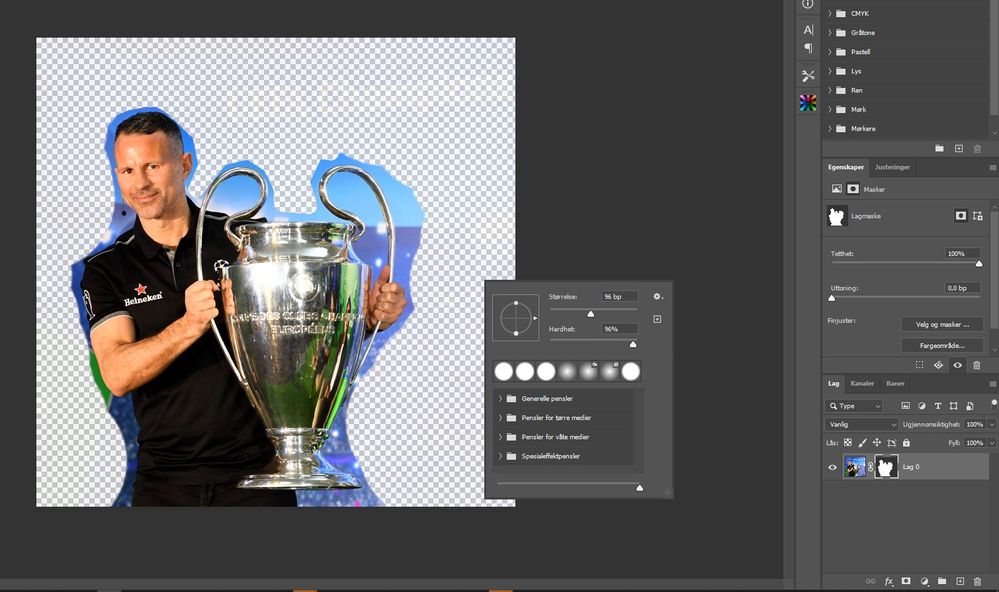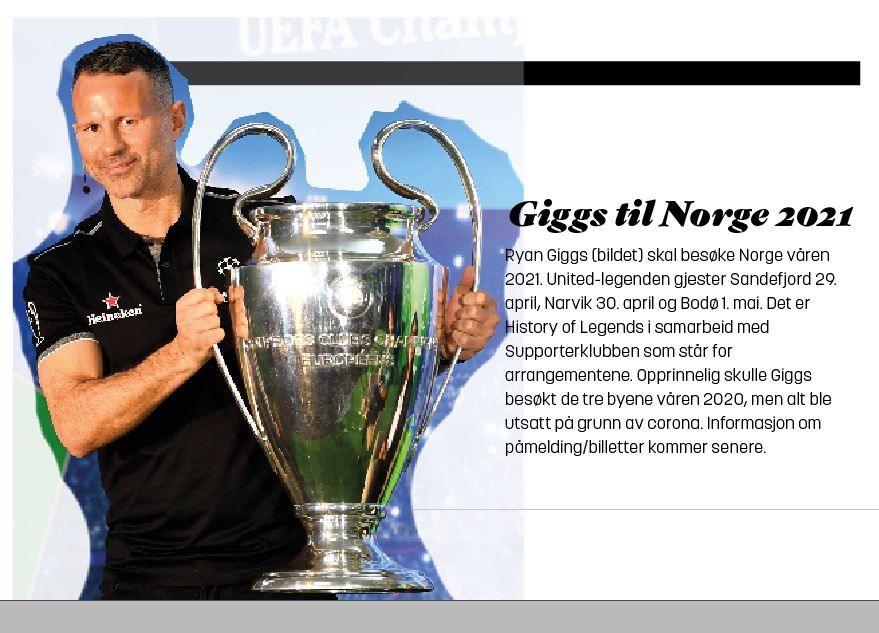Adobe Community
Adobe Community
- Home
- Photoshop ecosystem
- Discussions
- Bug in layer mask in Photoshop 21.2
- Bug in layer mask in Photoshop 21.2
Bug in layer mask in Photoshop 21.2
Copy link to clipboard
Copied
I am using layer mask to isolate images, but in the latest version the background of the image (the part that I want to remove) is’nt being removed completely. I have opacity and density at 100 % .
I have done it like this for at lest 15 years, but suddenly it won’t work.
I uninstalled the latest version and installed an older one, and then it worked just fine. 100 % transparent.
Anyone else that have experienced the same?
This is obviously just a rough scketch, but you see my point.
{Thread renamed by moderator}
Explore related tutorials & articles
Copy link to clipboard
Copied
Hi there,
Sorry to hear about this, could you please try updating Photoshop to version 21.2.1 through the Creative Cloud Desktop app and see if it helps?
Regards,
Sahil
Copy link to clipboard
Copied
Within the Performance tab of the Photoshop Preferences is an option called Legacy Compositing. Does changing this help?