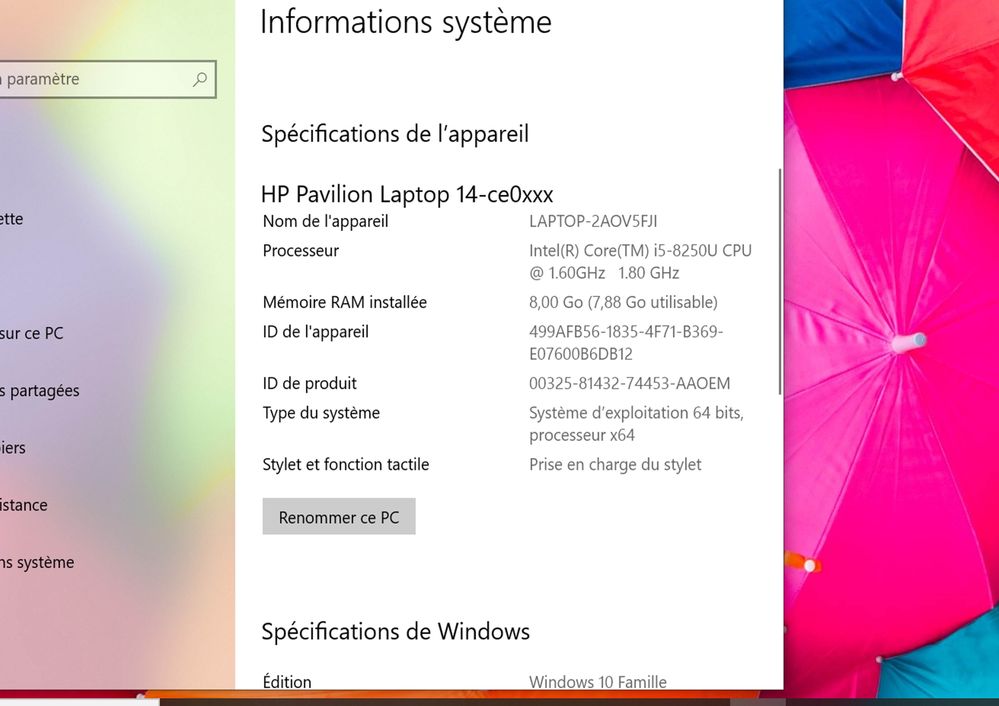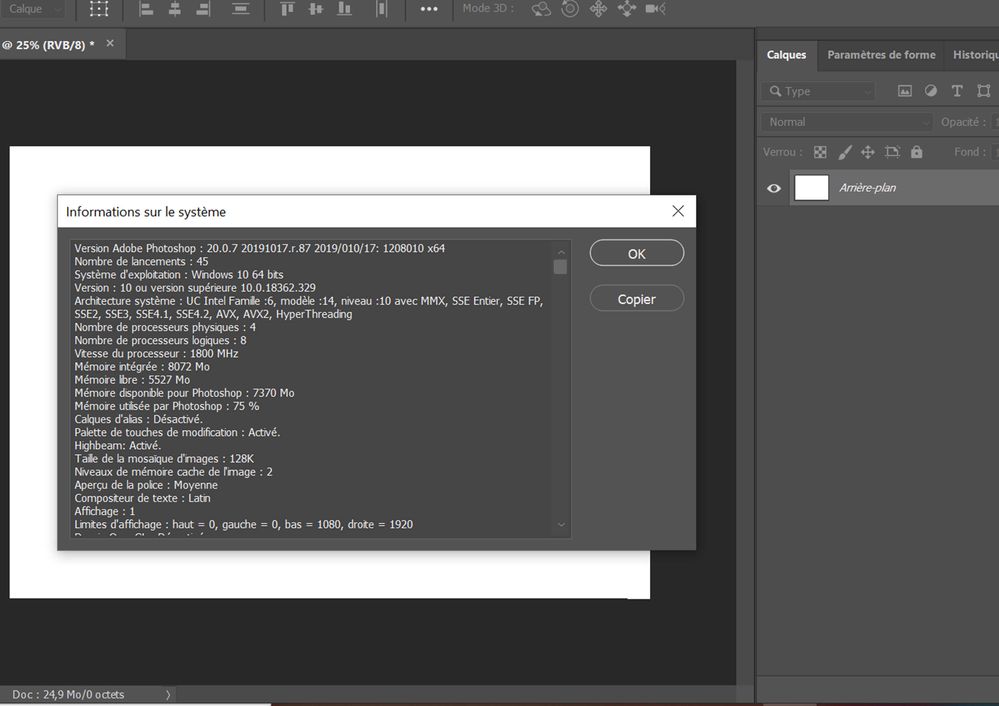Adobe Community
Adobe Community
bug photoshop et latence
Copy link to clipboard
Copied
Bonjour, utilisateur de photoshop depuis un certain temps, je n'avais jamais eu de soucis avec ce derniers. Cepandant mon derner ordinateur m'a laché , j'ai donc du en reprendre un autre rapidement (étant étudiant en illustration) et dans mas capacitées éconmiques. Or depuis que j'ai ce nouvel ordinateur, photoshop ne fonctionne pas,disons qu'il bug, il a des latence, lorsque je dezoom, prend des brosses etc, Impossible de pouvoir travailler dessus. J'ai essayé (en regardant sur google) plusieurs options proposés comme modifier les paramteres des photoshops etc, verifier si le soucis vient du proceceur graphique, de desinstalller phtoshop pour en prendre une vesrion ulterieur ou la toute dernière, retc mais rien ne marche, (j'ai également changé ma tablette graphique pour une HUION Giano WH1409 (qui elle fonctionne tres bien donc je ne pense pas que le probleme vienne d'elle)
je ne comprend donc pas d'ou vient le soucis . Mon ordinateur est censé etre plus puissant que l'ancien , c'est un HP Pavilion 14 -ce 1008nf et ceci est ma carte graphique: une intel UHD620
le problème vient t'il de cette dernière? si non, d'ou peux t'il venir?
je vous remercie par avance de votre aide
Explore related tutorials & articles
Copy link to clipboard
Copied
Hi there,
We are sorry about the experience with Photoshop.
Would you mind going to the Help menu, then System info and sharing the information with us here?
You can go to the Preferences of Photoshop, then Performance and uncheck the option to Use Graphics Processor. Increase the Memory Usage to 75%, change the Cache level to 2 and the Cache tile size to 128K. Once you have made the changes, quit and relaunch Photoshop to check if that helps with the performance.
Regards,
Nikunj
Copy link to clipboard
Copied
hello, I tried to change the preferences as you advised, but there was no change.
I share my system information here. I also tried to work with the mouse as recommended by the other person, and there is much less bug to see none. I also try to connect mouse AND tablets and alternate and I saw a difference.
Copy link to clipboard
Copied
Bonjour, hélas, les cartes graphiques intel ne sont pas des foudres de guerre...
Merci de coller le contenu de aide>information systeme... : de la sorte nous en saurons plus sur votre configuration.
Photoshop utilise d'autres interface avec les tablettes graphiques que la plupart des autres programmes, j'essayerais donc d'abord sans elle, à la souris, pour voir exactement où se trouve le problème...
La tablette possède t-ele un écran?
Copy link to clipboard
Copied
bonjour, merci de votre réponse rapide, voici mes informations systèmes
Copy link to clipboard
Copied
de plus, j'ai essayé d'utiliser photoshop a la souris comme recommandé et effectivement je n'ai pas eu de bug . Non ma tablette ne possède pas d'écran, et je precise que le problème était deja present avec mon ancienne tablette wacom A5 de basse qui était assez daté, j'ai donc tout d'abord pensé que le soucis venais de la expliquant mon changement de tablette.
Copy link to clipboard
Copied
je re precise ici que j'ai essayé de changer les performances comme recommandé par l'autre personne et que cela n'a pas fonctionné
Copy link to clipboard
Copied
Merci, et depuis le menu aide/information système... de Photoshop?
Copy link to clipboard
Copied
Copy link to clipboard
Copied
ici? je dois admettre que non je n'ai pas essayé, je n'y ai jamais touché et ne suis pas sur de savoir quoi modifier et ou exactement, pourriez vous me guider la dessus?
Copy link to clipboard
Copied
Hello, je voulais dire copier les infos, les coller ici...
Copy link to clipboard
Copied
Version Adobe Photoshop : 20.0.7 20191017.r.87 2019/010/17: 1208010 x64
Nombre de lancements : 46
Système d'exploitation : Windows 10 64 bits
Version : 10 ou version supérieure 10.0.18362.329
Architecture système : UC Intel Famille :6, modèle :14, niveau :10 avec MMX, SSE Entier, SSE FP, SSE2, SSE3, SSE4.1, SSE4.2, AVX, AVX2, HyperThreading
Nombre de processeurs physiques : 4
Nombre de processeurs logiques : 8
Vitesse du processeur : 1800 MHz
Mémoire intégrée : 8072 Mo
Mémoire libre : 5527 Mo
Mémoire disponible pour Photoshop : 7370 Mo
Mémoire utilisée par Photoshop : 75 %
Calques d'alias : Désactivé.
Palette de touches de modification : Activé.
Highbeam: Activé.
Taille de la mosaïque d'images : 128K
Niveaux de mémoire cache de l'image : 2
Aperçu de la police : Moyenne
Compositeur de texte : Latin
Affichage : 1
Limites d'affichage : haut = 0, gauche = 0, bas = 1080, droite = 1920
Dessin OpenGL : Désactivé.
Anciens GPU OpenGL autorisés : Non détectés.
AIFCoreInitialized=1
AIFOGLInitialized=1
OGLContextCreated=1
NumGLGPUs=1
NumCLGPUs=1
NumNativeGPUs=0
glgpu[0].GLVersion="4.1"
glgpu[0].IsIntegratedGLGPU=0
glgpu[0].GLMemoryMB=1024
glgpu[0].GLName="Intel(R) UHD Graphics 620"
glgpu[0].GLVendor="Intel"
glgpu[0].GLVendorID=32902
glgpu[0].GLDriverVersion="25.20.100.6615"
glgpu[0].GLRectTextureSize=16384
glgpu[0].GLRenderer="Intel(R) UHD Graphics 620"
glgpu[0].GLRendererID=22807
glgpu[0].HasGLNPOTSupport=1
glgpu[0].GLDriver="C:\windows\System32\DriverStore\FileRepository\ki131549.inf_amd64_bd2f201ab4d2a9a8\igdumdim64.dll,C:\windows\System32\DriverStore\FileRepository\ki131549.inf_amd64_bd2f201ab4d2a9a8\igd10iumd64.dll,C:\windows\System32\DriverStore\FileRepository\ki131549.inf_amd64_bd2f201ab4d2a9a8\igd10iumd64.dll,C:\windows\System32\DriverStore\FileRepository\ki131549.inf_amd64_bd2f201ab4d2a9a8\igd12umd64.dll"
glgpu[0].GLDriverDate="20190308000000.000000-000"
glgpu[0].CanCompileProgramGLSL=1
glgpu[0].GLFrameBufferOK=1
glgpu[0].glGetString[GL_SHADING_LANGUAGE_VERSION]="1.30 - Build 25.20.100.6615"
glgpu[0].glGetProgramivARB[GL_FRAGMENT_PROGRAM_ARB][GL_MAX_PROGRAM_INSTRUCTIONS_ARB]=[1447]
glgpu[0].glGetIntegerv[GL_MAX_TEXTURE_UNITS]=[8]
glgpu[0].glGetIntegerv[GL_MAX_COMBINED_TEXTURE_IMAGE_UNITS]=[192]
glgpu[0].glGetIntegerv[GL_MAX_VERTEX_TEXTURE_IMAGE_UNITS]=[32]
glgpu[0].glGetIntegerv[GL_MAX_TEXTURE_IMAGE_UNITS]=[32]
glgpu[0].glGetIntegerv[GL_MAX_DRAW_BUFFERS]=[8]
glgpu[0].glGetIntegerv[GL_MAX_VERTEX_UNIFORM_COMPONENTS]=[4096]
glgpu[0].glGetIntegerv[GL_MAX_FRAGMENT_UNIFORM_COMPONENTS]=[4096]
glgpu[0].glGetIntegerv[GL_MAX_VARYING_FLOATS]=[64]
glgpu[0].glGetIntegerv[GL_MAX_VERTEX_ATTRIBS]=[16]
glgpu[0].extension[AIF::OGL::GL_ARB_VERTEX_PROGRAM]=1
glgpu[0].extension[AIF::OGL::GL_ARB_FRAGMENT_PROGRAM]=1
glgpu[0].extension[AIF::OGL::GL_ARB_VERTEX_SHADER]=1
glgpu[0].extension[AIF::OGL::GL_ARB_FRAGMENT_SHADER]=1
glgpu[0].extension[AIF::OGL::GL_EXT_FRAMEBUFFER_OBJECT]=1
glgpu[0].extension[AIF::OGL::GL_ARB_TEXTURE_RECTANGLE]=1
glgpu[0].extension[AIF::OGL::GL_ARB_TEXTURE_FLOAT]=1
glgpu[0].extension[AIF::OGL::GL_ARB_OCCLUSION_QUERY]=1
glgpu[0].extension[AIF::OGL::GL_ARB_VERTEX_BUFFER_OBJECT]=1
glgpu[0].extension[AIF::OGL::GL_ARB_SHADER_TEXTURE_LOD]=0
clgpu[0].CLPlatformVersion="2.1 "
clgpu[0].CLDeviceVersion="2.1 NEO "
clgpu[0].IsIntegratedCLGPU=1
clgpu[0].CLMemoryMB=3228
clgpu[0].CLName="Intel(R) UHD Graphics 620"
clgpu[0].CLVendor="Intel(R) Corporation"
clgpu[0].CLVendorID=32902
clgpu[0].CLDriverVersion="25.20.100.6615"
clgpu[0].CLBandwidth=1.19715e+10
clgpu[0].CLCompute=97.6821
Type de licence : Abonnement
Numéro de série : 91190010681789354303
GUIDBucket:Composite Core (enable_composite_core): onComposite Core UI (comp_core_ui): offDocument Graph (enable_doc_graph): off
Dossier de l'application : C:\Program Files\Adobe\Adobe Photoshop CC 2019\
Chemin des fichiers temporaires : C:\Users\judel\AppData\Local\Temp\
Le disque de travail de Photoshop comporte l'E/S asynchrone activé.
Volume(s) de travail :
Démarrage, 237,7 Go, 108,9 Go libres
Dossier des modules externes obligatoires : C:\Program Files\Adobe\Adobe Photoshop CC 2019\Required\Plug-Ins\
Dossier principal des modules externes : C:\Program Files\Adobe\Adobe Photoshop CC 2019\Plug-Ins\
Composants installés :
A3DLIBS.dll A3DLIB Dynamic Link Library 9.2.0.112
ACE.dll ACE 2018/11/13-18:07:21 79.603421 79.603421
AdbePM.dll PatchMatch 2018/09/10:19:04:15 1.601805 1.601805
AdobeLinguistic.dll Adobe Linguisitc Library 13.0.0.0
AdobeOwl.dll Adobe Owl 5.3.0
AdobePDFL.dll PDFL 2018/08/23-00:56:13 79.301181 79.301181
AdobePIP.dll Adobe Product Improvement Program 8.0.0.52.48027
AdobeSVGAGM.dll AdobeSVGAGM 79.600623 79.600623
AdobeXMP.dll Adobe XMP Core 2018/08/13-16:40:22 79.163499 79.163499
AdobeXMPFiles.dll Adobe XMP Files 2018/08/13-16:40:22 79.163499 79.163499
AdobeXMPScript.dll Adobe XMP Script 2018/08/13-16:40:22 79.163499 79.163499
adobe_caps.dll Adobe CAPS 10,0,0,6
AGM.dll AGM 2018/08/14-01:11:25 79.600623 79.600623
ahclient.dll AdobeHelp Dynamic Link Library 4.0.0.0
AIDE.dll AIDE 2018/08/10-16:31:38 79.600470 79.600470
ARE.dll ARE 2018/08/14-01:11:25 79.600623 79.600623
AXE8SharedExpat.dll AXE8SharedExpat 2018/06/25-18:00:38 79.598424 79.598424
AXEDOMCore.dll AXEDOMCore 2018/06/25-18:00:38 79.598424 79.598424
Bib.dll BIB 2018/08/14-01:11:25 79.600623 79.600623
BIBUtils.dll BIBUtils 2018/08/14-01:11:25 79.600623 79.600623
boost_date_time.dll photoshopdva 12.1.0
boost_filesystem.dll photoshopdva 12.1.0
boost_system.dll photoshopdva 12.1.0
boost_threads.dll photoshopdva 12.1.0
cg.dll NVIDIA Cg Runtime 3.0.00007
cgGL.dll NVIDIA Cg Runtime 3.0.00007
CITThreading.dll Adobe CITThreading 2.1.0.1 2.1.0.1
CoolType.dll CoolType 2018/08/14-01:11:25 79.600623 79.600623
CRClient.dll Adobe Crash Reporter Client DLL 2.0.3.0
dnssd.dll Bonjour 3,0,0,2
dvaaccelerate.dll photoshopdva 12.1.0
dvaappsupport.dll photoshopdva 12.1.0
dvaaudiodevice.dll photoshopdva 12.1.0
dvacore.dll photoshopdva 12.1.0
dvacrashhandler.dll Adobe Audition CC 2017 10.0.0
dvamarshal.dll photoshopdva 12.1.0
dvamediatypes.dll photoshopdva 12.1.0
dvametadata.dll photoshopdva 12.1.0
dvametadataapi.dll photoshopdva 12.1.0
dvametadataui.dll photoshopdva 12.1.0
dvaplayer.dll photoshopdva 12.1.0
dvascripting.dll photoshopdva 12.1.0
dvatransport.dll photoshopdva 12.1.0
dvaui.dll photoshopdva 12.1.0
dvaunittesting.dll photoshopdva 12.1.0
dynamiclink.dll photoshopdva 12.1.0
ExtendScript.dll ExtendScript 2017/08/31-12:13:14 81.1157194 81.1157194
icucnv58.dll International Components for Unicode 58, 2, 0, 0
icudt58.dll International Components for Unicode 58, 2, 0, 0
icuuc58.dll International Components for Unicode 58, 2, 0, 0
igestep30.dll IGES Reader 9.3.0.113
JP2KLib.dll JP2KLib 2018/06/25-18:00:38 79.271024 79.271024
libifcoremd.dll Intel(r) Visual Fortran Compiler 10.0 (Update A)
libiomp5md.dll Intel(R) OpenMP* Runtime Library 5.0
libmmd.dll Intel(R) C/C++/Fortran Compiler 18.0.0
LogSession.dll LogSession 8.0.0.52.48027
mediacoreif.dll photoshopdva 12.1.0
MPS.dll MPS 2019/07/18-22:09:05 95.612057 95.612057
pdfsettings.dll Adobe PDFSettings 1.04
Photoshop.dll Adobe Photoshop CC 2019 20.0
Plugin.dll Adobe Photoshop CC 2019 20.0
PlugPlugExternalObject.dll Adobe(R) CEP PlugPlugExternalObject Standard Dll (64 bit) 9.2.1
PlugPlugOwl.dll Adobe(R) CSXS PlugPlugOwl Standard Dll (64 bit) 9.2.1.39
PSCloud.dll 1.0.0.1
PSViews.dll Adobe Photoshop CC 2019 20.0
SCCore.dll ScCore 2017/08/31-12:13:14 81.1157194 81.1157194
SVGRE.dll SVGRE 79.600623 79.600623
svml_dispmd.dll Intel(R) C/C++/Fortran Compiler 18.0.0
tbb.dll Intel(R) Threading Building Blocks for Windows 2018, 0, 2017, 1205
tbbmalloc.dll Intel(R) Threading Building Blocks for Windows 2018, 0, 2017, 1205
TfFontMgr.dll FontMgr 9.3.0.113
TfKernel.dll Kernel 9.3.0.113
TFKGEOM.dll Kernel Geom 9.3.0.113
TFUGEOM.dll Adobe, UGeom© 9.3.0.113
VulcanControl.dll Vulcan Application Control Library 5.3.0.16
VulcanMessage5.dll Vulcan Message Library 5.3.0.16
WinRTSupport.dll Adobe Photoshop Windows RT Support 20.0.0.0
WRServices.dll WRServices Tue August 14 2018 12:26:24 Build 0.23627 0.23627
wu3d.dll U3D Writer 9.3.0.113
Modules externes obligatoires :
3D Studio 20.0 (20191017.r.87 2019/010/17: 1208010) - du fichier “U3D.8bi”
Aérographe 20.0 - du fichier “Filter Gallery.8bf”
Aplatissement 20.0 (20191017.r.87 2019/010/17: 1208010) - du fichier “statistics.8ba”
Aquarelle 20.0 - du fichier “Filter Gallery.8bf”
Asymétrie 20.0 (20191017.r.87 2019/010/17: 1208010) - du fichier “statistics.8ba”
Barbouillage 20.0 - du fichier “Filter Gallery.8bf”
Bas-relief 20.0 - du fichier “Filter Gallery.8bf”
BMP 20.0 - du fichier “Standard MultiPlugin.8bf”
Camera Raw 12.1 - du fichier “Camera Raw.8bi”
Carrelage 20.0 - du fichier “Standard MultiPlugin.8bf”
Chrome 20.0 - du fichier “Filter Gallery.8bf”
Cineon 20.0 (20191017.r.87 2019/010/17: 1208010) - du fichier “Cineon.8bi”
Cisaillement 20.0 - du fichier “Standard MultiPlugin.8bf”
Collada 20.0 (20191017.r.87 2019/010/17: 1208010) - du fichier “U3D.8bi”
Contour accentué 20.0 - du fichier “Filter Gallery.8bf”
Contour déchiré 20.0 - du fichier “Filter Gallery.8bf”
Contour encré 20.0 - du fichier “Filter Gallery.8bf”
Contour lumineux 20.0 - du fichier “Filter Gallery.8bf”
Contour postérisé 20.0 - du fichier “Filter Gallery.8bf”
Contraction 20.0 - du fichier “Standard MultiPlugin.8bf”
Coordonnées polaires 20.0 - du fichier “Standard MultiPlugin.8bf”
Correction de l'objectif 20.0 - du fichier “Lens Correction.8bf”
Couleurs NTSC 20.0 (20191017.r.87 2019/010/17: 1208010) - du fichier “NTSC Colors.8bf”
Couteau à palette 20.0 - du fichier “Filter Gallery.8bf”
Craie/Fusain 20.0 - du fichier “Filter Gallery.8bf”
Craquelure 20.0 - du fichier “Filter Gallery.8bf”
Crayon Conté 20.0 - du fichier “Filter Gallery.8bf”
Crayon de couleur 20.0 - du fichier “Filter Gallery.8bf”
Cristallisation 20.0 - du fichier “Standard MultiPlugin.8bf”
Croisillons 20.0 - du fichier “Filter Gallery.8bf”
Découpage 20.0 - du fichier “Filter Gallery.8bf”
Demi-teintes couleur 20.0 - du fichier “Standard MultiPlugin.8bf”
Désentrelacement 20.0 - du fichier “Standard MultiPlugin.8bf”
Diagonales 20.0 - du fichier “Filter Gallery.8bf”
Dicom 20.0 - du fichier “Dicom.8bi”
Dispersion 20.0 - du fichier “Standard MultiPlugin.8bf”
Eazel Acquire 20.0 (20191017.r.87 2019/010/17: 1208010) - du fichier “EazelAcquire.8ba”
Ecart type 20.0 (20191017.r.87 2019/010/17: 1208010) - du fichier “statistics.8ba”
Effet mosaïque 20.0 - du fichier “Filter Gallery.8bf”
Effet pointilliste 20.0 - du fichier “Filter Gallery.8bf”
Emballage plastique 20.0 - du fichier “Filter Gallery.8bf”
Enregistrer pour le Web 20.0 - du fichier “Save for Web.8be”
Entropie 20.0 (20191017.r.87 2019/010/17: 1208010) - du fichier “statistics.8ba”
Eponge 20.0 - du fichier “Filter Gallery.8bf”
Etalement 20.0 - du fichier “Filter Gallery.8bf”
Exporter les tables de correspondance de couleur 20.0 (20191017.r.87 2019/010/17: 1208010) - du fichier “Export3DLUT.8be”
Extension WIA 20.0 (20191017.r.87 2019/010/17: 1208010) - du fichier “WIASupport.8li”
Extrusion 20.0 - du fichier “Standard MultiPlugin.8bf”
Fibres 20.0 - du fichier “Standard MultiPlugin.8bf”
Filtre Camera Raw 12.1 - du fichier “Camera Raw.8bi”
Filtre Collection d'images 20.0 (20191017.r.87 2019/010/17: 1208010) - du fichier “ChannelPort.8bf”
Filtre Rogner et désincliner les photos 20.0 - du fichier “Standard MultiPlugin.8bf”
Flash 3D 20.0 (20191017.r.87 2019/010/17: 1208010) - du fichier “U3D.8bi”
Flou de l'objectif 20.0 - du fichier “Lens Blur.8bf”
Flou optimisé 20.0 - du fichier “Standard MultiPlugin.8bf”
Flou radial 20.0 - du fichier “Standard MultiPlugin.8bf”
Fluidité 20.0 - du fichier “Liquify.8bf”
Format IFF 20.0 - du fichier “Standard MultiPlugin.8bf”
Fresque 20.0 - du fichier “Filter Gallery.8bf”
Fusain 20.0 - du fichier “Filter Gallery.8bf”
Galerie de filtres 20.0 - du fichier “Filter Gallery.8bf”
Google Earth 4 20.0 (20191017.r.87 2019/010/17: 1208010) - du fichier “U3D.8bi”
Grain 20.0 - du fichier “Filter Gallery.8bf”
Grain photo 20.0 - du fichier “Filter Gallery.8bf”
Grand-angle adaptatif 20.0 - du fichier “Adaptive Wide Angle.8bf”
Halide Bottlenecks 20.0 (20191017.r.87 2019/010/17: 1208010) - du fichier “HalideBottlenecks.8bx”
Halo 20.0 - du fichier “Standard MultiPlugin.8bf”
HDRMergeUI 20.0 - du fichier “HDRMergeUI.8bf”
IGES 20.0 (20191017.r.87 2019/010/17: 1208010) - du fichier “U3D.8bi”
JPEG 2000 20.0 - du fichier “JPEG2000.8bi”
Lueur diffuse 20.0 - du fichier “Filter Gallery.8bf”
Matlab Operation 20.0 (20191017.r.87 2019/010/17: 1208010) - du fichier “ChannelPort.8bf”
Maximum 20.0 (20191017.r.87 2019/010/17: 1208010) - du fichier “statistics.8ba”
Médiane 20.0 (20191017.r.87 2019/010/17: 1208010) - du fichier “statistics.8ba”
Mezzo-tinto 20.0 - du fichier “Standard MultiPlugin.8bf”
Minimum 20.0 (20191017.r.87 2019/010/17: 1208010) - du fichier “statistics.8ba”
Motif de demi-teintes 20.0 - du fichier “Filter Gallery.8bf”
Moyenne 20.0 (20191017.r.87 2019/010/17: 1208010) - du fichier “Average.8bf”
Moyenne arithmétique 20.0 (20191017.r.87 2019/010/17: 1208010) - du fichier “statistics.8ba”
Multiprocesseur 20.0 (20191017.r.87 2019/010/17: 1208010) - du fichier “MultiProcessor Support.8bx”
Néon 20.0 - du fichier “Filter Gallery.8bf”
Noir/Blanc 20.0 - du fichier “Filter Gallery.8bf”
Noyau de mesures 20.0 (20191017.r.87 2019/010/17: 1208010) - du fichier “MeasurementCore.8me”
Nuages 20.0 (20191017.r.87 2019/010/17: 1208010) - du fichier “Clouds.8bf”
Nuages par différence 20.0 (20191017.r.87 2019/010/17: 1208010) - du fichier “Clouds.8bf”
Océan 20.0 - du fichier “Filter Gallery.8bf”
Onde 20.0 - du fichier “Standard MultiPlugin.8bf”
Ondulation 20.0 - du fichier “Standard MultiPlugin.8bf”
OpenEXR 20.0 - du fichier “Standard MultiPlugin.8bf”
Papier gaufré 20.0 - du fichier “Filter Gallery.8bf”
Papier humide 20.0 - du fichier “Filter Gallery.8bf”
Pastels 20.0 - du fichier “Filter Gallery.8bf”
Patchwork 20.0 - du fichier “Filter Gallery.8bf”
PCX 20.0 (20191017.r.87 2019/010/17: 1208010) - du fichier “PCX.8bi”
Photocopie 20.0 - du fichier “Filter Gallery.8bf”
Pinceau à sec 20.0 - du fichier “Filter Gallery.8bf”
Pixar 20.0 (20191017.r.87 2019/010/17: 1208010) - du fichier “Pixar.8bi”
Placage de texture 20.0 - du fichier “Filter Gallery.8bf”
Plâtre 20.0 - du fichier “Filter Gallery.8bf”
Plume calligraphique 20.0 - du fichier “Filter Gallery.8bf”
PLY 20.0 (20191017.r.87 2019/010/17: 1208010) - du fichier “U3D.8bi”
Point de fuite 20.0 - du fichier “VanishingPoint.8bf”
Pointillisme 20.0 - du fichier “Standard MultiPlugin.8bf”
Portable Bit Map 20.0 (20191017.r.87 2019/010/17: 1208010) - du fichier “PBM.8bi”
Portée 20.0 (20191017.r.87 2019/010/17: 1208010) - du fichier “statistics.8ba”
PRC 20.0 (20191017.r.87 2019/010/17: 1208010) - du fichier “U3D.8bi”
Radiance 20.0 (20191017.r.87 2019/010/17: 1208010) - du fichier “Radiance.8bi”
Réduire tremblement 20.0 - du fichier “Shake Reduction.8bf”
Rendu de la grille de correspondance de couleur 20.0 (20191017.r.87 2019/010/17: 1208010) - du fichier “Export3DLUT.8be”
Réticulation 20.0 - du fichier “Filter Gallery.8bf”
Rogner et désincliner les photos 20.0 (20191017.r.87 2019/010/17: 1208010) - du fichier “CropPhotosAuto.8li”
Routines FastCore 20.0 (20191017.r.87 2019/010/17: 1208010) - du fichier “FastCore.8bx”
Routines MMXCore 20.0 (20191017.r.87 2019/010/17: 1208010) - du fichier “MMXCore.8bx”
Solarisation 20.0 (20191017.r.87 2019/010/17: 1208010) - du fichier “Solarize.8bf”
Sommation 20.0 (20191017.r.87 2019/010/17: 1208010) - du fichier “statistics.8ba”
Soufflerie 20.0 - du fichier “Standard MultiPlugin.8bf”
Sous-couche 20.0 - du fichier “Filter Gallery.8bf”
Spaces 20.0 - du fichier “Spaces.8li”
Sphérisation 20.0 - du fichier “Standard MultiPlugin.8bf”
STL 20.0 (20191017.r.87 2019/010/17: 1208010) - du fichier “U3D.8bi”
Sumi-e 20.0 - du fichier “Filter Gallery.8bf”
Support de script 20.0 - du fichier “ScriptingSupport.8li”
Tampon 20.0 - du fichier “Filter Gallery.8bf”
Targa 20.0 - du fichier “Standard MultiPlugin.8bf”
Tourbillon 20.0 - du fichier “Standard MultiPlugin.8bf”
Tracés vers Illustrator 20.0 - du fichier “Standard MultiPlugin.8bf”
TSL/TSI 20.0 - du fichier “Standard MultiPlugin.8bf”
U3D 20.0 (20191017.r.87 2019/010/17: 1208010) - du fichier “U3D.8bi”
Variance 20.0 (20191017.r.87 2019/010/17: 1208010) - du fichier “statistics.8ba”
Verre 20.0 - du fichier “Filter Gallery.8bf”
Virtual Reality Modeling Language | VRML 20.0 (20191017.r.87 2019/010/17: 1208010) - du fichier “U3D.8bi”
Vitrail 20.0 - du fichier “Filter Gallery.8bf”
Wavefront|OBJ 20.0 (20191017.r.87 2019/010/17: 1208010) - du fichier “U3D.8bi”
Wireless Bitmap 20.0 (20191017.r.87 2019/010/17: 1208010) - du fichier “WBMP.8bi”
Zigzag 20.0 - du fichier “Standard MultiPlugin.8bf”
Dossier des modules externes tiers et facultatifs : SANS
Modules externes désactivés et doublons : AUCUN
Modules externes dont le chargement a échoué : AUCUN
Extensions :
com.adobe.Butler.backend 2.1.1 - A partir du fichier “C:\Program Files\Adobe\Adobe Photoshop CC 2019\Required\CEP\extensions\com.adobe.Butler.backend\index.html”
com.adobe.stock.panel.licensing 0.1.0 - A partir du fichier “C:\Program Files\Adobe\Adobe Photoshop CC 2019\Required\CEP\extensions\com.adobe.stock.panel.licensing\index.html”
Bibliothèques 1.0.0 - A partir du fichier “C:\Program Files (x86)\Common Files\Adobe\CEP\extensions\CC_LIBRARIES_PANEL_EXTENSION_3_6_70\index.html”
Nouveau document 3.0.0 - A partir du fichier “C:\Program Files (x86)\Common Files\Adobe\CEP\extensions\com.adobe.ccx.fnft-3.0.0\fnft.html?v=3.0.0.4”
com.adobe.inapp.typekit.purchase 1.0.0 - A partir du fichier “C:\Program Files (x86)\Common Files\Adobe\CEP\extensions\CC_LIBRARIES_PANEL_EXTENSION_3_6_70\purchaseTypekit.html”
Accueil 2.7.2 - A partir du fichier “C:\Program Files (x86)\Common Files\Adobe\CEP\extensions\com.adobe.ccx.start-2.7.2\index.html?v=2.7.2.14”
com.adobe.capture.extension 1.0.0 - A partir du fichier “C:\Program Files (x86)\Common Files\Adobe\CEP\extensions\CC_LIBRARIES_PANEL_EXTENSION_3_6_70\extensions\capture\capture.html”
Thèmes Adobe Color 6.1.0 - A partir du fichier “C:\Program Files\Adobe\Adobe Photoshop CC 2019\Required\CEP\extensions\com.adobe.KulerPanel.html\index.html”
Exporter sous 4.6.7 - A partir du fichier “C:\Program Files\Adobe\Adobe Photoshop CC 2019\Required\CEP\extensions\com.adobe.photoshop.crema\index.html”
Exporter sous 4.6.7 - A partir du fichier “C:\Program Files\Adobe\Adobe Photoshop CC 2019\Required\CEP\extensions\com.adobe.photoshop.crema\index.html”
Modules TWAIN installés : AUCUN
Copy link to clipboard
Copied
Would you mind installing the recently released updates for Photoshop (20.0.8 and 21.0.2) to check if you observe any difference in performance?
Copy link to clipboard
Copied
yes, I tried, today I tried again but and I saw no change, I still have the same bug concerns.