 Adobe Community
Adobe Community
- Home
- Photoshop ecosystem
- Discussions
- Bug Report: Drop Shadow Shifting Position & Clippi...
- Bug Report: Drop Shadow Shifting Position & Clippi...
Copy link to clipboard
Copied
I'm using the latest release of Photoshop. I have a drop shadow on one layer which the distance changes drastically when enabling/disabling a color overlay of another layer which is completely unrelated, the color overlay is on group containing the social icons at the bottom of the page.
The layer with the drop shadow is outside of the group and above it in the layers panel. Enabling/disabling the entire group has the same effect. Enabling/disabling any or all of the layers inside the group has no effect.
The amount of shift seem to increase exponentially the higher the original drop shadow distance. At 20px the shift was fairly mild, below is set to 40pxonce the shadow jumps a certain amount of distance it starts to clip at the edges.
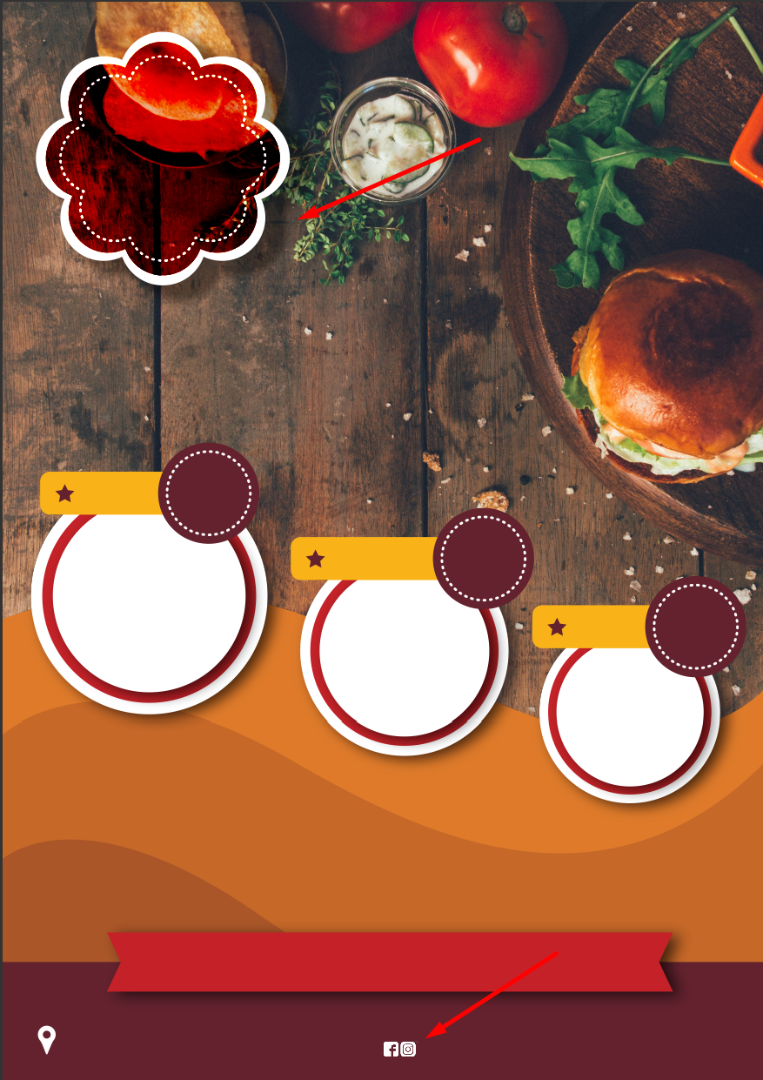

 1 Correct answer
1 Correct answer
Does checking
Photoshop > Preferences > Performance > Legacy Compositing
and restarting Photoshop make a difference?
Explore related tutorials & articles
Copy link to clipboard
Copied
Does checking
Photoshop > Preferences > Performance > Legacy Compositing
and restarting Photoshop make a difference?
Copy link to clipboard
Copied
Yep that fixes it. Thanks.
Copy link to clipboard
Copied
You may want to look if there is a bug report on the issue already and otherwise post one over at:
Copy link to clipboard
Copied
Okay will do thanks ![]()
Copy link to clipboard
Copied
I had same problem with drop shadow cutoff. This solution worked!
