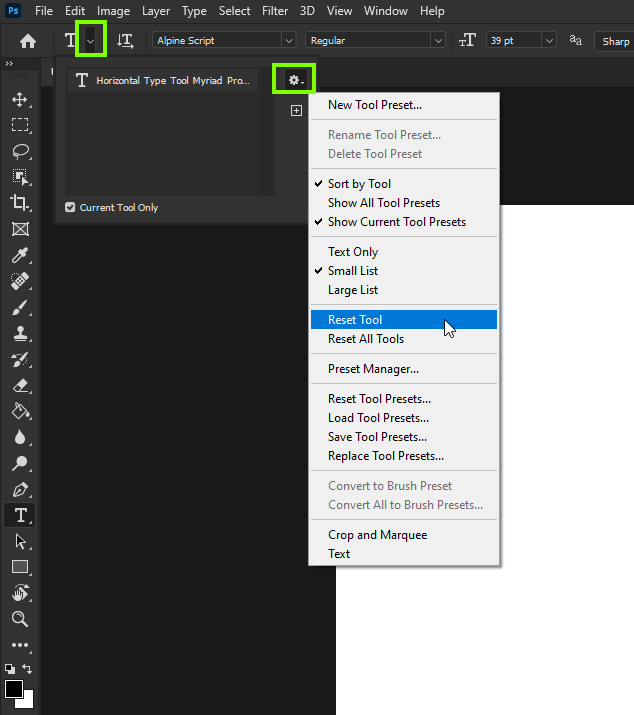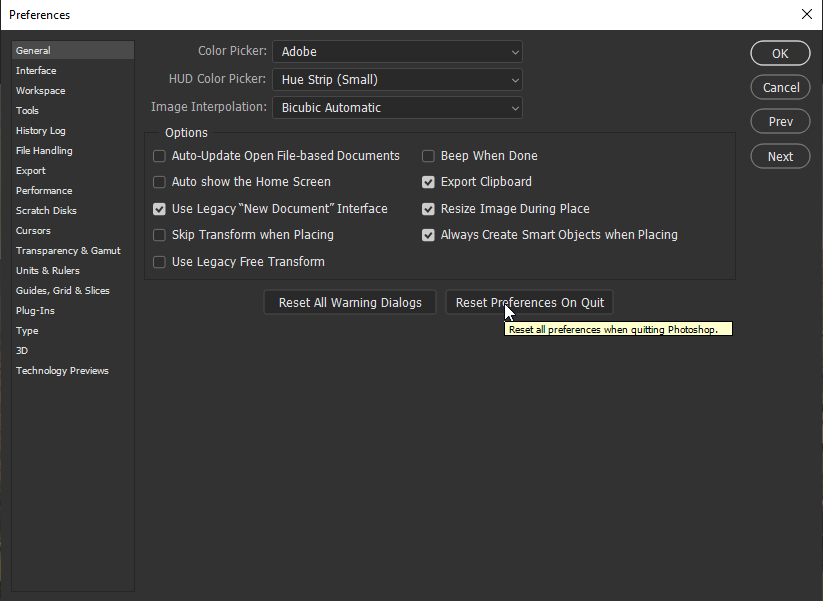Adobe Community
Adobe Community
- Home
- Photoshop ecosystem
- Discussions
- Bug with selecting/deselecting font
- Bug with selecting/deselecting font
Bug with selecting/deselecting font
Copy link to clipboard
Copied
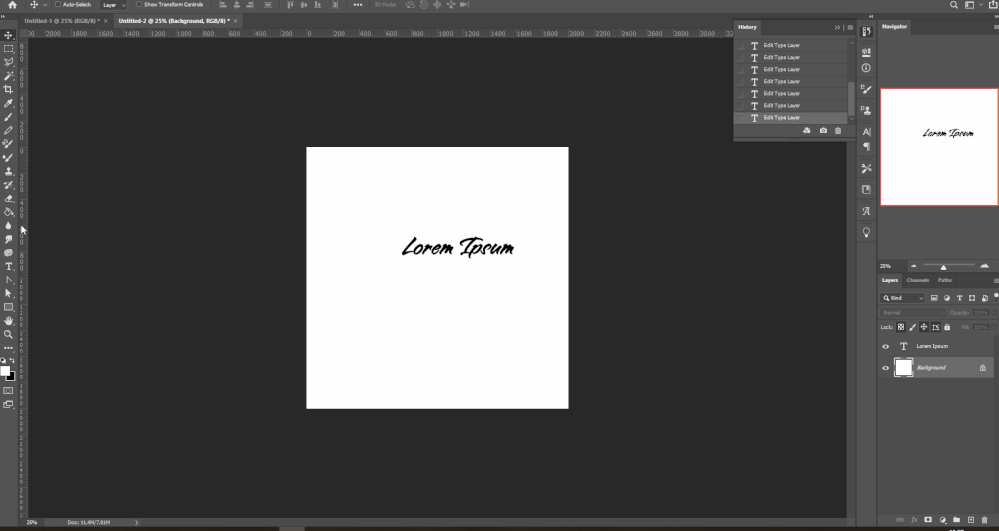
Explore related tutorials & articles

Copy link to clipboard
Copied
Hi
Just tested with the same font and can't replicate the issue using version 21.2.2, have you tried resetting the Type Tool
Copy link to clipboard
Copied
Thanks for the reply, i made what you told but it still makes my font thicker when selected, not only this font but all fonts.

Copy link to clipboard
Copied
Try a preference reset, you should backup any custom settings you have beforehand
https://helpx.adobe.com/ie/photoshop/using/preset-migration.html
Copy link to clipboard
Copied
Works like a charm now, thank you very much!!!

Copy link to clipboard
Copied
You're welcome 🙂