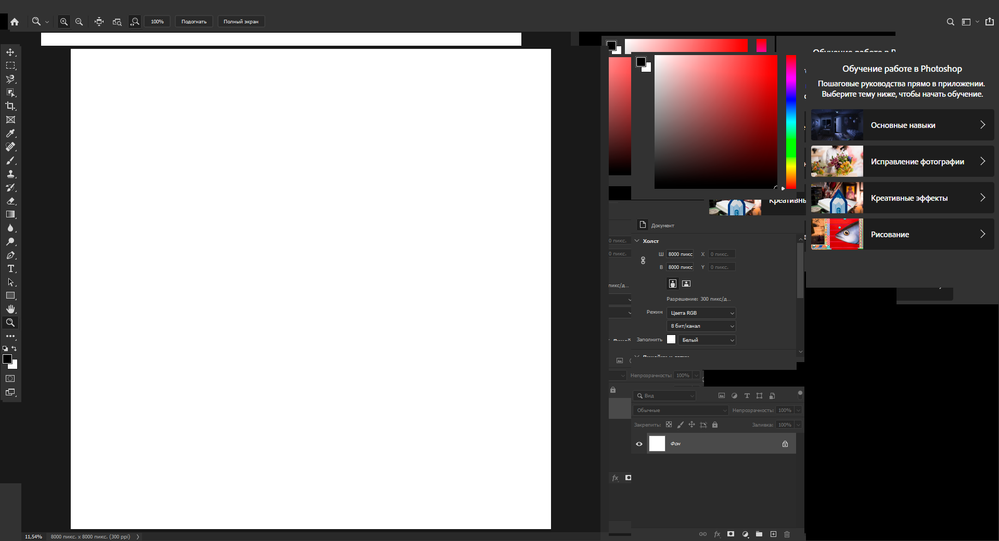Adobe Community
Adobe Community

Copy link to clipboard
Copied
Hello, I have a problem. I have a broken work environment. I just remember that before updating Windows 10 version 2004, I had it in order. Please help solve this bug.
 1 Correct answer
1 Correct answer
Have you tried updating the driver for your GPU from AMD Support
Also take a look here, especially section 7
https://helpx.adobe.com/ie/photoshop/kb/troubleshoot-gpu-graphics-card.html
Explore related tutorials & articles
Copy link to clipboard
Copied
The first thing to try is Edit > Preferences > General > Reset Preferences on Quit.
~ Jane

Copy link to clipboard
Copied
I found the solution myself. I noticed that the interface is not buggy when you disconnect the power cable from the laptop and when you connect it then it breaks. I have a video card from Amd, perhaps this is due to the Amd drivers

Copy link to clipboard
Copied
Have you tried updating the driver for your GPU from AMD Support
Also take a look here, especially section 7
https://helpx.adobe.com/ie/photoshop/kb/troubleshoot-gpu-graphics-card.html