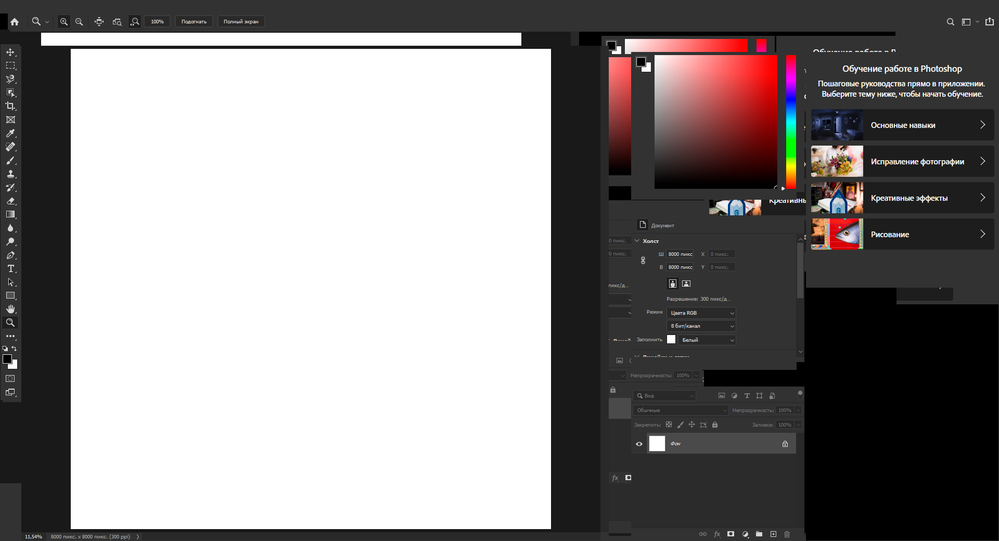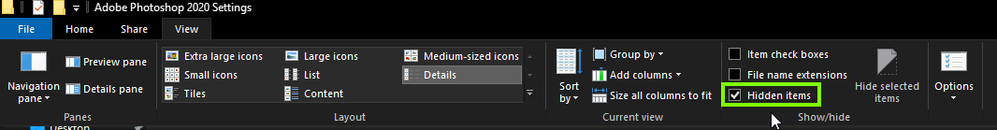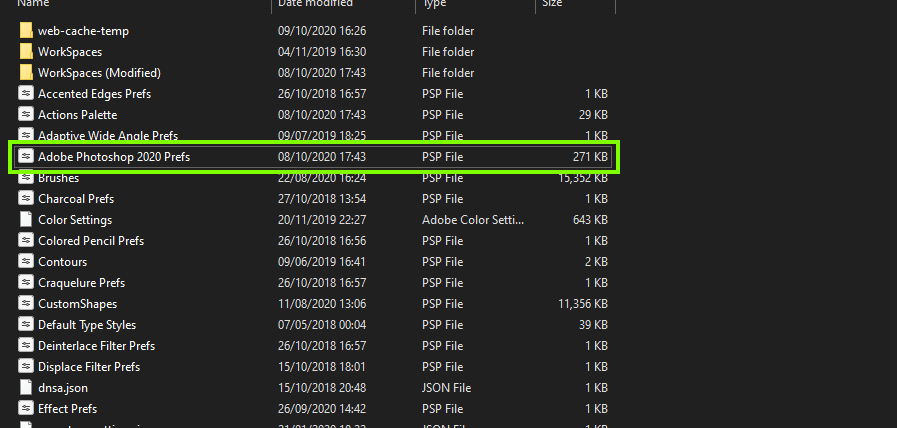Adobe Community
Adobe Community
Turn on suggestions
Auto-suggest helps you quickly narrow down your search results by suggesting possible matches as you type.
Exit
0
Bug with working environment

/t5/photoshop-ecosystem-discussions/bug-with-working-environment/td-p/11495218
Oct 09, 2020
Oct 09, 2020
Copy link to clipboard
Copied
Hello, I have a problem. I have a broken work environment. I just remember that before updating Windows 10 version 2004, I had it in order. Please help solve this bug.
TOPICS
Windows
Community guidelines
Be kind and respectful, give credit to the original source of content, and search for duplicates before posting.
Learn more
Explore related tutorials & articles

Guest
AUTHOR
/t5/photoshop-ecosystem-discussions/bug-with-working-environment/m-p/11495243#M471447
Oct 09, 2020
Oct 09, 2020
Copy link to clipboard
Copied
Hi
Try closing Photoshop and deleting the Adobe Photoshop 2020 Prefs file from this location
C:\Users\your name\AppData\Roaming\Adobe\Adobe Photoshop 2020\Adobe Photoshop 2020 Settings
If you don't see the appdata folder enable this option
Community guidelines
Be kind and respectful, give credit to the original source of content, and search for duplicates before posting.
Learn more

Guest
AUTHOR
/t5/photoshop-ecosystem-discussions/bug-with-working-environment/m-p/11495781#M471498
Oct 09, 2020
Oct 09, 2020
Copy link to clipboard
Copied
It didn't help when I decided to update photoshop
Community guidelines
Be kind and respectful, give credit to the original source of content, and search for duplicates before posting.
Learn more

Guest
AUTHOR
/t5/photoshop-ecosystem-discussions/bug-with-working-environment/m-p/11495791#M471500
Oct 09, 2020
Oct 09, 2020
Copy link to clipboard
Copied
When I did it, it helped, and when I updated Photoshop, the working environment was buggy again and did not help to delete the file
Community guidelines
Be kind and respectful, give credit to the original source of content, and search for duplicates before posting.
Learn more
Resources
Quick links - Photoshop
Quick links - Photoshop Mobile
Troubleshoot & Learn new things
Copyright © 2023 Adobe. All rights reserved.