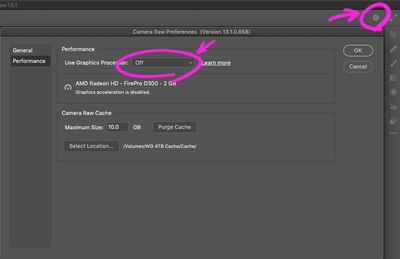Adobe Community
Adobe Community
- Home
- Photoshop ecosystem
- Discussions
- Re: Camera Raw 13.1 plug in crashing my computer
- Re: Camera Raw 13.1 plug in crashing my computer
Camera Raw 13.1 plug in crashing my computer
Copy link to clipboard
Copied
Hi Everyone,
I had a really horrible experience with Camera raw 13.1 plug in.
I was upgrading from camera raw 12.4 to Camera raw 13.1.
After installing the upgrade, I only could do 3 or 4 actions
in Camera raw interface, than my computer stoped to work and crashed.
I couldn't do anything, even to restart or shutdown my Imac,
so I hade to push and hold down the power button to shut down the computer.
After several times, my computer just crashed and sent a message to install
OSX Mojave from scratch. Fortunately, I had timemachin so
I could back up my data. I reinstal everything and downgrade
Camera Raw to 12.4 now everything is working perfectly!
Explore related tutorials & articles
Copy link to clipboard
Copied
Precisely the problem I am having. Come on, Adobe, take care of this issue!
Copy link to clipboard
Copied
New system requirements for the Camera Raw plugin. If your system doesn't meet them, you need to roll back to ACR 12.4.
Copy link to clipboard
Copied
if I want to upgrade it. Usually if the system doesn't match with the
requirements,
you can not install or upgrade. It was no warning at all.
Copy link to clipboard
Copied
Agreed. Same problem for me also. What a mess.
Copy link to clipboard
Copied
Can you try disabling Camera Raw graphics acceleration?
Copy link to clipboard
Copied
I never did this before, because I never had to do it.
So I never done it befor and I think that was really nice
I never had to deal with this kind of setups.
Do You think it helps?
I'm not brave enough to try it, and don't want to go thrue
the same process if I don't need to.
I think I will stuck to Camera Raw 12.4 until its possible.
Copy link to clipboard
Copied
Me neither 😁 It worked for me though. My Camera Raw filter 13.1.0.658 started to crash my Mac Pro before Christmas but since I disabled the graphic acceleration there have been no crash at all. I don't see any obvious performance degradation either.
Copy link to clipboard
Copied
Sounds good!
Can You Help Me how did You disable the graphic acceleration?
Thank You!
Copy link to clipboard
Copied
Camera Raw window > top-right cog icon > Performance
Copy link to clipboard
Copied
Thank You So Much!!!
I hope it will work 🙂
I will stay with 12.4 version for now,
but I keep in my mind for future reference!
Have a Nice Day!
I hope it can help others as well. 🙂
Copy link to clipboard
Copied
Thank you very much for this tip! I have the impression it works.