 Adobe Community
Adobe Community
- Home
- Photoshop ecosystem
- Discussions
- Re: Camera Raw 13 Color Grading very slow and lagg...
- Re: Camera Raw 13 Color Grading very slow and lagg...
Copy link to clipboard
Copied
I'm finding that the color grading wheels in ACR13 are very laggy with a mouse and unusable with a Wacom tablet.
With the mouse there is a 1-2-second delay with both the hue and saturation controls making it impossible to accurately drag and slide the controls.
I'm grading 16-bit ProPhoto RGB 45MP raw files. Color grading in LrC works perfectly.
I have a Windows 10, i7, 7700k with 32GB memory, SSDs and a GTX 1060 6GB.
Has anyone had the same issue and found a solution?
Thanks.
 1 Correct answer
1 Correct answer
SOLVED: It seems that Acronis Active Protection is the culprit. Once disabled, Color Grading works as expected.
Explore related tutorials & articles
Copy link to clipboard
Copied
SOLVED: It seems that Acronis Active Protection is the culprit. Once disabled, Color Grading works as expected.
Copy link to clipboard
Copied
Awesome, thanks for the update.
Thanks,
Mohit
Copy link to clipboard
Copied
Wow, thank you! All of my Camera Raw sliders were sluggish and the RTX2070-8GB GPU in my Sager Notebook with i7-9750 and 32GB of RAM was constantly racing. Turn off Acronis Active Protection and all is well. What are they doing???
Copy link to clipboard
Copied
Hi ,
I solved this problem a year ago by disabling ransomware protection in Acronis, but ACR does not work properly now on my current pc. I have another pc which also has disabled ransomware protection which was working ok. However as I watched the latest upgrade to ACR install and then I signed in to bridge and now ACDR does not work on that computer.
Adobe are up to something. I wish that they would admit that there is a problem somewhere.
Copy link to clipboard
Copied
Further update.
On my other pc which i do not use very often on which ACR stopped working, I recovered an image of my drive from last week and updated to the latest version of PS and bridge , but not ACR and everything is now working.
O my main pc which is the one that we are discussing a ACR is fully up to date. ACR as a filter is a bit sluggish. I always export from ACR with my images as smart objects so that everything is none destructive and I can go back to my raw file at anytime. However this does not happen now. Just look at the mess that Photoshop now creates when I want to go back to my raw file in ACR. see attachment.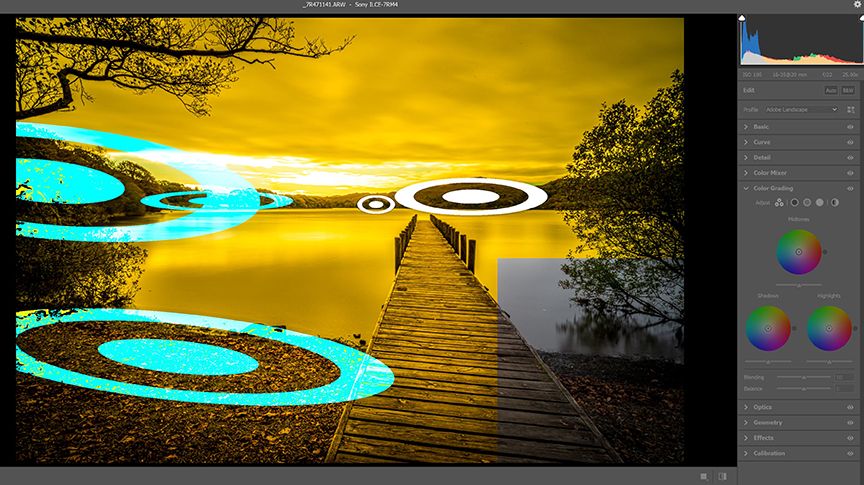
Copy link to clipboard
Copied
That looks like a buggy video driver. Disable GPU in ACR preferences to confirm if that's the issue; then update or roll back your driver. If neither is an option, you can just keep GPU disabled. It doesn't make much of a difference unless you have a 4K/5K monitor.
Copy link to clipboard
Copied
Just a quirk on this occasion. ACR is hopeless with different graphics cards all with the latest drivers on different pcs.
The spec of this new pc is
Window 10 pro fully up to date.
ASRock X399 Phantom Gaming 6
AMD Ryzen Threadripper 1900X 8-Core Processor
Ram 64GB
U28E850 on NVIDIA GeForce RTX 2060
2 Samsung 4K monitors
This started last year with a conflict with Acronis on my previous pc, and I wasn't the only one with this problem. Adobe get your act sorted out
Copy link to clipboard
Copied
Yes, I know these things can be frustrating, and I know it's tempting to blame whatever's on hand. But the fact is most of us don't have these problems in ACR.
What I'm saying is that your screenshot looks like a buggy video driver. Perhaps you could tell us exactly what is wrong in that screenshot, so we don't misunderstand.
Did you try to disable GPU to confirm/reject a buggy video driver? "Newest" doesn't necessarily mean no bugs.
...although with two 4K monitors that might slow it down by itself. That's mostly what GPU acceleration is supposed to help with. But if you're really determined to get to the bottom of it, test with a standard HD monitor.
Copy link to clipboard
Copied
Hi,
I've been in the same situation but I realised that the same day Camera Raw updated, also Acronis did, it partially reactivated some of his ransomware protection services and added new features to protect specific apps such as Teams, from that day my ACR slowed down heavily.
I opened Acronis and the protections were off, I then searched in the Windows services and found that even though protection it's off, two related services are still running, I just disabled them, restarted, and that's it, ACR back to business.
The two services are:
AcronisActiveProtectionService
AcronisCyberProtectionService
The stop button it's greyed out, but by disabling their start and restarting the system it will do the trick. I really hate those Acronis Services they have a big impact on ACR, Mocha and Silhouette also seems a little affected, and Resolve greatly affected.
Kind Regards,
Giovanni.
Copy link to clipboard
Copied
Thanks Giovanni.
If you see my posts I have gone back to Acronis 2020 to be able to turn off these services totally, which you cannot do in Acronis 2021. I will try your method and then I will be able to use the latest version of Acronis.
Ramigrafx
Copy link to clipboard
Copied
Actually, I just realised it's a partial solution, disabling those two services does the trick, but there is something triggering them back on after some time, I'm continuing to troubleshooting and see.
Giovanni.
Copy link to clipboard
Copied
Thank you for these additional details. They will definitely help others in the future.
Not sure who's to blame here. Is ACR trying to communicate AI-type data back to Adobe in real-time? Why would a ransom-ware service run into a conflict with an image editing app?
Steve
Copy link to clipboard
Copied
I'm quite confident in saying that Acronis should be blamed and not Adobe. The issue is about Signature apparently and they suggest to whitelist the apps that get slow down, but because ACR it's a plugin not an actual executable, I couldn't find a way to do so.
Plus, the issue appeared with the latest version of Acronis, before was ok just to turn off the protection on-app, which take me to another point, I understand that company who produce antivirus and protection programs want their app to be effective, but it's annoying that if I turn the protection off, it keeps its services running, that means we have no control of our own machine, and since I kill off those two services, my pc starts and get all the tray icon loaded in 30 seconds instead of 4 minutes... that means to me that ACR maybe one of the most affected apps, but it actually affects anything on the machine.
I just wrote to them and waiting on their response.
Copy link to clipboard
Copied
Acronis True Image 2021 build 34340 just released solves the problem

