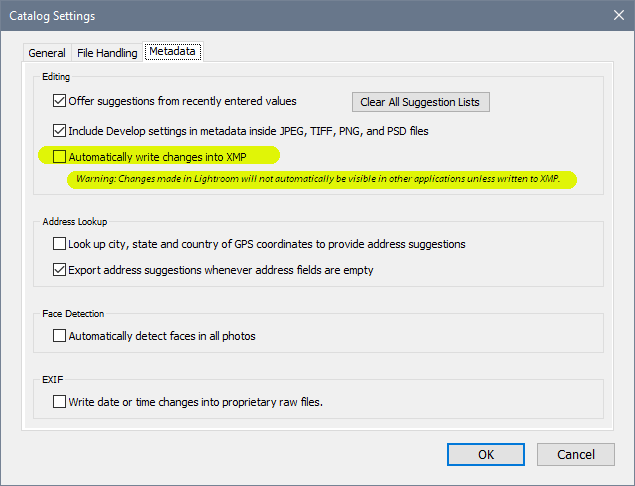Adobe Community
Adobe Community
- Home
- Photoshop ecosystem
- Discussions
- camera raw changing colors automatically
- camera raw changing colors automatically
camera raw changing colors automatically
Copy link to clipboard
Copied
I am exporting my image (raw) throught the option "replace contents" as a smart object to photoshop. The photo has been retouched, color fixed in Lightroom so i do not need to do anything anymore except export my image to photoshop. When i look for my photo through "replace contents" option, Camera raw is automatically open i just click ok but when is open in photoshop all colors has been changed. Why?, is there a way to disactivate camera raw? thanks
Explore related tutorials & articles
Copy link to clipboard
Copied
Lightroom stores all adjustments in its catalog, not in the file. So ACR doesn't see the Lightroom adjustments.
You can set catalog preferences in Lightroom to also store adjustments in the file like ACR. It will slow Lightroom down a bit, but then ACR will read the adjustments: