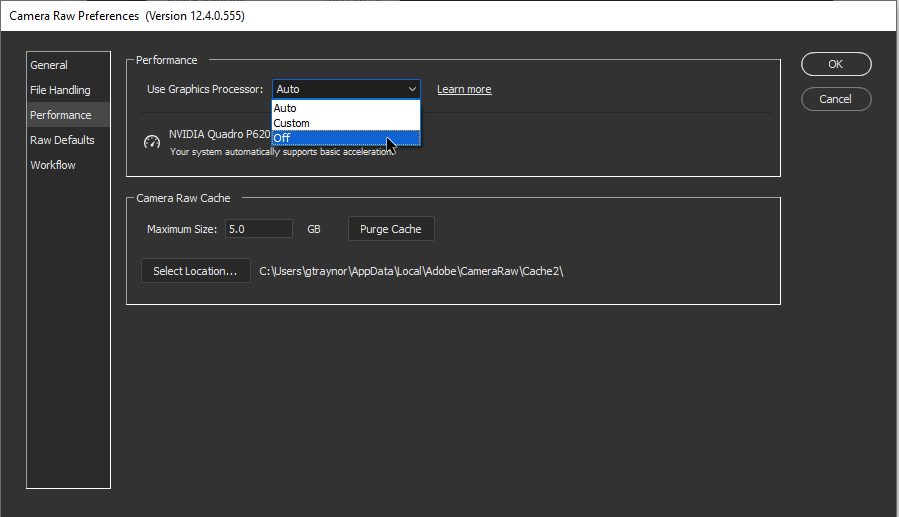Adobe Community
Adobe Community
Turn on suggestions
Auto-suggest helps you quickly narrow down your search results by suggesting possible matches as you type.
Exit
0
camera raw lines
New Here
,
/t5/photoshop-ecosystem-discussions/camera-raw-lines/td-p/11382420
Aug 24, 2020
Aug 24, 2020
Copy link to clipboard
Copied
Few days back this problem started. When ever I open camera filter preview of image look like this (as shown in image). i tried diffrent versions but i am facing this problem. Hope I get any solution.
THANKS.
Community guidelines
Be kind and respectful, give credit to the original source of content, and search for duplicates before posting.
Learn more
Explore related tutorials & articles

/t5/photoshop-ecosystem-discussions/camera-raw-lines/m-p/11382471#M357893
Aug 24, 2020
Aug 24, 2020
Copy link to clipboard
Copied
Hi
Try going into the Camera Raw preferences and disabling the GPU and restarting Photoshop to see if it helps
Community guidelines
Be kind and respectful, give credit to the original source of content, and search for duplicates before posting.
Learn more
Muhammad5EC9
AUTHOR
New Here
,
/t5/photoshop-ecosystem-discussions/camera-raw-lines/m-p/11385056#M358155
Aug 25, 2020
Aug 25, 2020
Copy link to clipboard
Copied
I can no other answer make but thanks, and thanks, and ever thanks.
Thank you for helping me out; I really appreciate your kindness and support.
Community guidelines
Be kind and respectful, give credit to the original source of content, and search for duplicates before posting.
Learn more
Community Expert
,
LATEST
/t5/photoshop-ecosystem-discussions/camera-raw-lines/m-p/11385083#M358157
Aug 25, 2020
Aug 25, 2020
Copy link to clipboard
Copied
Try going into the Photoshop Preferences and within the Performance tab changing the Cache Levels from 4 to 6.
Community guidelines
Be kind and respectful, give credit to the original source of content, and search for duplicates before posting.
Learn more
Resources
Quick links - Photoshop
Quick links - Photoshop Mobile
Troubleshoot & Learn new things
Copyright © 2023 Adobe. All rights reserved.