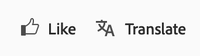Adobe Community
Adobe Community
Camera RAW not can closed
Copy link to clipboard
Copied
A RAW is opened but in Camera RAW and I can't close that window.
Explore related tutorials & articles
Copy link to clipboard
Copied
A raw file will always open in Camera Raw as that is where it is converted from a raw format to an image format. What happens when you click "Open" at the bottom right of the Camera Raw window?
Dave
Copy link to clipboard
Copied
I see no open button, no close button, no PS button. Thank you.
Copy link to clipboard
Copied
Please show a screen shot of what you do see so we can better assist.
~ Jane
Copy link to clipboard
Copied
Copy link to clipboard
Copied
The buttons are off the bottom of your screen. Does your screen size (in pixels) meet the minimum size for Photoshop? Note - those minimums are after any UI scaling you have applied so if you have applied 200% scaling then you need twice the stated minimum
https://helpx.adobe.com/photoshop/system-requirements.html
Dave
Copy link to clipboard
Copied
Sorry and thank you. I use a translator because I don't understand English well. The change of screen size is a nuisance. I have discovered that, from Photoshop 2021, I open as RAW files and shift key, it does NOT open Camera RAW!
Copy link to clipboard
Copied
Type in your language and we can use the "Translate" button in the message window.
Copy link to clipboard
Copied
In addition, if ACR is still open, try pressing Return to close it and open the image in Photoshop.
You are also missing Effects and Calibration.
~ Jane
Copy link to clipboard
Copied
Gracias, Jane. No entiendo dónde está ni qué es 'You are also missing Effects and Calibration'
También te faltan Efectos y Calibración.
Copy link to clipboard
Copied
¡Muchísimas gracias! ¡Efectivamente, con la tecla 'Return' va a PS.
Soy español de Madrid. Que Dios os bendiga
Copy link to clipboard
Copied
Lo siento. Hice el cambio de tamaño de pantalla y ahora no tengo el menú derecho, en PS, para editar
Copy link to clipboard
Copied
Hi
Since you have resized your screen as per Dave's instructions, please show another screen shot so we can see the new issue.
~ Jane
Copy link to clipboard
Copied
Gracias de corazón. ¡Ya lo he resuelto! Estaba el panel derecho oculto, debido al cambio de tamaño. Ya tengo mi tamaño original y he corrido la ventana hasta que ha aparecido el panel derecho. ¡TODO resuelto!