 Adobe Community
Adobe Community
- Home
- Photoshop ecosystem
- Discussions
- Re: Camera Raw user presets not in Finder library
- Re: Camera Raw user presets not in Finder library
Copy link to clipboard
Copied
I am using Adobe Photoshop CC 2018 on a Mac, and I'm trying to copy my Camera Raw user presets into a new computer (also a Mac) running Adobe Photoshop CC 2019. However, none of my presets that are listed and usable on Camera Raw are not appearing anywhere on my Finder.
From browsing this forum I know they should be stored here: (~Library/Application Support/Adobe/Camera Raw/Settings) but only the default Photoshop presets are showing up, as seen in this screenshot:
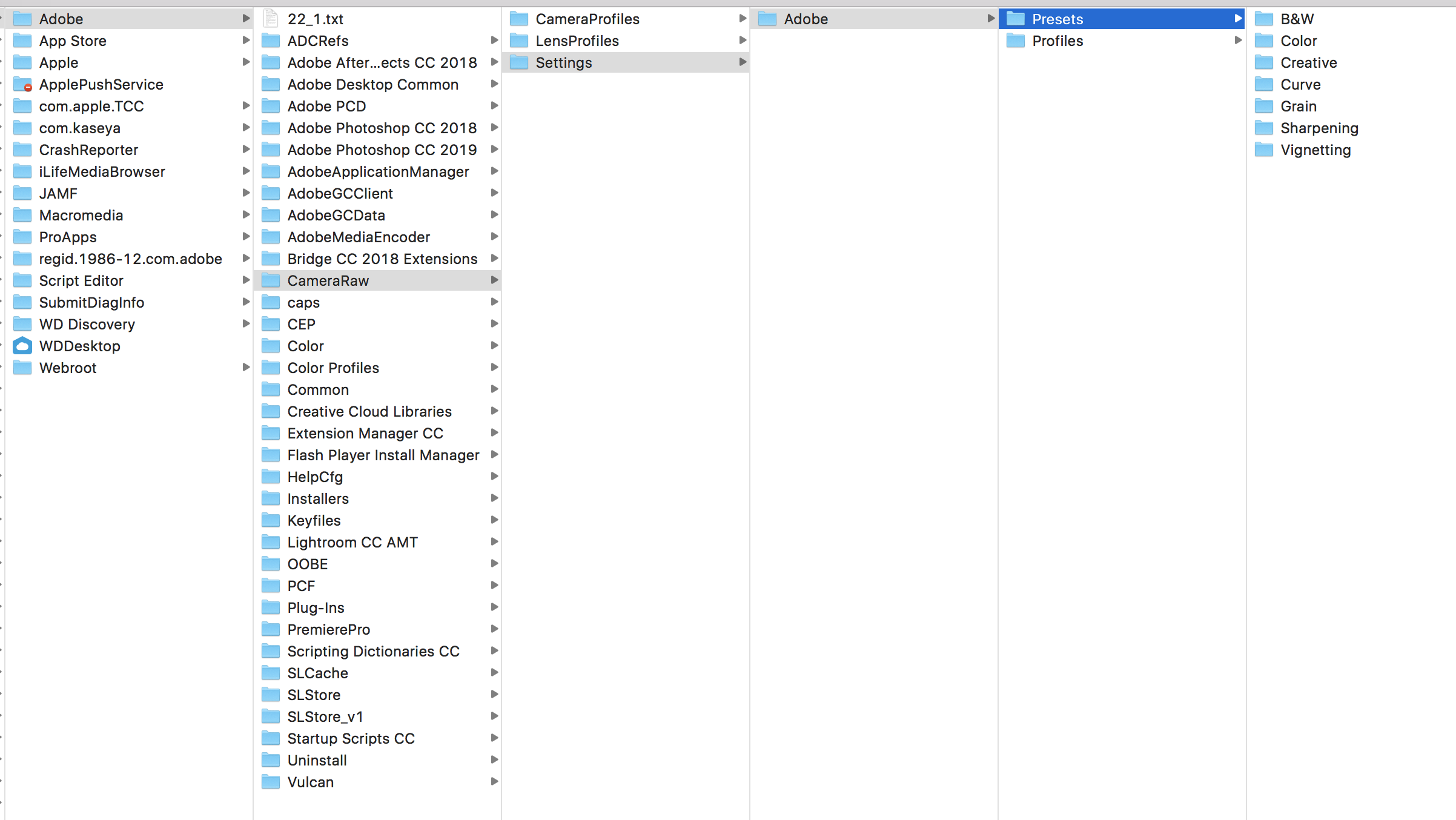
Is there any way to export the presets from Camera Raw or export them some other way to my new computer?
Thanks!
 1 Correct answer
1 Correct answer
The presets are in your User Library. Your looking in the Mac HD Library (top level library)
Click on your Desktop, click Go, click Go to Folder and paste in the path
~/Library/Application Support/Adobe/CameraRaw
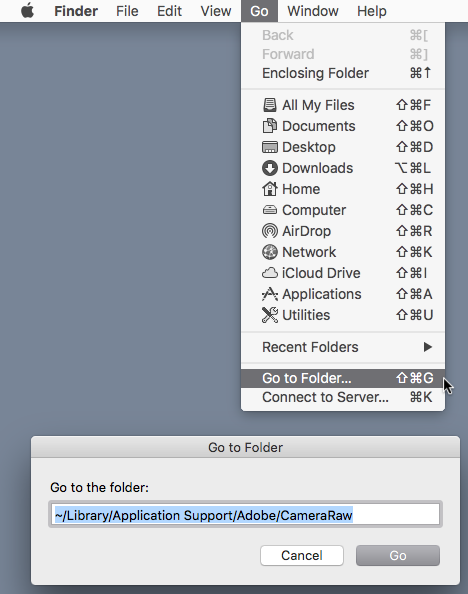
Explore related tutorials & articles
Copy link to clipboard
Copied
Hi Guillermo,
The above location can be used to install user presets, however, you will not find the default presets in there.
As you're not able to find your presets in that folder, you can always save them by clicking on the hamburger icon on the top right corner and choose save settings, then choose a desired location.
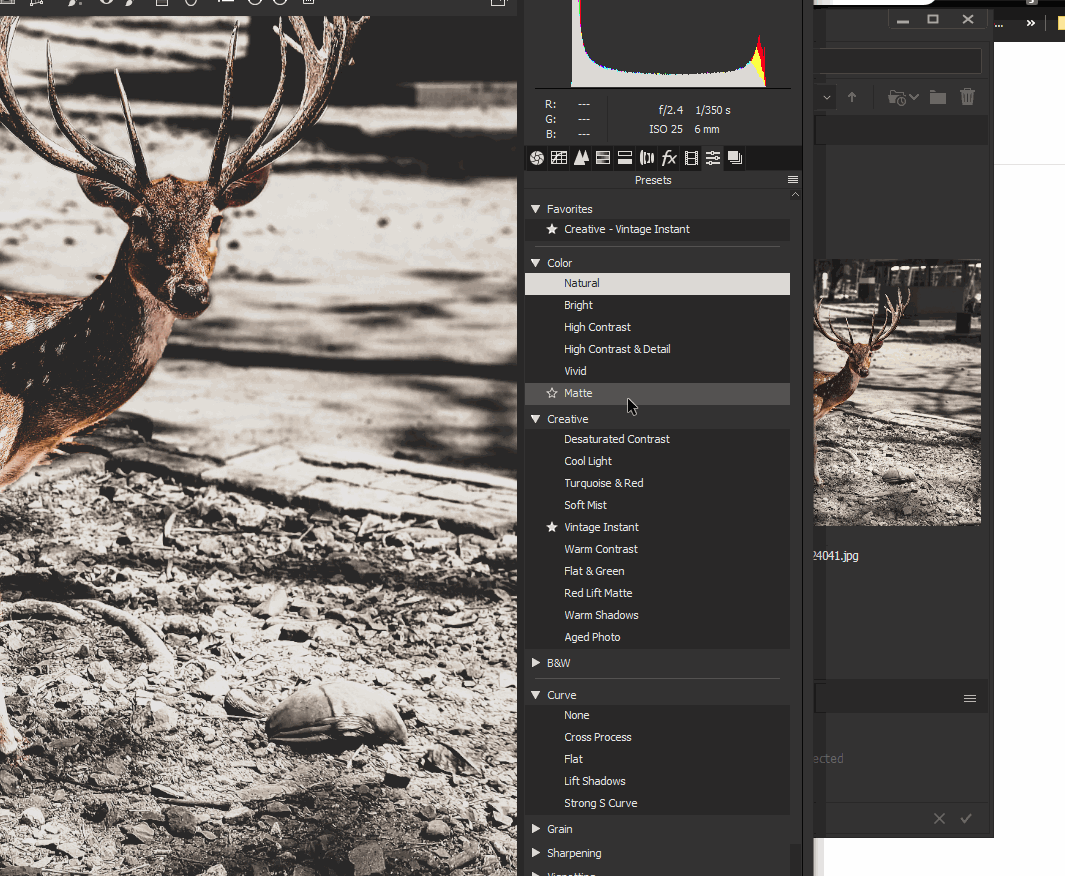
Regards,
Sahil
Copy link to clipboard
Copied
The presets are in your User Library. Your looking in the Mac HD Library (top level library)
Click on your Desktop, click Go, click Go to Folder and paste in the path
~/Library/Application Support/Adobe/CameraRaw
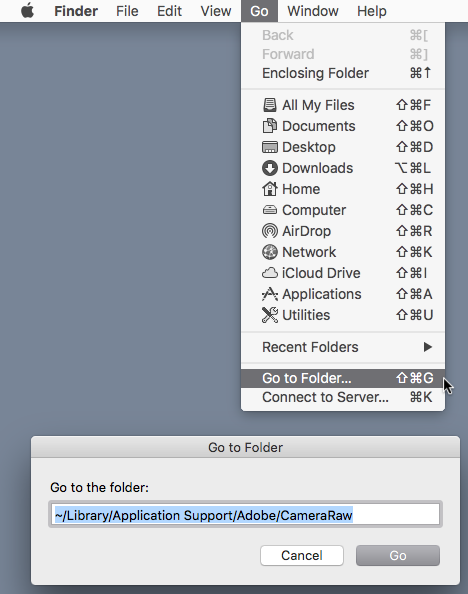
Copy link to clipboard
Copied
Found them with this answer. Thank you very much!
