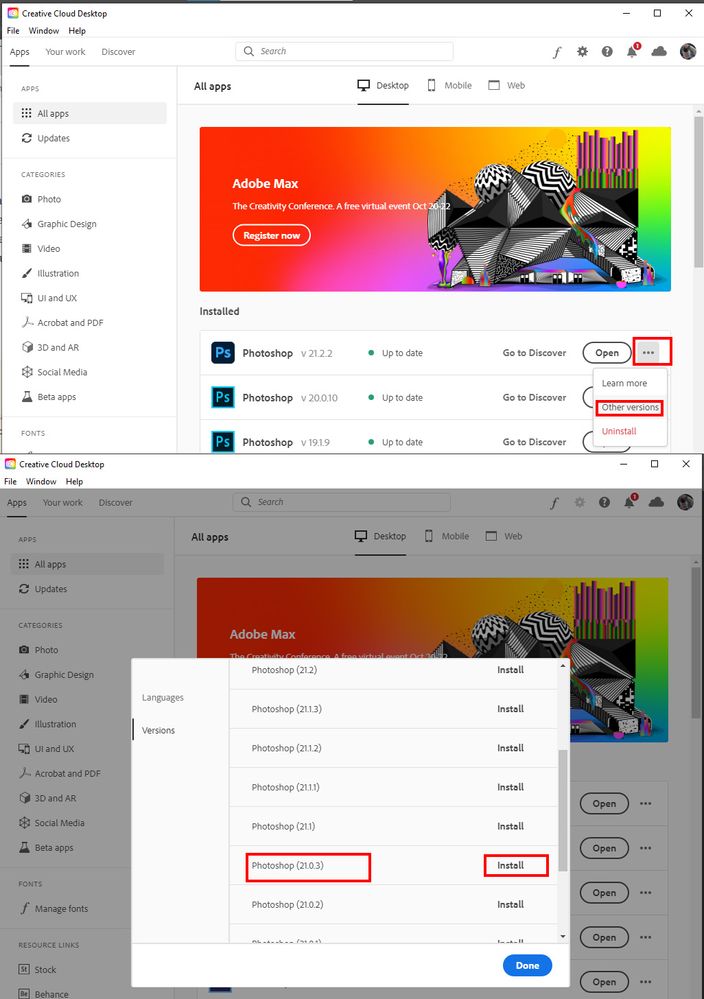Adobe Community
Adobe Community
- Home
- Photoshop ecosystem
- Discussions
- Can anyone help me downgrade Photoshop 2020 to bef...
- Can anyone help me downgrade Photoshop 2020 to bef...
Copy link to clipboard
Copied
I lost my pen pressure due to a PS update. I tried turning on Windows ink, removing the .txt file (the configuration file or what ever- says use wintab) I restarted. Still no pen pressure. So I put it back the way it was, restarted, no pen pressure. So I need to take Photoshop back to before the pen pressure broke. Does anyone have a link to do so? Do I have uninstall and reinstall? Thanks!
 1 Correct answer
1 Correct answer
Use the Creative Cloud desktop application to install previous a version.
Explore related tutorials & articles
Copy link to clipboard
Copied
Hi use creative cloud remove tool to uninstall photoshop you and use given link to install 2019 version....regards
https://prodesigntools.com/adobe-cc-2019-direct-download-links.html
Copy link to clipboard
Copied
Use the Creative Cloud desktop application to install previous a version.