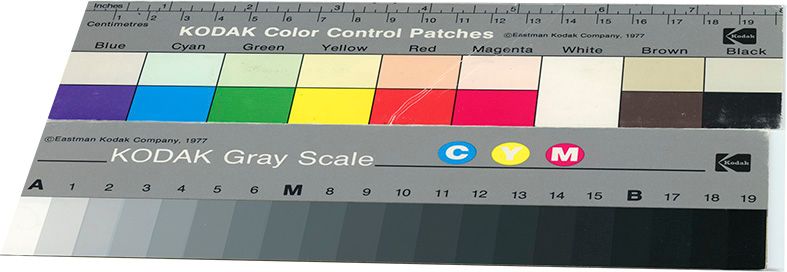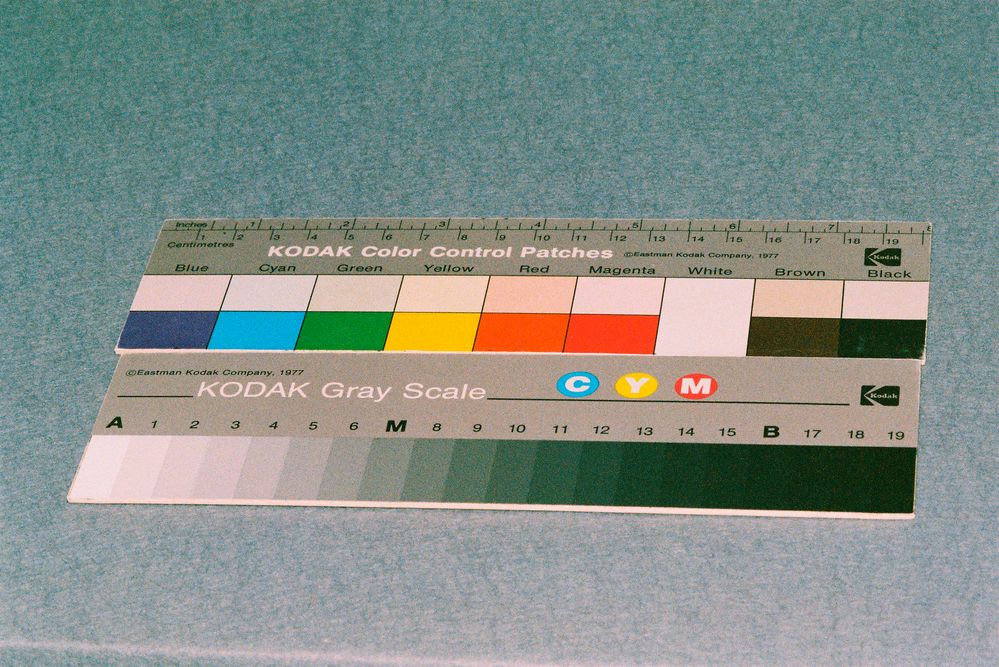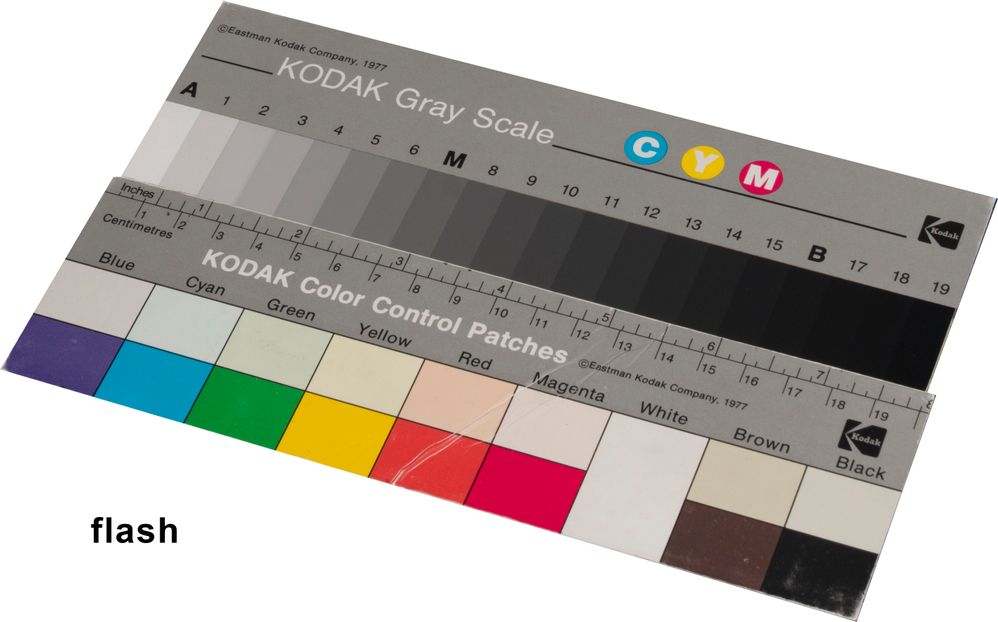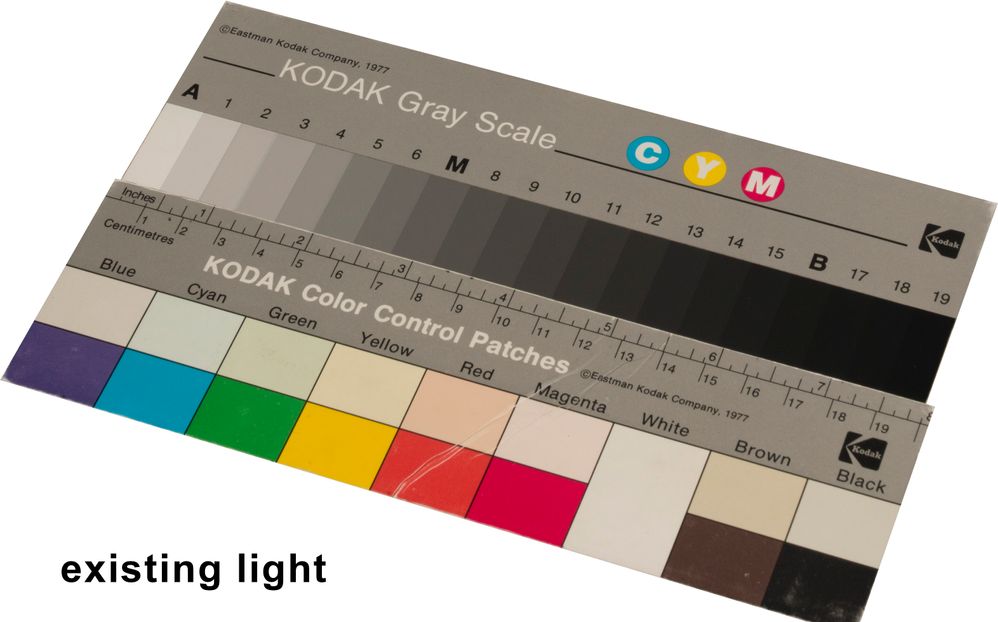Adobe Community
Adobe Community
- Home
- Photoshop ecosystem
- Discussions
- The ability to do this should be well within the t...
- The ability to do this should be well within the t...
Can daylight target colours be auto matched to the same colours that differ due to lighting ?
Copy link to clipboard
Copied
Hi,
CS6
What method of using perhaps a built in auto match of clicking source then target to make the kodak cards taken under artificial light match the colours of those taken in daylight or with flash ? so avoiding mk1 eyeball matching which can take forever, to then apply same conversion to remainder of source pics ?
I want a means of clicking on target colour then on same area in photo that needs adjusting, tell Photoshop black to be this , white to be this, gray to be this, maybe a few more like red or yellow, until it shows its done it. Using curves and the pipettes loses the true nature of the kodaks which have a slight warmth to grey, result is cold.
three needs for this.
#1 have a load of old rolls being developed and digitised, highlights gone a bit pink, blacks a bit green. Using curves method neutralises the grey but the actual kodak card as a warm grey.
#2. taken photos of models using hall lighting for avoiding hard flash shadows, and a reference shot of kodaks with flash (no reflection), now need to convert them to the colours as if in flash.
#3 Flash photo then existing light same object , no kodaks, so no black or grey to use, but colours to match.
Photos are:-
target
source old rolls,
target flash
source hall lighting
Cheers
Merlin
Explore related tutorials & articles
Copy link to clipboard
Copied
Hi,
anyone please .
Merlin
Copy link to clipboard
Copied
The ability to do this should be well within the toolset Adobe have offered us over the years, they give us all sorts of fanciful things we rarely use, relative to the basics of editing, they apparently assuming the basics are now covered, but am I to take it , with no replies saying how its done, that such a useful and with what Photoshop is all about, expected, tool, simply does not exist after decades of development ?
How do I get someone at Adobe to see this and either show how its done, or add what would be VERY USEFUL to a whole variety of occasions, into Photoshop, though they wouldnt backdate it to me and CS6 so I would still be without it.
This is basic image matching which surely has to be within Photoshop, or is there a plugin that will do it, else another photo prog that steps up to the mark and betters Adobe on this basic need ? Lack of useful expected tools as this doesnt encourage me to go subs and get CC.
Merlin
Copy link to clipboard
Copied
Automatic Color Matching in Photoshop CC.
Alt-Web Design & Publishing ~ Web : Print : Graphics : Media