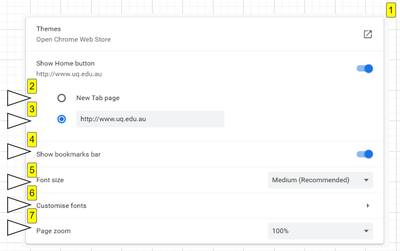Adobe Community
Adobe Community
- Home
- Photoshop ecosystem
- Discussions
- Can I auto number shapes in Photoshop?
- Can I auto number shapes in Photoshop?
Can I auto number shapes in Photoshop?
Copy link to clipboard
Copied
Some diagram tools such as Visio or draw.io allow automatic numbering of shapes as you add them to a diagram. I have looked in Adobe Support and can not find a reference to this type of feature so I would just like to check with the community.
I have a User Interface layout and I want to label the fields numerically to cross-reference in the specification. So what I would like to do is to choose a shape, for example, a small circle, and have it automatically number as each instance of the shape is added to the psd file. Does Photoshop have a feature like that?
Thanks in advance for your help.
Explore related tutorials & articles
Copy link to clipboard
Copied
No Photoshop doesn't have a feature like that. Yo might be able to create a script that can do that either automatically or semi manually.
Copy link to clipboard
Copied
Thanks Chuck. Do you know if InDesign or Illustrator would have that feature? Cheers
Copy link to clipboard
Copied
I don't know if those apps have that feature.
Copy link to clipboard
Copied
Thanks for your help.
Copy link to clipboard
Copied
Could you post a meaningful screenshot (including the pertinent Panels) or sketch to illustrate?
Are you using Smart Objects for the circles or Shape Layers or …?
What is the ultimate goal?
Copy link to clipboard
Copied
I'm using shape and text layers. I'd prefer not to post an example as it is a mockup for internal use, but this should illustrate the requirement. This is from draw io where automatic numbering of shapes takes place as the shapes are added. Cons - Not able to adjust font or background of label and label does not show in exported files.
There will be around 50 fields in the User Interface so I wanted a quick way to label a field object with a unique identifier. This will be used to describe the field object in the specification. Because we are in draft stage, the field names and even tabs they appear on may change.
Copy link to clipboard
Copied
There are seeveral options for Scripting something like this.
One can use existing counters created with the Count Tool for example
https://community.adobe.com/t5/photoshop/exporting-images-with-count-tool/td-p/10336327?page=1
or one could even use Script Events Manager to »borrow« a Tool like the Count Tool to immediately create Layers when clicking …
But you would need to customize the Script/s considerably – how familiar are you with JavaScript and Photoshop’s DOM and AM-code?
Copy link to clipboard
Copied
Thank you for your suggestion.