 Adobe Community
Adobe Community
- Home
- Photoshop ecosystem
- Discussions
- Can I cancel the channel panel shortcuts?like Ctrl...
- Can I cancel the channel panel shortcuts?like Ctrl...
Copy link to clipboard
Copied
Can I cancel the channel panel shortcuts? like ‘Ctrl+2’, 'Ctrl+3'.
In my work, the default channel shortcuts is useless.
How to set the ctrl+number shortcuts for other tools? I want to set another more useful tools in my work.
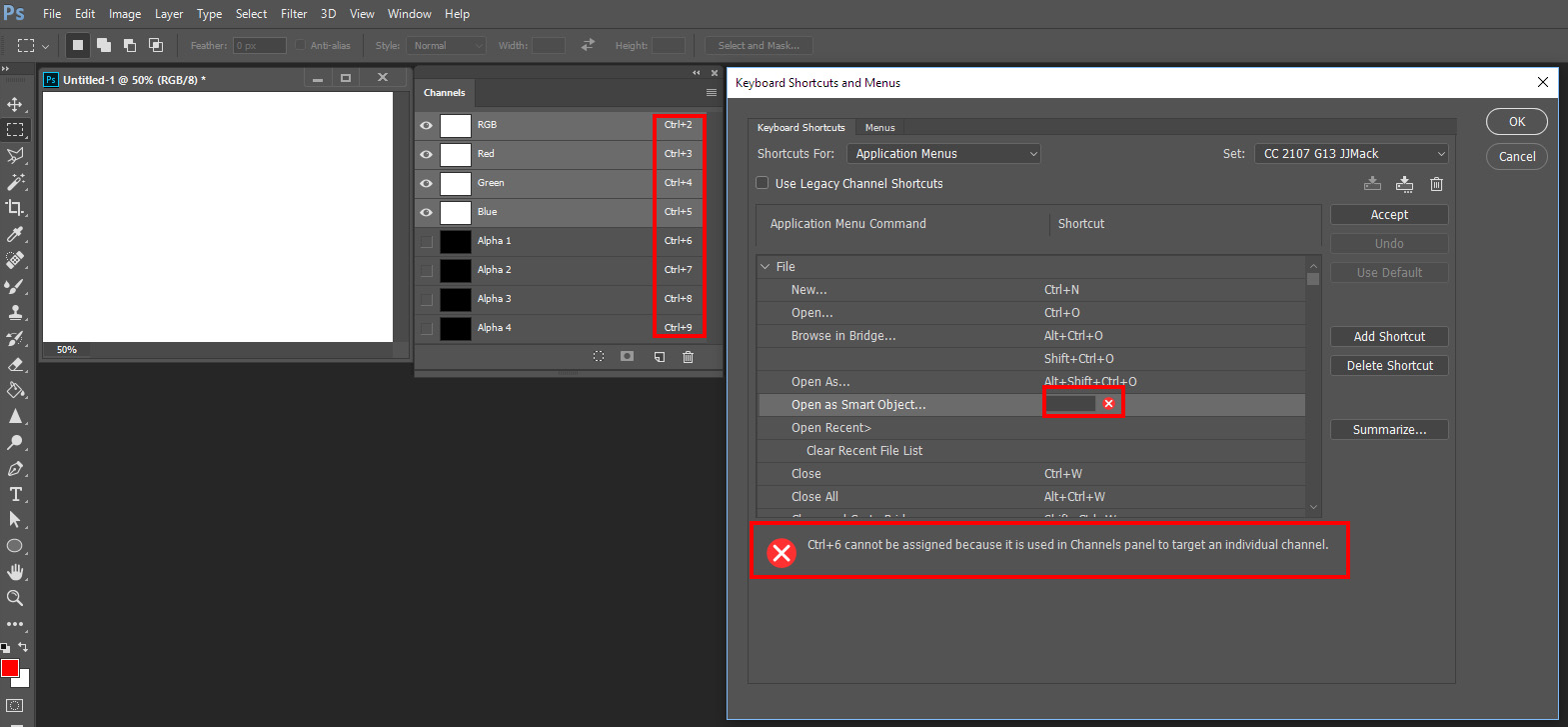
 1 Correct answer
1 Correct answer
Some shortcuts you do not want to change. They are industry standard. But you know that you can create diffrent shortcuts to anything else but going through the shortcuts. Just remember to remember it! As my workflow I try to create shortcuts only to things that I need!
I never change the basic ones.
Explore related tutorials & articles
Copy link to clipboard
Copied
Some shortcuts in Photoshop are "hardwired", You cannot reassign them. What you might try is Shift-Ctrl 2 ... and so on.
Copy link to clipboard
Copied
Some shortcuts you do not want to change. They are industry standard. But you know that you can create diffrent shortcuts to anything else but going through the shortcuts. Just remember to remember it! As my workflow I try to create shortcuts only to things that I need!
I never change the basic ones.
Copy link to clipboard
Copied
Hi, I'm sorry but it is not possible to modify certain shortcuts
Copy link to clipboard
Copied
There is no way to override the Channels shortcuts. Check the Legacy Shortcuts box doesn't override anything, it just changes a few of them to a different key combo (which you also can't override).
I can't believe this is still an issue in 2024.
Copy link to clipboard
Copied
Unfortunately, without specific information about the software or application you are referring to, I can't provide detailed instructions. However, in many software applications, including design and editing tools, you can often customize keyboard shortcuts through the program's settings or preferences. Look for an option like "Keyboard Shortcuts," "Key Bindings," or "Customize Shortcuts" in the settings menu. From there, you should be able to redefine or disable existing shortcuts and assign new ones according to your preferences. If you provide more details about the software you are using, I may be able to offer more specific guidance.
Copy link to clipboard
Copied
Thanks for the response, @Madisson35085708zhgw - We're talking about Photoshop. And as everyone in this thread has pointed out, you cannot customize the Channels shortcuts. For whatever reason, Adobe has decided that these specific shortcuts are untouchable. You can't even override them using a 3rd-party key binding app (none that I've tried, anyway) because Photoshop prioritizes its own shortcuts.
Copy link to clipboard
Copied
You can't even override them using a 3rd-party key binding app (none that I've tried, anyway) because Photoshop prioritizes its own shortcuts.
That surprises me because in a couple of other cases people complained about shortcuts not working and it turned out that they had been »hijacked« from outside of Photoshop.
In any case the mish-mash of customizability/unchangability of shortcuts in Photoshop does seem a bit peculiar, but with the Channels/Colors it might be a little more understandable because they also have to work in some Adjustments dialogs and not just for the Channels Panel.

